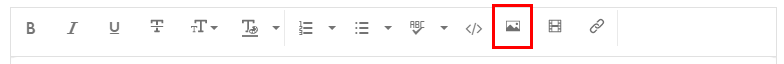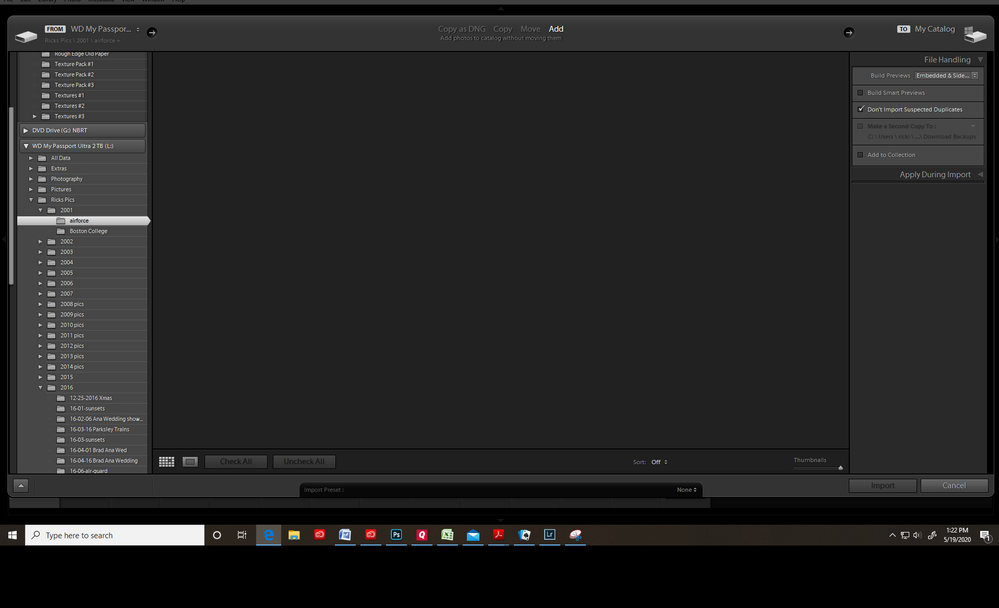Adobe Community
Adobe Community
- Home
- Lightroom Classic
- Discussions
- Lightroom Classic Import not finding files
- Lightroom Classic Import not finding files
Copy link to clipboard
Copied
Currently using Lightroom Classic 8.4.1 on MacOS Sierra 10.12.6 and import seems to be totally broken for me. I first discovered the issue when attempting to import new photos from my SD card. I then copied the files to my HD manually and tried to import from local disk, which also did not work. Then I attempted to open one of the ARW files with lightroom from finder, which also did not work. Finally, I tried to open a JPG with lightroom and it could not find that file either. In all cases it displays an empty import window with no previews, unchecking don't import suspected duplicates has no effect. I've restarted lightroom and also restarted my computer, neither of which resolved the issue.
Update: Per Just Shoot Me's suggestion to check the destination, I clicked on the destination tab and my images showed back up. Very strange, but happy that this is resolved.
 1 Correct answer
1 Correct answer
We really need to see a screen shot of the Complete import window.
What are you selecting in the Source section of the import window? Are you importing from a SC card and how is that SD card connected to your computer? Does it show up in Finder? What do you have selected in the Destination section of the import window. Without a proper Destination selected, a Drive and Folder that you user name has Read and WRITE permissions to, no images will show in the main center area of that window.
Pleas
...Copy link to clipboard
Copied
Personally I hate using the Import functions in LR, I prefer to use Library/Synchronize Folder which Removes old missing pics and Adds (imports) new photos.
Copy link to clipboard
Copied
What does "totally broken" mean?
Do you see any error messages?
How are you importing, by [Copy] [Copy as DNG] [Move] [ADD] ?
What Destination folder have you set for the downloads in the Destination Folder?
"Then I attempted to open one of the ARW files with lightroom from finder, which also did not work. Finally, I tried to open a JPG with lightroom and it could not find that file either."
Lightroom does not "OPEN" photo files of any type. It does not open ARW files. It does not open JPG files. Lightroom will only open Catalog files with the filetype suffix of .LRCAT Lightroom can only 'import' photos to show them in the Catalog Library (database).
"In all cases it displays an empty import window with no previews."
What folder on the SD card are you selecting on the SD card?
Do you have a checkmark in [Include sub-folders] in the Source panel?
And in particular-
What is your version of Lightroom-Classic? Check from the Menu: Help>System Info...
What is the exact model of your camera?
Some screen-clips of your import screen might help!
Copy link to clipboard
Copied
Jacobs, I use Image Capture to download to my Mac thrn import into Lightroom from there as there seem to conflicts at times importing.
How are you attempting to import? If you download as I do you can drag the folder you downloaded to onto Lightroom in the dock to start importing.
Finally where do you put the files after importing??
Copy link to clipboard
Copied
We really need to see a screen shot of the Complete import window.
What are you selecting in the Source section of the import window? Are you importing from a SC card and how is that SD card connected to your computer? Does it show up in Finder? What do you have selected in the Destination section of the import window. Without a proper Destination selected, a Drive and Folder that you user name has Read and WRITE permissions to, no images will show in the main center area of that window.
Please include a screen shot of the import window using the Insert Photos icon in the tool bar of a reply. This icon.
Copy link to clipboard
Copied
Copy link to clipboard
Copied
I am having a similar problem. I can see all pics in Library and Develop and in explorer but when I try to import, the directory is shown but will not open furhter to reveal the pics. I have attempted C drive, External HD and Nikon D810 memory card. This just happened yesterday when attempting to combine catalogs. Catalogs doe come over fine.
Copy link to clipboard
Copied
Click on COPY at the top of the screen. Yes I know you want to do an ADD, but click on COPY anyway. Then make sure the Destination Panel is present on the right, expand it and make sure it points to a folder that actually exists. Then click back on ADD.
Copy link to clipboard
Copied
Can you open an ARW file in Photoshop?