 Adobe Community
Adobe Community
- Home
- Lightroom Classic
- Discussions
- lightroom classic import problems
- lightroom classic import problems
lightroom classic import problems
Copy link to clipboard
Copied
For quite a while starting up the import functions for new images was exceptionally slow to respond.
It takes minutes before I am able to select the appropriate source. Diving into the selection tree also is very unresponsive. When finally the images have been selected, adding tags to the images also needs to be done very carfully to avoid hickups. This has come to the point that I am avoiding to use lightroom if I can.
Once imported lightroom worked fine (pfft)
But now things have become worse. At this moment when I have finally been able to navigate to the right directory to import the images nothing shows up. This has made Lightroom fully unsable.
I have installe all the last versions of everything so please no generic suggestions needed to do this all over again.
Please help?
Problem can be closed the solution was to import with the Copy instead of add. Select a valid target location to copy to. Then all the images appear. Now the add option can be activated and everything works as normal again.
I want to thank everyone who responded with possible solutions.
Regards, Bob de Bruin
Copy link to clipboard
Copied
Where are the photos located that you are trying to import? Internal disk? External disk? Network drive? Camera card? Card reader or direct connection to the camera?
Are there any warnings or error messages?
What version NUMBER of Lightroom do you have? What version NUMBER operating system do you have? (We need the NUMBER and not words like "latest" or "up-to-date")
Copy link to clipboard
Copied
Hi dj_paige,
It doesn't matter where the images are located. To save time I usualy copy them first to the location where I want them to be on a SSD drive as this saves time during the improt process in lightroom .
The information you requested is:
Lightroom Classic-versie: 9.2 [ 202001311240-2d026470 ]
Licentie: Creative Cloud
Besturingssysteem: Windows 10 - Business Edition
Versie: 10.0.18362
I do hope someone knows what to do.
Regards, Bob de Bruin
Copy link to clipboard
Copied
Please post your system settings as lightroom reports itt. In lightroom click on help, then system info, then copy. Paste into a reply.
Copy link to clipboard
Copied
Lightroom Classic-versie: 9.2 [ 202001311240-2d026470 ]
Licentie: Creative Cloud
Taalinstelling: nl
Besturingssysteem: Windows 10 - Business Edition
Versie: 10.0.18362
Toepassingsarchitectuur: x64
Systeemarchitectuur: x64
Aantal logische processors: 8
Processorsnelheid: 4,0 GHz
SQLite-versie: 3.30.1
Ingebouwd geheugen: 65489,9 MB
Beschikbaar fysiek geheugen voor Lightroom: 65489,9 MB
Fysiek geheugen gebruikt door Lightroom: 1288,6 MB (1,9%)
Virtueel geheugen gebruikt door Lightroom: 1499,6 MB
Aantal GDI-objecten: 588
Aantal gebruikersobjecten: 1878
Aantal proceshandelingen: 1974
Cachegeheugengrootte: 113,2MB
Interne Camera Raw-versie: 12.2 [ 384 ]
Maximumaantal door Camera Raw gebruikte threads: 5
Camera Raw SIMD-optimalisatie: SSE2,AVX,AVX2
Virtueel geheugen Camera Raw: 299MB / 32744MB (0%)
Fysiek geheugen Camera Raw: 300MB / 65489MB (0%)
Dpi-instelling systeem: 96 dpi
Bureaubladcompositie ingeschakeld: Ja
Schermen: 1) 3840x1600
Invoertypen: Multi-aanraking: Nee, Geïntegreerde aanraking: Nee, Geïntegreerde pen: Ja, Externe aanraking: Nee, Externe pen: Nee, Toetsenbord: Nee
GPU-info:
DirectX: NVIDIA GeForce GTX 1070 (26.21.14.3200)
Toepassingsmap: C:\Program Files\Adobe\Adobe Lightroom Classic
Bibliotheekpad: C:\Users\VRzichtbaar\Lightroom\VRZ2020\VRZ2020.lrcat
Map Instellingen: C:\Users\VRzichtbaar\AppData\Roaming\Adobe\Lightroom
Geïnstalleerde plug-ins:
1) AdobeStock
2) ColorChecker Camera Calibration
3) Export to Autopano Giga 4.4
4) Facebook
5) Flickr
6) LRT Export 4
7) PENTAX Tether Plugin
8) Tetheringplug-in voor Nikon
Config.lua-vlaggen: None
Adapter 1: Leverancier : 10de
Apparaat : 1b81
Subsysteem : 33021462
Revisie : a1
Videogeheugen : 8088
Adapter 2: Leverancier : 1414
Apparaat : 8c
Subsysteem : 0
Revisie : 0
Videogeheugen : 0
AudioDeviceIOBlockSize: 1024
AudioDeviceName: Luidsprekers (YAMAHA RP-U200 USB Audio)
AudioDeviceNumberOfChannels: 2
AudioDeviceSampleRate: 48000
Build: Uninitialized
Direct2DEnabled: false
GL_ACCUM_ALPHA_BITS: 16
GL_ACCUM_BLUE_BITS: 16
GL_ACCUM_GREEN_BITS: 16
GL_ACCUM_RED_BITS: 16
GL_ALPHA_BITS: 0
GL_BLUE_BITS: 8
GL_DEPTH_BITS: 24
GL_GREEN_BITS: 8
GL_MAX_3D_TEXTURE_SIZE: 16384
GL_MAX_TEXTURE_SIZE: 32768
GL_MAX_TEXTURE_UNITS: 4
GL_MAX_VIEWPORT_DIMS: 32768,32768
GL_RED_BITS: 8
GL_RENDERER: GeForce GTX 1070/PCIe/SSE2
GL_SHADING_LANGUAGE_VERSION: 4.60 NVIDIA
GL_STENCIL_BITS: 8
GL_VENDOR: NVIDIA Corporation
GL_VERSION: 4.6.0 NVIDIA 432.00
GPUDeviceEnabled: false
OGLEnabled: true
GL_EXTENSIONS: GL_AMD_multi_draw_indirect GL_AMD_seamless_cubemap_per_texture GL_AMD_vertex_shader_viewport_index GL_AMD_vertex_shader_layer GL_ARB_arrays_of_arrays GL_ARB_base_instance GL_ARB_bindless_texture GL_ARB_blend_func_extended GL_ARB_buffer_storage GL_ARB_clear_buffer_object GL_ARB_clear_texture GL_ARB_clip_control GL_ARB_color_buffer_float GL_ARB_compatibility GL_ARB_compressed_texture_pixel_storage GL_ARB_conservative_depth GL_ARB_compute_shader GL_ARB_compute_variable_group_size GL_ARB_conditional_render_inverted GL_ARB_copy_buffer GL_ARB_copy_image GL_ARB_cull_distance GL_ARB_debug_output GL_ARB_depth_buffer_float GL_ARB_depth_clamp GL_ARB_depth_texture GL_ARB_derivative_control GL_ARB_direct_state_access GL_ARB_draw_buffers GL_ARB_draw_buffers_blend GL_ARB_draw_indirect GL_ARB_draw_elements_base_vertex GL_ARB_draw_instanced GL_ARB_enhanced_layouts GL_ARB_ES2_compatibility GL_ARB_ES3_compatibility GL_ARB_ES3_1_compatibility GL_ARB_ES3_2_compatibility GL_ARB_explicit_attrib_location GL_ARB_explicit_uniform_location GL_ARB_fragment_coord_conventions GL_ARB_fragment_layer_viewport GL_ARB_fragment_program GL_ARB_fragment_program_shadow GL_ARB_fragment_shader GL_ARB_fragment_shader_interlock GL_ARB_framebuffer_no_attachments GL_ARB_framebuffer_object GL_ARB_framebuffer_sRGB GL_ARB_geometry_shader4 GL_ARB_get_program_binary GL_ARB_get_texture_sub_image GL_ARB_gl_spirv GL_ARB_gpu_shader5 GL_ARB_gpu_shader_fp64 GL_ARB_gpu_shader_int64 GL_ARB_half_float_pixel GL_ARB_half_float_vertex GL_ARB_imaging GL_ARB_indirect_parameters GL_ARB_instanced_arrays GL_ARB_internalformat_query GL_ARB_internalformat_query2 GL_ARB_invalidate_subdata GL_ARB_map_buffer_alignment GL_ARB_map_buffer_range GL_ARB_multi_bind GL_ARB_multi_draw_indirect GL_ARB_multisample GL_ARB_multitexture GL_ARB_occlusion_query GL_ARB_occlusion_query2 GL_ARB_parallel_shader_compile GL_ARB_pipeline_statistics_query GL_ARB_pixel_buffer_object GL_ARB_point_parameters GL_ARB_point_sprite GL_ARB_polygon_offset_clamp GL_ARB_post_depth_coverage GL_ARB_program_interface_query GL_ARB_provoking_vertex GL_ARB_query_buffer_object GL_ARB_robust_buffer_access_behavior GL_ARB_robustness GL_ARB_sample_locations GL_ARB_sample_shading GL_ARB_sampler_objects GL_ARB_seamless_cube_map GL_ARB_seamless_cubemap_per_texture GL_ARB_separate_shader_objects GL_ARB_shader_atomic_counter_ops GL_ARB_shader_atomic_counters GL_ARB_shader_ballot GL_ARB_shader_bit_encoding GL_ARB_shader_clock GL_ARB_shader_draw_parameters GL_ARB_shader_group_vote GL_ARB_shader_image_load_store GL_ARB_shader_image_size GL_ARB_shader_objects GL_ARB_shader_precision GL_ARB_shader_storage_buffer_object GL_ARB_shader_subroutine GL_ARB_shader_texture_image_samples GL_ARB_shader_texture_lod GL_ARB_shading_language_100 GL_ARB_shader_viewport_layer_array GL_ARB_shading_language_420pack GL_ARB_shading_language_include GL_ARB_shading_language_packing GL_ARB_shadow GL_ARB_sparse_buffer GL_ARB_sparse_texture GL_ARB_sparse_texture2 GL_ARB_sparse_texture_clamp GL_ARB_spirv_extensions GL_ARB_stencil_texturing GL_ARB_sync GL_ARB_tessellation_shader GL_ARB_texture_barrier GL_ARB_texture_border_clamp GL_ARB_texture_buffer_object GL_ARB_texture_buffer_object_rgb32 GL_ARB_texture_buffer_range GL_ARB_texture_compression GL_ARB_texture_compression_bptc GL_ARB_texture_compression_rgtc GL_ARB_texture_cube_map GL_ARB_texture_cube_map_array GL_ARB_texture_env_add GL_ARB_texture_env_combine GL_ARB_texture_env_crossbar GL_ARB_texture_env_dot3 GL_ARB_texture_filter_anisotropic GL_ARB_texture_filter_minmax GL_ARB_texture_float GL_ARB_texture_gather GL_ARB_texture_mirror_clamp_to_edge GL_ARB_texture_mirrored_repeat GL_ARB_texture_multisample GL_ARB_texture_non_power_of_two GL_ARB_texture_query_levels GL_ARB_texture_query_lod GL_ARB_texture_rectangle GL_ARB_texture_rg GL_ARB_texture_rgb10_a2ui GL_ARB_texture_stencil8 GL_ARB_texture_storage GL_ARB_texture_storage_multisample GL_ARB_texture_swizzle GL_ARB_texture_view GL_ARB_timer_query GL_ARB_transform_feedback2 GL_ARB_transform_feedback3 GL_ARB_transform_feedback_instanced GL_ARB_transform_feedback_overflow_query GL_ARB_transpose_matrix GL_ARB_uniform_buffer_object GL_ARB_vertex_array_bgra GL_ARB_vertex_array_object GL_ARB_vertex_attrib_64bit GL_ARB_vertex_attrib_binding GL_ARB_vertex_buffer_object GL_ARB_vertex_program GL_ARB_vertex_shader GL_ARB_vertex_type_10f_11f_11f_rev GL_ARB_vertex_type_2_10_10_10_rev GL_ARB_viewport_array GL_ARB_window_pos GL_ATI_draw_buffers GL_ATI_texture_float GL_ATI_texture_mirror_once GL_S3_s3tc GL_EXT_texture_env_add GL_EXT_abgr GL_EXT_bgra GL_EXT_bindable_uniform GL_EXT_blend_color GL_EXT_blend_equation_separate GL_EXT_blend_func_separate GL_EXT_blend_minmax GL_EXT_blend_subtract GL_EXT_compiled_vertex_array GL_EXT_Cg_shader GL_EXT_depth_bounds_test GL_EXT_direct_state_access GL_EXT_draw_buffers2 GL_EXT_draw_instanced GL_EXT_draw_range_elements GL_EXT_fog_coord GL_EXT_framebuffer_blit GL_EXT_framebuffer_multisample GL_EXTX_framebuffer_mixed_formats GL_EXT_framebuffer_multisample_blit_scaled GL_EXT_framebuffer_object GL_EXT_framebuffer_sRGB GL_EXT_geometry_shader4 GL_EXT_gpu_program_parameters GL_EXT_gpu_shader4 GL_EXT_multi_draw_arrays GL_EXT_packed_depth_stencil GL_EXT_packed_float GL_EXT_packed_pixels GL_EXT_pixel_buffer_object GL_EXT_point_parameters GL_EXT_polygon_offset_clamp GL_EXT_post_depth_coverage GL_EXT_provoking_vertex GL_EXT_raster_multisample GL_EXT_rescale_normal GL_EXT_secondary_color GL_EXT_separate_shader_objects GL_EXT_separate_specular_color GL_EXT_shader_image_load_formatted GL_EXT_shader_image_load_store GL_EXT_shader_integer_mix GL_EXT_shadow_funcs GL_EXT_sparse_texture2 GL_EXT_stencil_two_side GL_EXT_stencil_wrap GL_EXT_texture3D GL_EXT_texture_array GL_EXT_texture_buffer_object GL_EXT_texture_compression_dxt1 GL_EXT_texture_compression_latc GL_EXT_texture_compression_rgtc GL_EXT_texture_compression_s3tc GL_EXT_texture_cube_map GL_EXT_texture_edge_clamp GL_EXT_texture_env_combine GL_EXT_texture_env_dot3 GL_EXT_texture_filter_anisotropic GL_EXT_texture_filter_minmax GL_EXT_texture_integer GL_EXT_texture_lod GL_EXT_texture_lod_bias GL_EXT_texture_mirror_clamp GL_EXT_texture_object GL_EXT_texture_shared_exponent GL_EXT_texture_sRGB GL_EXT_texture_sRGB_R8 GL_EXT_texture_sRGB_decode GL_EXT_texture_storage GL_EXT_texture_swizzle GL_EXT_timer_query GL_EXT_transform_feedback2 GL_EXT_vertex_array GL_EXT_vertex_array_bgra GL_EXT_vertex_attrib_64bit GL_EXT_window_rectangles GL_EXT_import_sync_object GL_IBM_rasterpos_clip GL_IBM_texture_mirrored_repeat GL_KHR_context_flush_control GL_KHR_debug GL_EXT_memory_object GL_EXT_memory_object_win32 GL_EXT_win32_keyed_mutex GL_KHR_parallel_shader_compile GL_KHR_no_error GL_KHR_robust_buffer_access_behavior GL_KHR_robustness GL_EXT_semaphore GL_EXT_semaphore_win32 GL_KTX_buffer_region GL_NV_alpha_to_coverage_dither_control GL_NV_bindless_multi_draw_indirect GL_NV_bindless_multi_draw_indirect_count GL_NV_bindless_texture GL_NV_blend_equation_advanced GL_NV_blend_equation_advanced_coherent GL_NVX_blend_equation_advanced_multi_draw_buffers GL_NV_blend_minmax_factor GL_NV_blend_square GL_NV_clip_space_w_scaling GL_NV_command_list GL_NV_compute_program5 GL_NV_conditional_render GL_NV_conservative_raster GL_NV_conservative_raster_dilate GL_NV_conservative_raster_pre_snap_triangles GL_NV_copy_depth_to_color GL_NV_copy_image GL_NV_depth_buffer_float GL_NV_depth_clamp GL_NV_draw_texture GL_NV_draw_vulkan_image GL_NV_ES1_1_compatibility GL_NV_ES3_1_compatibility GL_NV_explicit_multisample GL_NV_feature_query GL_NV_fence GL_NV_fill_rectangle GL_NV_float_buffer GL_NV_fog_distance GL_NV_fragment_coverage_to_color GL_NV_fragment_program GL_NV_fragment_program_option GL_NV_fragment_program2 GL_NV_fragment_shader_interlock GL_NV_framebuffer_mixed_samples GL_NV_framebuffer_multisample_coverage GL_NV_geometry_shader4 GL_NV_geometry_shader_passthrough GL_NV_gpu_program4 GL_NV_internalformat_sample_query GL_NV_gpu_program4_1 GL_NV_gpu_program5 GL_NV_gpu_program5_mem_extended GL_NV_gpu_program_fp64 GL_NV_gpu_shader5 GL_NV_half_float GL_NV_light_max_exponent GL_NV_memory_attachment GL_NV_multisample_coverage GL_NV_multisample_filter_hint GL_NV_occlusion_query GL_NV_packed_depth_stencil GL_NV_parameter_buffer_object GL_NV_parameter_buffer_object2 GL_NV_path_rendering GL_NV_path_rendering_shared_edge GL_NV_pixel_data_range GL_NV_point_sprite GL_NV_primitive_restart GL_NV_query_resource GL_NV_query_resource_tag GL_NV_register_combiners GL_NV_register_combiners2 GL_NV_sample_locations GL_NV_sample_mask_override_coverage GL_NV_shader_atomic_counters GL_NV_shader_atomic_float GL_NV_shader_atomic_float64 GL_NV_shader_atomic_fp16_vector GL_NV_shader_atomic_int64 GL_NV_shader_buffer_load GL_NV_shader_storage_buffer_object GL_NV_stereo_view_rendering GL_NV_texgen_reflection GL_NV_texture_barrier GL_NV_texture_compression_vtc GL_NV_texture_env_combine4 GL_NV_texture_multisample GL_NV_texture_rectangle GL_NV_texture_rectangle_compressed GL_NV_texture_shader GL_NV_texture_shader2 GL_NV_texture_shader3 GL_NV_transform_feedback GL_NV_transform_feedback2 GL_NV_uniform_buffer_unified_memory GL_NV_vertex_array_range GL_NV_vertex_array_range2 GL_NV_vertex_attrib_integer_64bit GL_NV_vertex_buffer_unified_memory GL_NV_vertex_program GL_NV_vertex_program1_1 GL_NV_vertex_program2 GL_NV_vertex_program2_option GL_NV_vertex_program3 GL_NV_viewport_array2 GL_NV_viewport_swizzle GL_NVX_conditional_render GL_NVX_gpu_memory_info GL_NVX_multigpu_info GL_NVX_nvenc_interop GL_NV_shader_thread_group GL_NV_shader_thread_shuffle GL_KHR_blend_equation_advanced GL_KHR_blend_equation_advanced_coherent GL_OVR_multiview GL_OVR_multiview2 GL_SGIS_generate_mipmap GL_SGIS_texture_lod GL_SGIX_depth_texture GL_SGIX_shadow GL_SUN_slice_accum GL_WIN_swap_hint WGL_EXT_swap_control
Copy link to clipboard
Copied
I have exactly the same problem: when i go to the import dialog it takes a while to open the import window and the window remain empty. Lightroom version and windows version the same as by user "Anilla".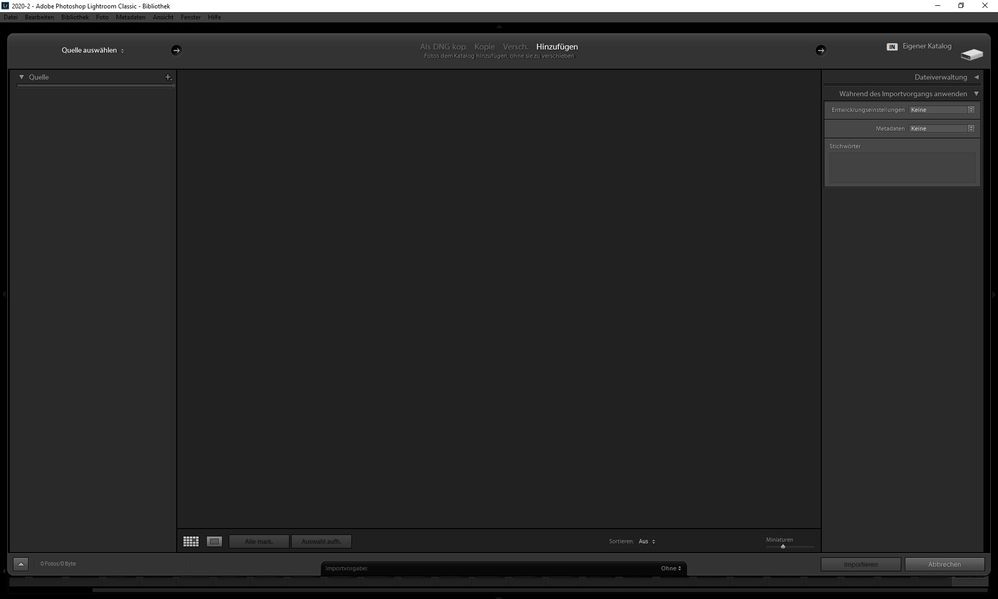
Copy link to clipboard
Copied
Hi Ischnarf,
I am sorry for you but it is good to know that I am not the only one out there with this problem.
;-), Bob
Copy link to clipboard
Copied
Hello lschnarf
Click on COPY (yes, I know you want to ADD, but click on COPY). Then make sure the Destination Panel on the right is present and expanded and points to a valid folder (one that actually exists). Then click back on ADD.
Copy link to clipboard
Copied
i know how it works the import-window. the problem is that does not respond anymore because its freeze.
I tryed uninstall lightroom, run adobe creative cloud cleaner, reinstall lightroom but the error remain.
then i unselect "use GPU" - but now difference.
then... later.. without that i did anything again... it comes to work again. I think it must be to do something with graphic card.
Reading the post from davidg36166309 confirm this assumption.
I work with NVIDIA GeForce RTX 2060 SUPER (26.21.14.3200) and i try to install new driver now.
Copy link to clipboard
Copied
Thanks for this solution. This is obviously a bug but this workarround got my PC going again. Great!
Copy link to clipboard
Copied
GPU-info:
DirectX: NVIDIA GeForce GTX 1070 (26.21.14.3200)
Your GPU driver. That would be v432.00. NVIDIA website currently shows v445.75. May not be the cause, but probably affects performance. Will very likely affect the preferences option if use GPU.
Out of date GPU drivers can be issues, especially after LRC updates. Also old left over code from poor installs can cause issues (rare)
You should have a NVIDIA application called GeForce Experiance. Use it to verify, check for, and update the GPU driver. Select Custom, as to accomplish a clean install (deletes old NVIDIA code that may be hanging around)
Copy link to clipboard
Copied
Hi David,
I have updated the drivers and the settings in LR.
Everything works smooth (although the import still is a bit sluggish)
Regards, Bob
Copy link to clipboard
Copied
As you aare running with NVIDIA, see;
https://www.winhelp.info/boost-lightroom-performance-on-systems-with-nvidia-graphics-chip.html
This affects performance, this affects the preferences option use GPU
Copy link to clipboard
Copied
Hi David,
I want to followup on this but unfortunately the link returns with error 1005 access denied
Copy link to clipboard
Copied
the link works.... try to go on winhelp.info -> Lightroom -> Boost Lightroom Classic performance on systems with NVIDIA graphics chip
Here is the Text:
Tuning Adobe Lightroom settings in the NVIDIA Control Panel
To boost Lightroom performance in real life, you need to open the NVIDIA Control Panel.
The first and quickest method is to right-click or touch and hold on an empty area of Windows Desktop and choose NVIDIA Control Panel from the menu.
Windows desktop right-click menu, NVIDIA Control Panel
From the left pane, open Manage 3D settings, make sure the Global settings tab is open and scroll down to the Power management mode setting.
The default here is Optimal power, but it just does not work that well for Adobe Lightroom. Choose the Prefer maximum performance option and click Apply.
Copy link to clipboard
Copied
As you are running Windows OS see tip 8 in:
https://au.pcmag.com/windows-10-1/5180/11-tips-to-speed-up-windows-10
Be aware, any Windows update may revert this back to defaults.
Copy link to clipboard
Copied
Hi David
Thanks for the tip. I changed to high performance but up to now have not seen any difference.
Copy link to clipboard
Copied
Inquiry, where do you keep your photos?
If on an external hard drive, check in Devices, the USB section, check that the drives do not power down when not in use.
Copy link to clipboard
Copied
Hi David,
The card reader is from ProGrade and extremely fast.
The SSD is a Samsung 840 pro and also fast enough.
I don't think the problem lies here.
Copy link to clipboard
Copied
Hello, i followed the tips from davidg36166309 (install new driver, change power-management-mode in Geforce-Options) and today the import-dialog opens very quick and works how it should work!
Thank u very much for your input!!!

