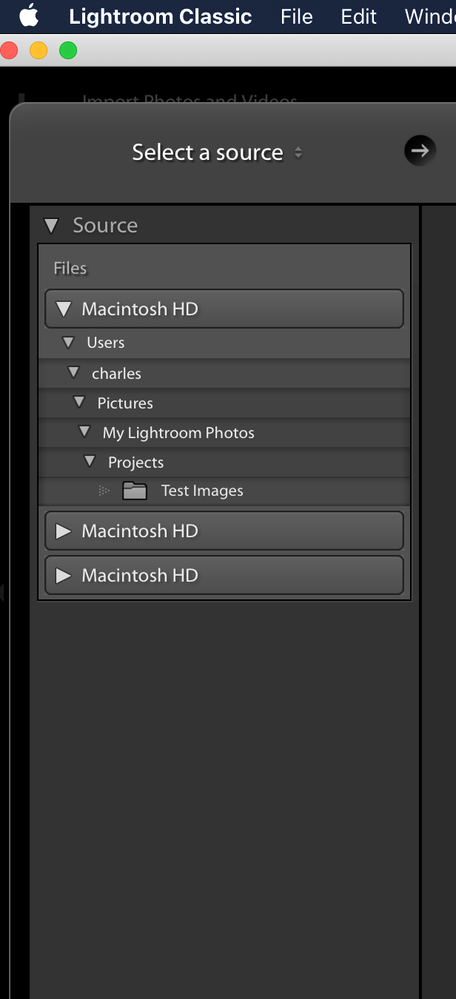Adobe Community
Adobe Community
- Home
- Lightroom Classic
- Discussions
- Lightroom Classic Import window shows multiple int...
- Lightroom Classic Import window shows multiple int...
Lightroom Classic Import window shows multiple internal drives in macOS Catalina
Copy link to clipboard
Copied
Lightroom Classic's import window is showing three versions of Macintosh HD.
Is this a bug?
{Thread renamed by moderator}
Copy link to clipboard
Copied
Hi there,
That does not sound good, as there are multiple instances of the hard drive in the import window of Lightroom, could you please check this article and try the steps here? https://helpx.adobe.com/in/lightroom-classic/kb/lightroom-displays-same-hard-drive-twice.html
Let us know if it helps.
Regards,
Sahil
Copy link to clipboard
Copied
The article addresses external hard drives - my issue has to do with the internal SSD showing up three (3) times. The first and second are duplicates of the Macintosh HD Data partition. The third is the separate partition that macOS Catalina is installed onl
Copy link to clipboard
Copied
The multiple intances of your drives are due to the changes Apple introduced when they updated the volume mount points etc in macOS Cataina (possibly associated with local snapshots). In Mojave the issue manifested itself with 'hex' names. My understanding is that Adobe along with other vendors will need to address this in their apps.
Copy link to clipboard
Copied
Thanks - that doesn't give me the warm fuzzies about Adobe's programming capabilities - espeially if it dates back to Mojave