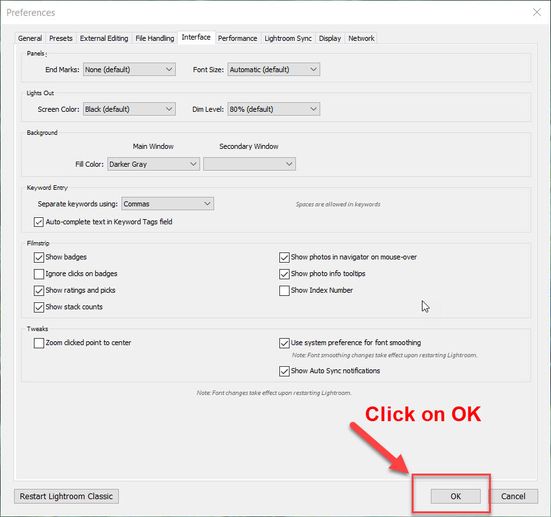Adobe Community
Adobe Community
- Home
- Lightroom Classic
- Discussions
- Lightroom Classic Interface checkbox won't stay ch...
- Lightroom Classic Interface checkbox won't stay ch...
Copy link to clipboard
Copied
I keep trying to check the box that says "show photos in navigator on mouse over".
But ist will not stay checked.
There is no "save" button. I "X" out and it becomes unchecked. I have restarted LR and it also becomes unchecked.
I use a Windows based laptop for LR classic.
thanks
{Thread title edited by moderator}
 1 Correct answer
1 Correct answer
Hi there,
We are sorry about the experience with Lightroom. It appears that the buttons for OK and Cancel are hidden behind the task bar due to the UI scaling of the Preferences Window.
You can try to hit Enter/Return once you have checked/uncheck the options you want to commit to the changes and that should act as OK. You can also try to resize the window and move it.
Please let us know if it helps.
Regards,
Nikunj
Copy link to clipboard
Copied
Hi there,
We are sorry about the experience with Lightroom. It appears that the buttons for OK and Cancel are hidden behind the task bar due to the UI scaling of the Preferences Window.
You can try to hit Enter/Return once you have checked/uncheck the options you want to commit to the changes and that should act as OK. You can also try to resize the window and move it.
Please let us know if it helps.
Regards,
Nikunj
Copy link to clipboard
Copied
"There is no "save" button. I "X" out and it becomes unchecked. "
Are you not seeing the below 'OK' button. If so try dragging the Preferences settings box up to reveal it.