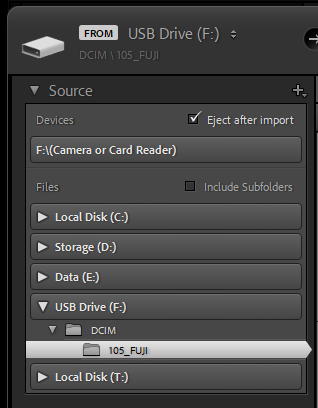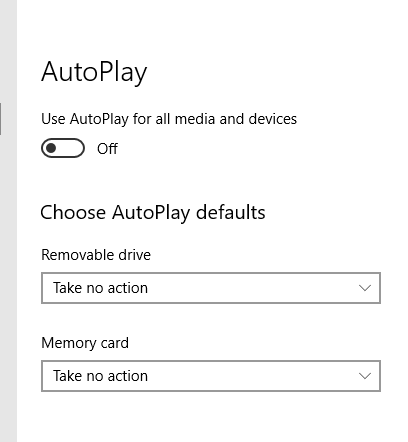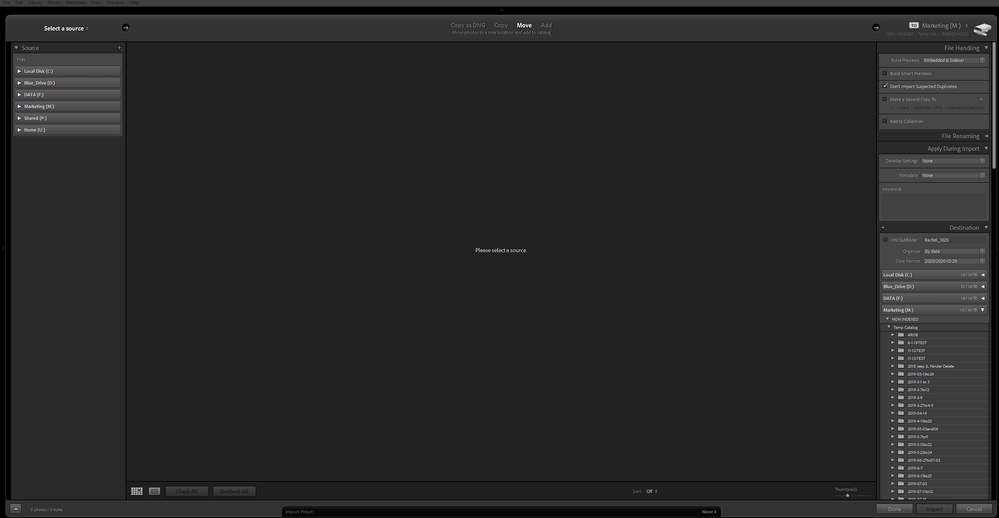Adobe Community
Adobe Community
- Home
- Lightroom Classic
- Discussions
- Re: Lightroom Classic is killing me!!
- Re: Lightroom Classic is killing me!!
Copy link to clipboard
Copied
Ok, its been a never ending calamity with Adobe Products lately... Now its a new LR Issue, I recently switched from Mac to PC and im experiencing a phenomenon ive never seen. LR switcches over to Import module on its own!! No SD cards or anything connected that could be imported. Literarally out of the blue, the real problem is it does this during an operation such as exporting or converting files to DNG. When this happens it throws LR into an unstable condition requiring restarting of the PC. I never experienced this in the 13 years i used LR on a Mac. Please help me fix this!
 1 Correct answer
1 Correct answer
The import dialog should tell you where Lightroom wants to import from.
Also check your Autoplay settings, set them to Off, or Take no action.
Copy link to clipboard
Copied
The import dialog should tell you where Lightroom wants to import from.
Also check your Autoplay settings, set them to Off, or Take no action.
Copy link to clipboard
Copied
Thank you!
Copy link to clipboard
Copied
I tried it and it didnt work.. Still ju,ps to import on its own.
Copy link to clipboard
Copied
Please post a screenshot of the entire import dialog, so we can see what drive or device Lightroom is trying to access.
To post a screenshot, use the Insert Photos button in the toolbar.
Copy link to clipboard
Copied