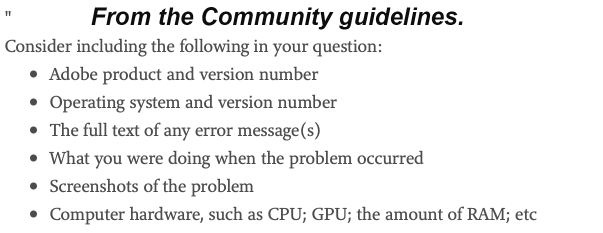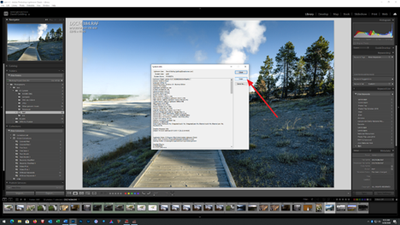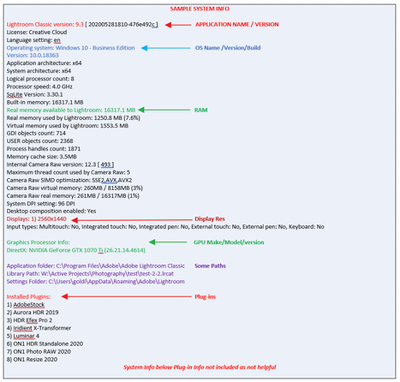Adobe Community
Adobe Community
Turn on suggestions
Auto-suggest helps you quickly narrow down your search results by suggesting possible matches as you type.
Exit
- Home
- Lightroom Classic
- Discussions
- Re: Lightroom Classic map module
- Re: Lightroom Classic map module
0
Lightroom Classic map module
Community Beginner
,
/t5/lightroom-classic-discussions/lightroom-classic-map-module/td-p/11565629
Nov 03, 2020
Nov 03, 2020
Copy link to clipboard
Copied
I am particular about putting the GPS co ordinates on my pictures but, invariably (not always the case) they do not show in the map module. Whaty may I be doing wrong?
Paul in Australia
Community guidelines
Be kind and respectful, give credit to the original source of content, and search for duplicates before posting.
Learn more
LEGEND
,
/t5/lightroom-classic-discussions/lightroom-classic-map-module/m-p/11565873#M210546
Nov 03, 2020
Nov 03, 2020
Copy link to clipboard
Copied
Please provide the following information:
Also explain exactly, step-by-step, what you are doing, leaving nothing out.
Community guidelines
Be kind and respectful, give credit to the original source of content, and search for duplicates before posting.
Learn more
LEGEND
,
LATEST
/t5/lightroom-classic-discussions/lightroom-classic-map-module/m-p/11566018#M210554
Nov 03, 2020
Nov 03, 2020
Copy link to clipboard
Copied
Please post your System Information as Lightroom Classic (LrC) reports it. In LrC click on Help, then System Info, then Copy. Paste that information into a reply. Please present all information from first line down to and including Plug-in Info. Info after Plug-in info can be cut as that is just so much dead space to us non-Techs.
Community guidelines
Be kind and respectful, give credit to the original source of content, and search for duplicates before posting.
Learn more
Resources
Get Started
Troubleshooting
New features & Updates
Careeeesa
Suzanne Santharaj
Copyright © 2023 Adobe. All rights reserved.