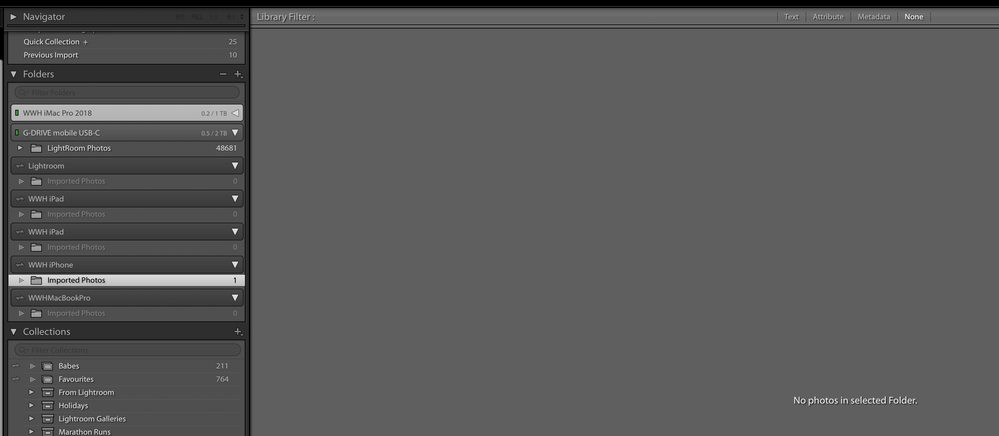Adobe Community
Adobe Community
- Home
- Lightroom Classic
- Discussions
- Re: Lightroom Classic misbehaving
- Re: Lightroom Classic misbehaving
Lightroom Classic misbehaving
Copy link to clipboard
Copied
I think my problem is with syncing but not sure. I have contacted Adobe and they shared my screen and said just to Sync the Database and all would be well. Well, sort of. Here is an example. I shot some photos with LR Camera. The last one imported into LR Classic came up as a Virtual copy. I never made a Virtual image. So I deleted the Virutal Copy. When I did that the original was deleted as well. I went to my LR Mobile, found the Deleted image, selected it and restored it. Back to LR Classic, the Virtual and Original are in showing up as having been imported to my hard drive in a folder for 2020. Both. But in the iPhone folder>Imported images there is a (1) listed but no image appears. I tried syncronizing that iPhone Folder. That did not do anything. So, over to Adobe online. There there are two images of the same photo. Same photo file number. Same size image of 16 MB. But I only took one image. But in LR Classic, only one of those filenames exist (along with a Virtual Image). ALL OF THIS IS AFTER REBUILDING DATABASE. Not sure if something is corrupted or should I make a new catalogue, etc. I had tried deleting IrData file but that did not help in the past month. I have signed out of Creative Cloud and signed in. I have not deleted LR Classic and reinstalled. I am using Catalina 10.15.6, LR Classic 9.4 on iMacPro 2017. My iPhone is 11 Pro Max with iOS 13.7 and LR Mobile v 5.4.2.25D6E5.
Copy link to clipboard
Copied
Also, I have a bunch of Virtual Images that I never created. When I "remove photos..." the virtual goes away but so does the original. When I synchronize that folder to bring it back, it is not showing up as an image to import. It is not in the Trash either. I have had the same experience when I hit Delete on the Virtual image. But it is within the original folder in Lightroom Photos.
Copy link to clipboard
Copied
You might want to post at the feedback site where actual Adobe techs interact:
Copy link to clipboard
Copied
As a diagnostic
Create a new catalog
Import photos into the new catalog. Could be any photo.
Goal is to repeat the issue in a fresh catalog.
Copy link to clipboard
Copied
I created a new Catalogue. Imported 20 photos. Was OK. Do you think I need to create a new catalogue and import all 45,000 images?
Any idea why deleting a Virtual deletes the original as well? Also, when deleted, the image is not found in Trash
Copy link to clipboard
Copied
Aggg, should have asked.
Are you sure that the original photo and the virtual are not stacked?
Does not talk to mystery virtual photos, but could relate to original getting trashed from the catalog, when you deleted the virtual (yes, not proper behavior by LrC)
Copy link to clipboard
Copied
Thanks for all your thoughts and threads!
Yes, not stacked.
Copy link to clipboard
Copied
Where were you importing from?
Where were you importing to?
In that destination, using your OS file viewer/manager, did the original photo actually get deleted?
Remember, photos are not stored in the catalog.
Copy link to clipboard
Copied
I have noticed for quite awhile that many of my older photos that I imported years ago have Virtual Photos that I never created. I would say that about 1 in 15 images have Virtuals. That would be in the first 500 pictures. I have 45,000 in the catalogue now. But this is new where I have witnessed importing images and 1 out of 8, in this most recent case, had a Virtual. These images where shot with Lightroom Camera. 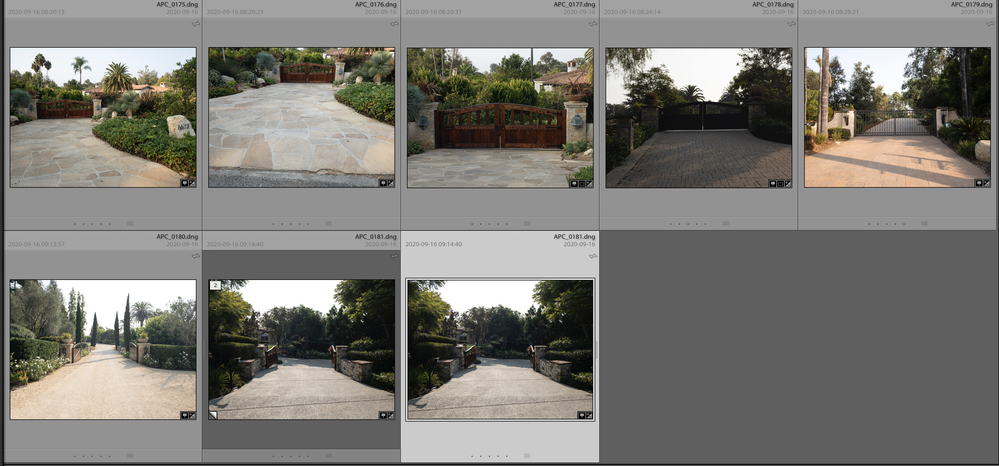
Copy link to clipboard
Copied
And a screenshot of your mystery virtual image in library module, grid view would help.
Copy link to clipboard
Copied
Here is the Imported image that after importing to my HD from my iPhone remains with a number 1 and no image
Copy link to clipboard
Copied
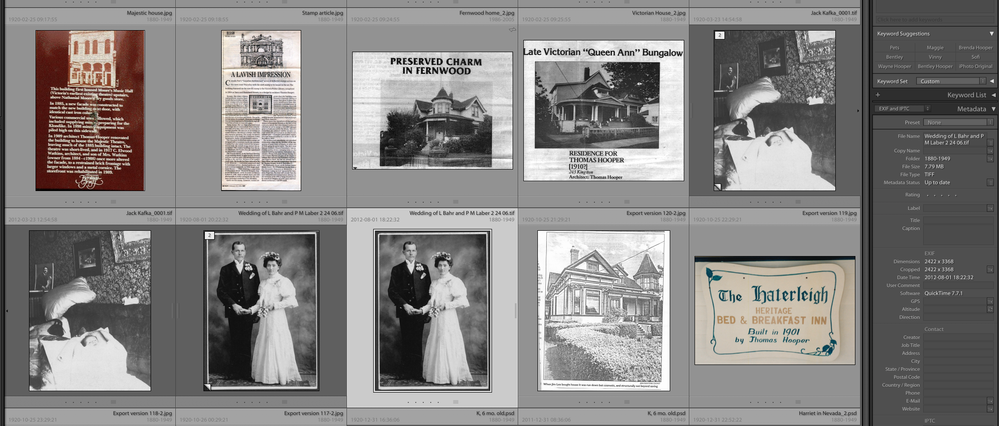
Copy link to clipboard
Copied
These family images were imported years ago. Virtuals never created by me. They would have come from iPhoto back then. Exported to desktop and Imported to an older version of Lightroom.
The current imported images were shot with LR Camera and imported from LR Mobile App into LR Classic.
Copy link to clipboard
Copied
The Virtual Copies are created during sync when the original/copy that's being synced from mobile device or Lightroom desktop already exists in Classic. Also, as you've already discovered, deleting the VC also deletes the original.
Copy link to clipboard
Copied
How do I remove the Virtual without deleting the Original?
Can you look at this odd thing, to me, on Adobe.com. I see the same image APC_0181.dng TWICE. But in desktop Adobe LR Classic I see one original and one virtual. Why would the image appear twice in Adobe.com? On LR Mobile I see the SAME image number taken on the same day, but the first image is at 8:20 AM and the second image is at 5:48 PM. Is this a clue as to what is going on?
Copy link to clipboard
Copied
I am confused. Julieanne Kost stated:
3. To Delete a Virtual Copy:
• When in the Catalog/Folder panel, tap Delete (Mac) | Backspace (Win) to delete (remove) a Virtual Copy (but not the original).
But you say deleting the VC deletes the original.
When I delete my VC it does delete the original.
How do I delete the VC but not the original?