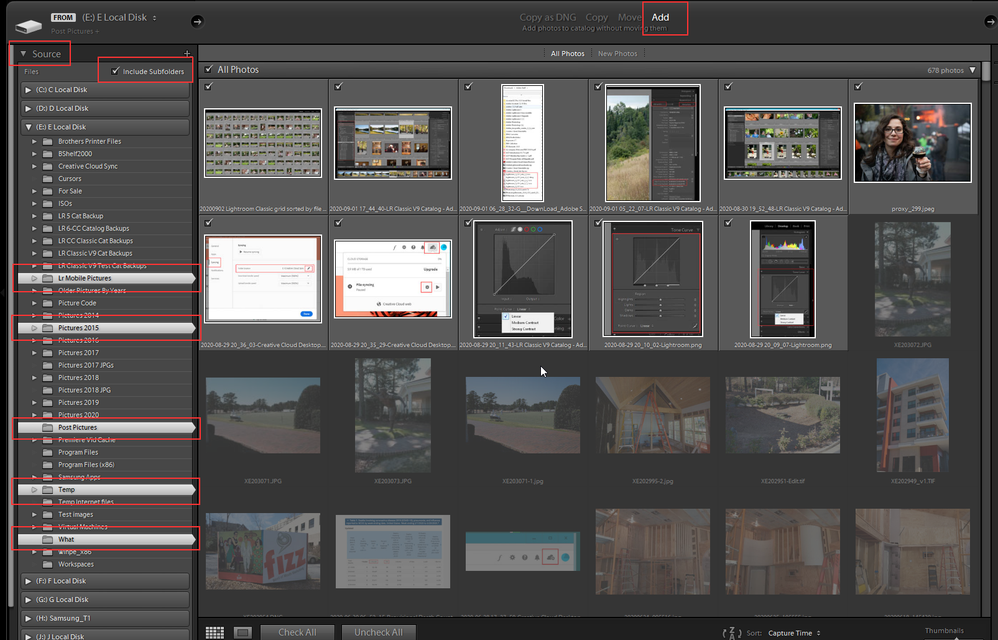Adobe Community
Adobe Community
- Home
- Lightroom Classic
- Discussions
- Lightroom Classic miss some directories while impo...
- Lightroom Classic miss some directories while impo...
Lightroom Classic miss some directories while importing images
Copy link to clipboard
Copied
I have using Photoshop and Bridge for awhile now. Decided to try Lightroom Classic since it is included. I imported all my photos by selecting the root photo directory and it did a good job. It seemed to miss a few directories in the process. I have been importing them one by one as I find them. Is there any way to do an import to pick up all directories missed? Thank you.
Copy link to clipboard
Copied
Hi there,
Sorry that Lightroom Classic is not importing images from all the directories.
Would you mind sharing from where exactly are you trying to import images and how many of them are you importing? Do you get any error message while importing from a specific directory? Are there directories or folder located on an external or network drive?
Thanks,
Akash
Copy link to clipboard
Copied
Hello Akash,
Copy link to clipboard
Copied
Thanks for the detailed explanation. Lightroom uses a standard procedure to read and import images from all types of storage mediums. Saving on a network drive sometimes adds complexities that are undetected and hence no errors show up. These are mostly related to read/write permissions, specially if it happens for select folders in a directory.
A better way to isolate the issue is to copy those folder locally on your computer local storage and then try importing them. This will help us diagnose whether the issue is related to the RAID drive(s) or to do with the images.
Thanks,
Akash
Copy link to clipboard
Copied
I don't think it is a permissions issue. When I find a missing directory I am able to easily import it with no problems.
Copy link to clipboard
Copied
In the Import dialog, under the Source heading (Left hand Side Panel) you can select multiple folders (Directories) by holding down the Ctrl/Command key and Clicking on them. It is just like seleccting multiple folder or file in the File mamager for the OS you are using. And make sure you have "Include Subfolders" check box checked and the Add option selected at thre top (Not Move or Copy).
Copy link to clipboard
Copied
Cool. I'll try that. Thank you JSM.