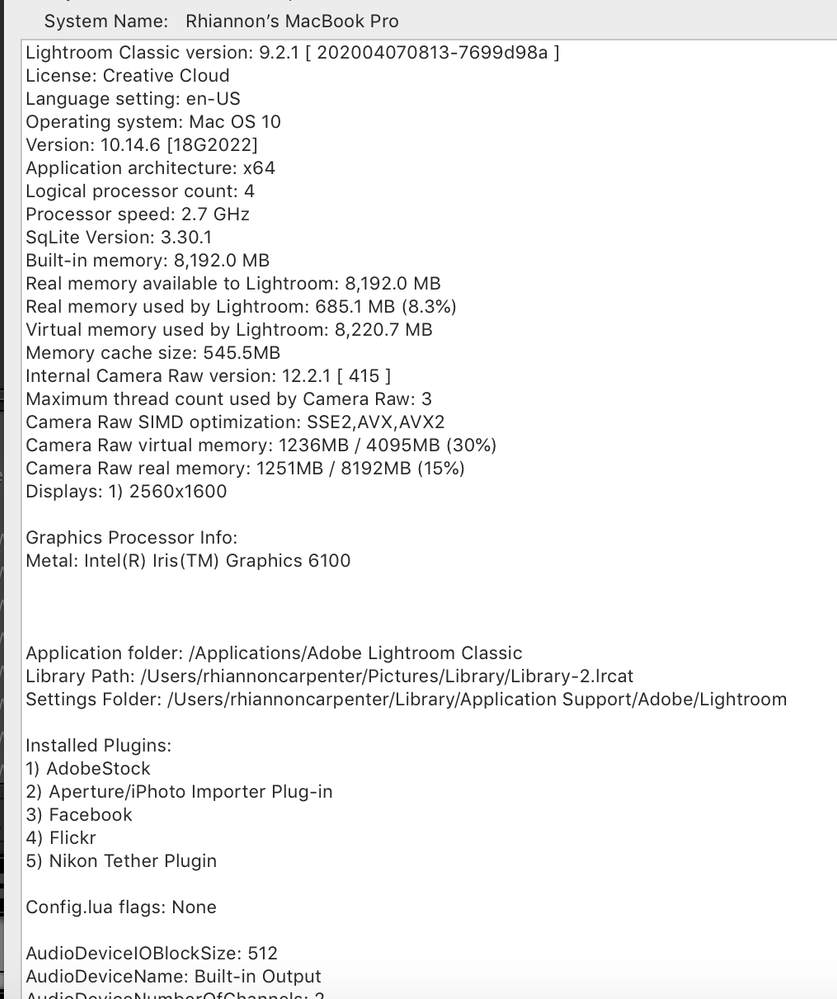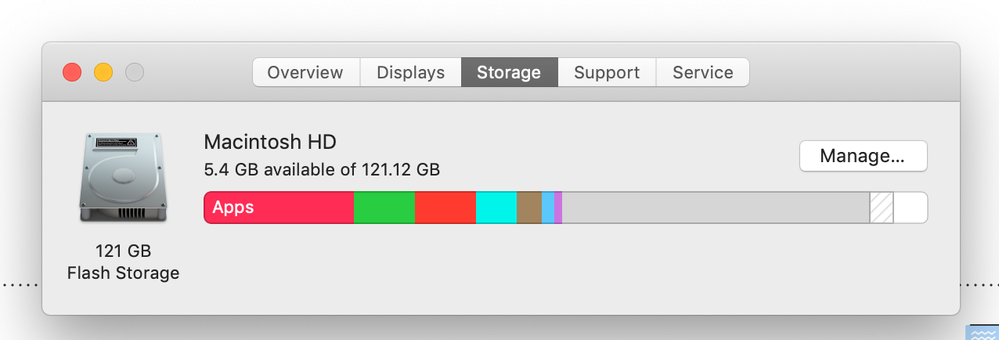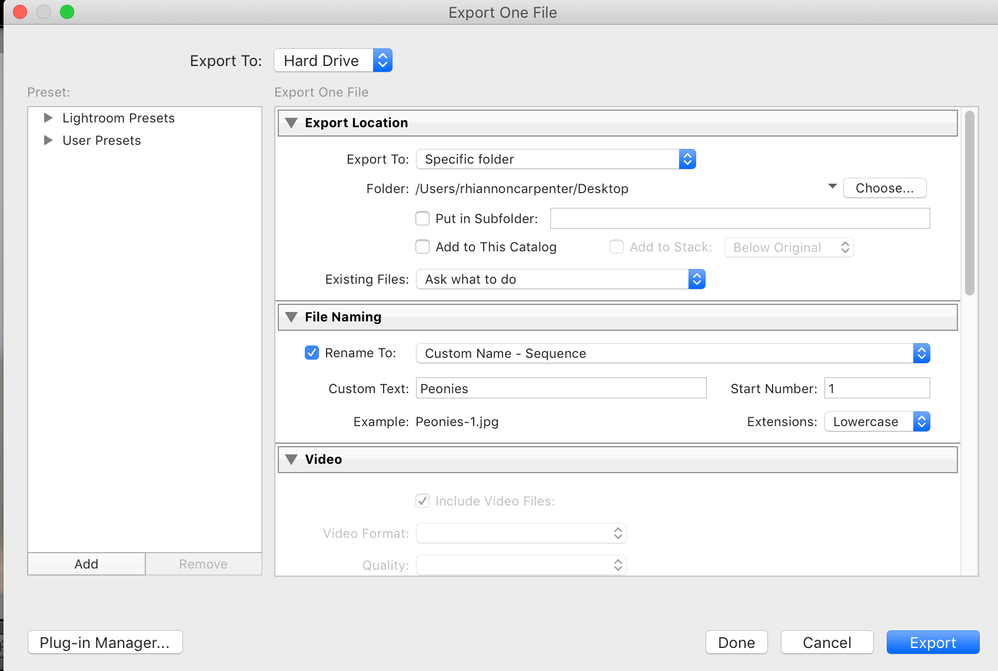Adobe Community
Adobe Community
- Home
- Lightroom Classic
- Discussions
- Denis, The Flash Drive is the computer drive but t...
- Denis, The Flash Drive is the computer drive but t...
Copy link to clipboard
Copied
I took 1,500 photos at a wedding... I imported them to Lightroom in RAW and I want to simply export to JPEG (the clients want the original images). Due to limited hard drive space, I am importing only 250 at a time. After import, I hit "select all" and then go to File > Export. Nothing happens. I select one or two images and the export box pops up. Is there a limit? The images are huge, but I am trying to do this in a batch so it doesn't take forever. Any ideas?
 2 Correct answers
2 Correct answers
Typically LRC needs at least 25% free space (catalog location) to behave
Unless I'm looking at that wrong, it looks to me like it's the Macintosh hard drive that's nearly full. If that's the case, it's no wonder Lightroom won't function as expected.
The real solution would be to move all the wedding images to that external hard drive and update the folder location. But judging from the comments of the OP, I wonder if the skill level is there to do it. If the Mac's hard drive really is that full, it's a wonder you are able to do much of anything. Like David said, th
...Copy link to clipboard
Copied
I see you are a new participant in the forum, welcome.
You stated, "Due to limited hard drive space".
Please provide details actual disk size and available disk space. Also, post a screen capture of the full export Dialog box.
In addition go to Lightroom > Help and select System Information and post a screen capture of the report like the one attached.
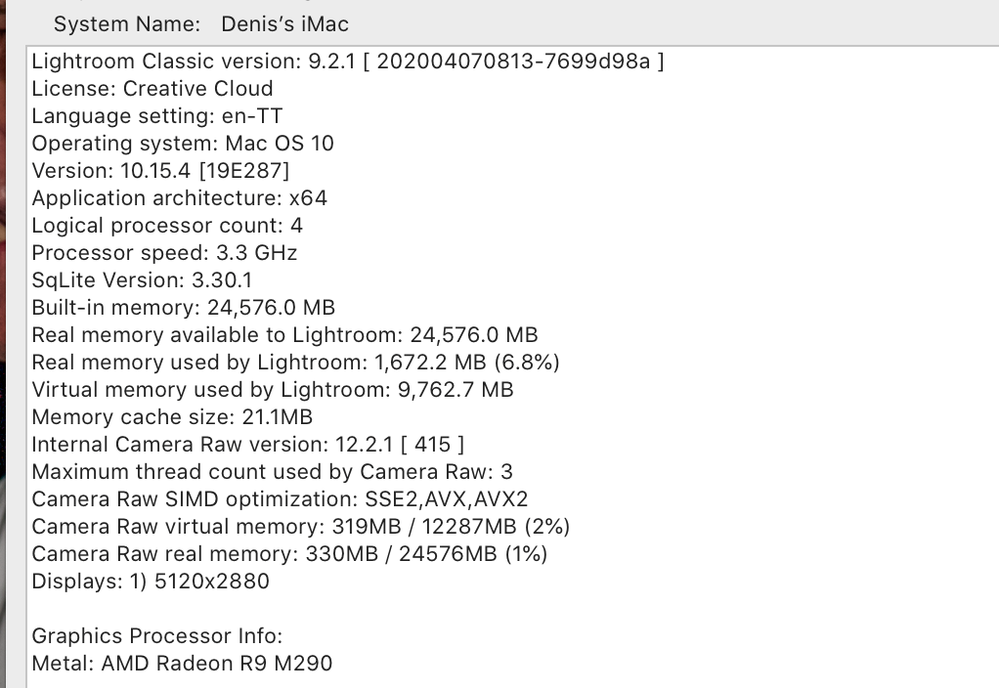
Copy link to clipboard
Copied
Hey Denis,
Thanks for the assistance! The export box doesn't appear when I select all 250 imported images, only when I select one or two. I wanted to export to a flash stick... but it isn't giving me the option to export at all. Here are the screen shots:
Copy link to clipboard
Copied
You caan locate photos on aany hard drive you like. They do not need to be in the same hard drive as your catalog. You can also store the photos on multiple hard drives, they do not need to be on the same hard drive, they do not need to be in the same folder.
Consider a new external hard drive.
Copy link to clipboard
Copied
Hey David, thank you. I have an external... I may try importing to that next time. It is 1 TB!
Copy link to clipboard
Copied
Your flash drive is showing 5.4 GB of storage out of 121 GB, that is critically low and I would recommend that you transfer all the original files that are presently on that drive to the external drive.
I believe the grey section to the right is all photo files and is presently utilizing almost 50% of the total capacity of the drive. Do not risk having the Flash Drive crash on you.
Copy link to clipboard
Copied
Is the export box not coming up because there is not enough space? Thank you!
Copy link to clipboard
Copied
Typically LRC needs at least 25% free space (catalog location) to behave
Copy link to clipboard
Copied
This solved it, thank you!
Copy link to clipboard
Copied
In the above post i stated "transfer all the original files that are presently on that drive to the external drive".
It was really my intention to state "transfer all the original photo files that are presently on that drive to the external drive"
Copy link to clipboard
Copied
Unless I'm looking at that wrong, it looks to me like it's the Macintosh hard drive that's nearly full. If that's the case, it's no wonder Lightroom won't function as expected.
The real solution would be to move all the wedding images to that external hard drive and update the folder location. But judging from the comments of the OP, I wonder if the skill level is there to do it. If the Mac's hard drive really is that full, it's a wonder you are able to do much of anything. Like David said, the hard drive needs 25% free drive space at all times.
Copy link to clipboard
Copied
Skill level is here - I was able to do it. I didn't realize how much free space I needed to run LR. Thank you for the assistance!
Copy link to clipboard
Copied
As Jim and others said you need more main drive space than 5% but your screen clip show you have the Desktop chosen for export, not the flash stick. If you choose the flash stick it might work.
Copy link to clipboard
Copied
The Flash Drive is the HDD that his system runs on and there is only 5GB of available disk space see the screen captures posted earlier. The point I was trying to make was he is faced with an even more critical issue. Continuing to run his system in this state he is risking failure of the system main drive. Then he will have no computer to even run Lightroom and process 1500 images from the wedding he needs to process.
Just my humble opinion.
Copy link to clipboard
Copied
Denis,
The Flash Drive is the computer drive but the OP in their second post said they are trying to export to a "Flash Stick" which I assume is a Thumb Drive or something stuck in a USB port.
Copy link to clipboard
Copied
I chose the external hard drive to import and exported to the flash stick. It worked like a charm. Thank you!
Copy link to clipboard
Copied
Good to see that you got it sorted out.
Copy link to clipboard
Copied
I missed that little point. Lightroom doesn't like to export to the desktop on my Windows 10 system. I have to designate a folder on the desktop in order to complete a successful export. I'm not at all familiar with the Mac system.
Copy link to clipboard
Copied
My point is the Flash Drive where the macOS 10 is running has such limited resources available for responding to the Export request for 250 Raw files ( 30MB each) by my calculation 7.5GB to render and export. Resources available 8 GB Internal RAM of which maybe 50% being utilized to run the active apps and OS, resources available for file-swapping ?% of 5GB.
So Murphy"s law will likely come into play here if something can go wrong it will.