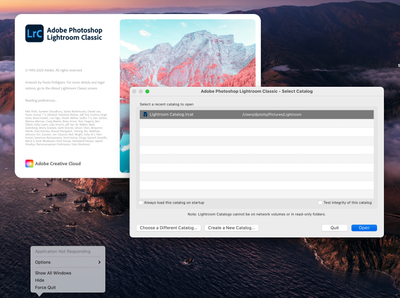Adobe Community
Adobe Community
- Home
- Lightroom Classic
- Discussions
- Re: Lightroom Classic not opening since latest Big...
- Re: Lightroom Classic not opening since latest Big...
Lightroom Classic not opening since latest Big Sur update to v 11.2.1
Copy link to clipboard
Copied
Hello
I updated my macOS Big Sur yesterday to version 11.2.1 on my MacBook Pro (16" 2019) Now my Adobe Photoshop Lightroom Classic 10.1.1 Release will not open. All I have is the spinning wheel. I have rebooted and all things I can think of to no avail.
Any assistance would be valued and appreciated. Thank you in advance.
Jane
PS I have the same set up on my iMac and it is all working as it should be
Copy link to clipboard
Copied
Try the following.
1. Turn off GPU acceleration in LrC preferences.
2. If 1 did not help revert to version 10.0 use the Adobe Creative Cloud to uninstall and reinstall.
Hopefully the fix that Adobe is working on will be released soon.
Copy link to clipboard
Copied
Thank you Denis for your reply.
- No access to LrC preferences so couldn't try that
- I reverted to the earlier version as you suggested and that version fails to open to. So I have re-installed the latest non-opening on!
As I said earlier, it is all working fine on the iMac with all the updates. It just isn't working on my MacBook Pro (16" 2019) after the update to the macOS Big Sur from V11.2 to V11.2.1
Help!
Copy link to clipboard
Copied
No issues on this end with 11.2.1 on a MacBook Pro (2019).
Try resetting your preferences, can't hurt, might fix it:
https://helpx.adobe.com/lightroom-classic/help/setting-preferences-lightroom.html
Copy link to clipboard
Copied
Hi
Thank you for your suggestion. The URL you've given is error 404 Page Not Found
Copy link to clipboard
Copied
Thank you again for the suggestion to reset LrC preferences. I found a link to the reset guidelines and deleted the file as suggested, restarted and clicked reset preferences on my attempt to open LrC. A dialogue box opened to select cataglog - that done the spinning wheel continued once again with 'Application not responding' greyed out
above the LrC icon (see screen shot)
What would be good to try now? Really appreciate your suggestions to resolve this issue
PS Meanwhile I have been onto Apple support and they have exhausted all their options to solve this issue.
about LrC iconabou