 Adobe Community
Adobe Community
- Home
- Lightroom Classic
- Discussions
- Lightroom classic not responding to image changes ...
- Lightroom classic not responding to image changes ...
Lightroom classic not responding to image changes in develop mode
Copy link to clipboard
Copied
Just since the most recent LrC update I have found that when doing my processing of images LR is NOT responding to image changes while in develop mode. It is "sticking" on a previous edited image and not advancing to the next image to be edited. Also when trying to crop an image it is going "back" to a previously cropped image and not to the one I actually want to crop. I am using Win10 and have 8gb RAM and working in LR has never before given me any major issues, until this latest update.

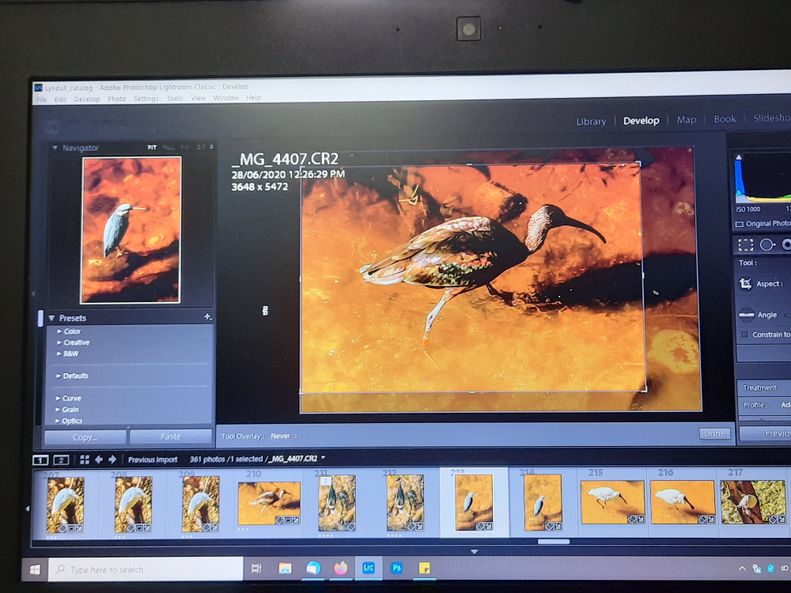
{Moved from Lightroom Cloud to Lightroom Classic Forum by Moderator}
Copy link to clipboard
Copied
Definitely odd behavior... I can't reproduce this. I wonder if you have enough RAM available? Do you have other apps open? If you restart your computer and only have LrC open will that make a difference? How much RAM do you have allocated in your Preferences>Performance tab?
Copy link to clipboard
Copied
Not seeing this issue either. I am on Mac OS X. I would try resetting the preferences: https://helpx.adobe.com/lightroom-classic/help/setting-preferences-lightroom.html