 Adobe Community
Adobe Community
- Home
- Lightroom Classic
- Discussions
- Lightroom Classic often freezes, and open a window...
- Lightroom Classic often freezes, and open a window...
Lightroom Classic often freezes, and open a window "Shadow"
Copy link to clipboard
Copied
Hi,
I have an issue with Lightroom Classic.
Lightroom freeze and doesn't answer.
The only way that I found to unblock the situation is to kill Llightroom Classic.
On Windows task bar it appeared a new Lightroom Window with the "Shadow".
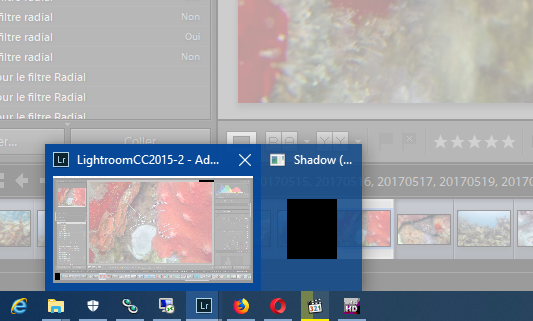
Sometimes it happens some second or minutes just after to start Lightroom Classic.
Sometimes it happens some hours after ...
Windows 10 : 1803 (It happened with 1709 too).
Last version of Radeon driver (it happend with older version too)
Lightroom Classic : 7.3.1
With or without hardware acceleration
=> KO
I tried to uninstall keeping preference and install Lightroom Classic.
=> KO
I tried to uninstall without keeping preference and install it again
=> KO
It is not possible for me to use this software and have this kind of issue ![]() .
.
This is very uncomfortable.
Have you an idea how to solve this issue please ?
Regards,
Copy link to clipboard
Copied
Revert back to Lightroom 7.2
Copy link to clipboard
Copied
Lightroom catalog is compatible ?
This issue is known on 7.3.1 ?
Because, I remeber to have the same issue on Jannuary and 7.2 went out on February.
The Windows shadow doesn't appear each time Lightroom doesn't answer.
Copy link to clipboard
Copied
Catalog is compatible.
If it also happened in 7.2, then maybe you have some other problem in Windows rather than Lightroom, the only thing I can think of is a bad/corrupted graphics driver.
Copy link to clipboard
Copied
Driver is officially supported by AMD.
I didn't update driver everytime a new one is available.
So It happened with july 2017 version, january april may 2018 version.
Why does graphic driver interfer when lightroom is not use ?
Because the issue happen sometimes at start, but it appears often when I don't use it, it is just on background, and when I click on it goes on foreground and it doens't answer.
Copy link to clipboard
Copied
Thanks, but why Lightroom is the only one software to have this behavior.
New freeze, with new window :
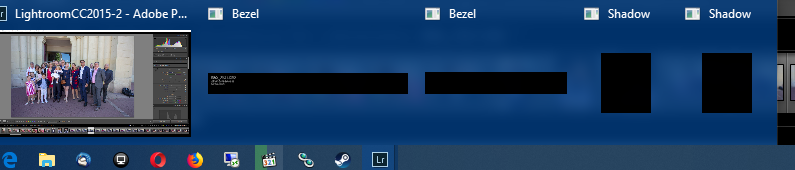
I don't think that Windows or driver open this window.
But if you think it is the case, wich support that I have to contact ?
Adobe support can't know why 2 Bezel and 2 Shadow window appear in task bar ? And freeze Lightroom ?
Regards,
Copy link to clipboard
Copied
I have a message in event journal windows :
Le programme Lightroom.exe version 7.3.1.10 a cessé d'interagir avec Windows et a été fermé. Pour déterminer si des informations supplémentaires sont disponibles, consultez l'historique du problème dans le panneau de configuration Sécurité et maintenance.
This is in french, but in english it should be :
Lightroom.exe version 7.3.1.10 stopped interacting with Windows and was closed. To determine if additional information is available, review the problem history in the Security and Maintenance control panel.
=> but no more information is available.
it becomes unbearable to restart the application regularly ![]() .
.
Copy link to clipboard
Copied
This doesn't happen to most people, there is something wrong with your computer, the operating system and the various drivers and hardware installed.
This problem certainly could be the video driver; it doesn't happen with other programs because they don't access the video driver the same way that Lightroom does.
But beyond that, I don't have any concrete suggestions.
Copy link to clipboard
Copied
Thanks for your answer.
Is existed lightroom log to identify the reason of this behavior ?
If Windows wrote the log that Lightroom stopped to interact with Windows, no log about video driver, no log about Lightroom to put forward an issue with video driver, so the only solution is to reinstalled Windows ? That will bring me back 20 years earlier ![]() , and I don't want that.
, and I don't want that.
Copy link to clipboard
Copied
I have the same issue, probably most of people do not report it ...
Copy link to clipboard
Copied
I just came here to see if this issue has yet been resolved, so many windows updates and graphics driver updates and hardware rebuilds and new graphic cards and it happens over and over again, today it was particularly savage working on some large pano images. They are happy to take your money every month but don't actually improve/fault-find the products ![]()
Copy link to clipboard
Copied
Did anyone find the solution of this issu?
I have exactly the same problem Windows 10 and Lightroom Classic. The problem occured while I want to export my photos. The shadow window is being opened and lightroom is frozen.
Copy link to clipboard
Copied
Please indicate the exact version number you of your Operating System and Lightroom Classic? The original post in the thread relates to LR Classic 7.31 and Win 1803!
Copy link to clipboard
Copied
I doubt this will solve your problem but I have just sped Lightroom up on my machine by about 500%. I moved home recently and swapped monitors from two 1920 x 1080's to one and a 4K. I plugged the 1920 into the HDMI on my graphics card (GTX1070) and the 4k into the DVI port with a DVI-HDMI adaptor. The processing on Lightroom was ridiculously slow. I then swapped the connectors over and had the 4k coming directly from the HDMI port and it's back to full speed. It seems the DVI port makes the image pipeline crawl when it's a high res display. If it doesn't help you, it might be a useful tip for others. Cheers and good luck!
Copy link to clipboard
Copied
I have been having problems like this ever since Lightroom 4. I am wondering if this is more of an out-of-memory issue, possibly related to memory leaks that show up more for non-typical users.
Whenever I get problems with Lightroom freezing and showing bezel/shadow windows, I wait until it comes back to live (usually happens within a minute), and then quit LR, wait for all processes to be closed, restart LR again, and then I can work fluently again for a little while.
My catalog is several years old, it contains over 100,000 assets, and I spend most time in the Library module (not so much in Develop). Memory usage quickly increases from 250 MB to 1 GB (according to Task Manager). Resource Monitor says it's constantly writing to all of C:\$LogFile (500 B/s), the database journal (400 B/s) and the database itself (150 B/s), even when running without any interaction from me.
Especially going between selecting single and multiple files, and selecting images and videos, seems to cause trouble for Lightroom which only gets worse and worse for each time.
I've been seeing problems like these over several Lightroom and Windows versions (Lighroom 4.x - 6.14 on Windows 7 - 10 Home 1903), on different computers. I regularly optimize the catalog and have even tried exporting all assets to a new catalog, without any lasting effect.
I've been analyzing the Lightroom catalog database file (which is an SQLite database), and even writing my own code to read information directly from the database, and I can say that the data layout is a mess. Many of the metadata fields that are presented in the Develop module, are stored inside XML code inside table cells, which makes for very inefficient querying...
