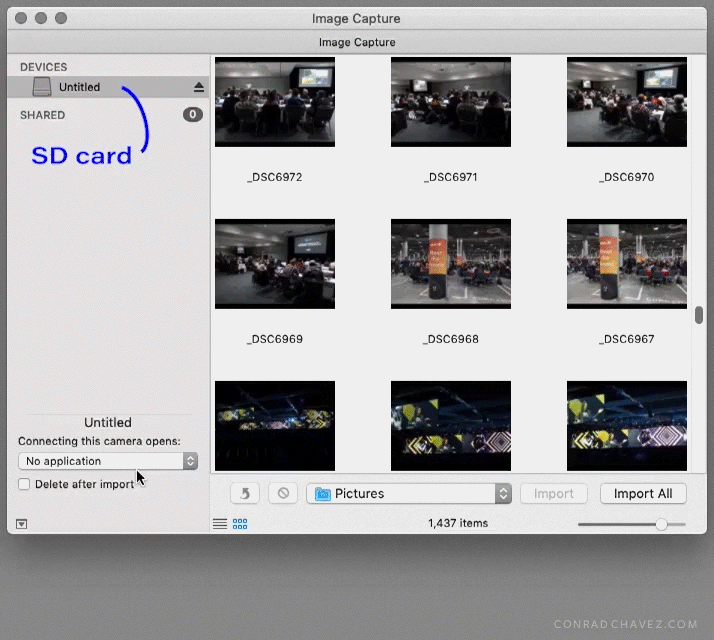Adobe Community
Adobe Community
- Home
- Lightroom Classic
- Discussions
- Re: John's suggestion works great when Lightroom C...
- Re: John's suggestion works great when Lightroom C...
Copy link to clipboard
Copied
I am helping a colleague with her first foray into Lightroom. She has a Mac and I realize it's similar to the PC version of Lightroom but there are subtle differences. Here's my question:
1: Is there a way to make her Lightroom open automatically when a Memory card is inserted?
 1 Correct answer
1 Correct answer
John's suggestion works great when Lightroom Classic is open. If Lightroom Classic is not already open, also do this:
- Open the Image Capture utility that comes with macOS. It's in the Utilities folder (choose Go > Utilities in the Finder), or just find it with Spotlight search.
- Insert the SD card, and select it when it shows up in the list on the left.
- If the bottom panel on the left is not expanded, expand it by clicking the little icon in the corner.
- Under Connecting This Camera Opens, choose
Copy link to clipboard
Copied
Lightroom Classic > Preferences (Mac OS).
In General, look under Import Options and select Show Import Dialog When A Memory Card Is Detected.
Copy link to clipboard
Copied
John's suggestion works great when Lightroom Classic is open. If Lightroom Classic is not already open, also do this:
- Open the Image Capture utility that comes with macOS. It's in the Utilities folder (choose Go > Utilities in the Finder), or just find it with Spotlight search.
- Insert the SD card, and select it when it shows up in the list on the left.
- If the bottom panel on the left is not expanded, expand it by clicking the little icon in the corner.
- Under Connecting This Camera Opens, choose Other, navigate to the Applications folder, and select Lightroom Classic.
You should only have to do that once; from then on the Mac should open Lightroom Classic when a camera or card is connected.
Copy link to clipboard
Copied
Thanks Conrad_C...worked perfectly!!