 Adobe Community
Adobe Community
- Home
- Lightroom Classic
- Discussions
- Re: Lightroom Classic Plugin Problems
- Re: Lightroom Classic Plugin Problems
Lightroom Classic Plugin Problems
Copy link to clipboard
Copied
I'm having problems with my Nik and Luminar plugins in Lightroom Classic. Whenever I try to open a photo and use a plugin, I get an error message saying the photo can't be opened. Yet, I can open it from LR Classic into PS and apply Nik or Luminar from there. When I open the Plugin manager in LR, Nik and Luminar aren't there. I suspect it may be a file location problem but I have tried reinstalling LR, Nik and Luminar 4 and it's still not working.
Anyone have a similar experience. I can't get through to tech support for any of these programs because of Covid-19 so I'm hoping someone can help me out. Thanks, Bud
Copy link to clipboard
Copied
Followup/My bad, I see you did try to reinstall the plug-ins amd apps. Should always read twice.
First up Lumnar. Fortuantly Luminar includes a menu option to install plug-ins. You might be prompted for Admin rights.
In Luminar, up in the menu, click on File, click on Install Plugins, Install those you need. (this from a Windows PC, MAC may be slightly different)
Copy link to clipboard
Copied
Next up NIK, basically just reinstall NIK right on top of itself, the install script will invoke plugin install. You might want to double check you have the latest NIK update (if DxO) while you are at it.
Theoretically you could do this manually, but far easier to just re-run the install.
Copy link to clipboard
Copied
Now, an inquiry, are you running MACOS Catalina?
If so, possible application rights issues, easily fixed.
Typically, on the MAC, in the MACOS, not in Lightroom, bring up System Preferences, select Security and Privacy, select the Privacy tab, scroll down to Files and Folders, make sure Lightroom Classic, and Photoshop have all boxes checked.
Also, if you place photos in the MACOS Photos folder, you may need to do similar for Photos
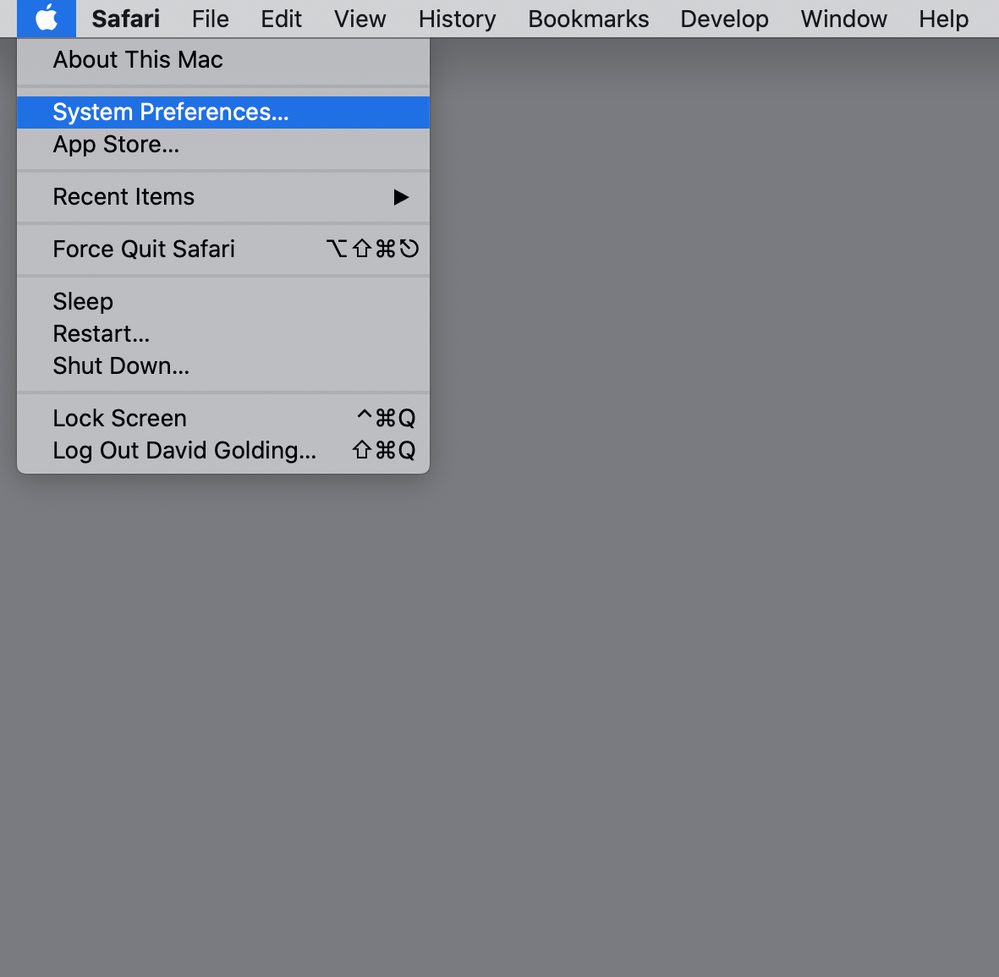
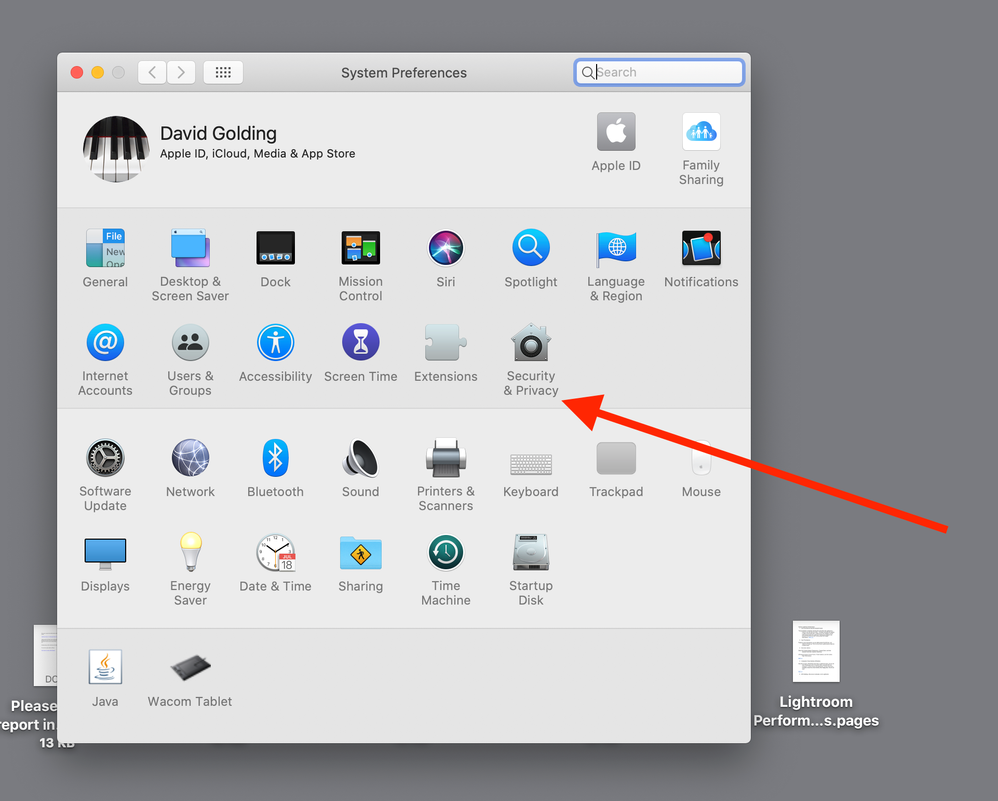
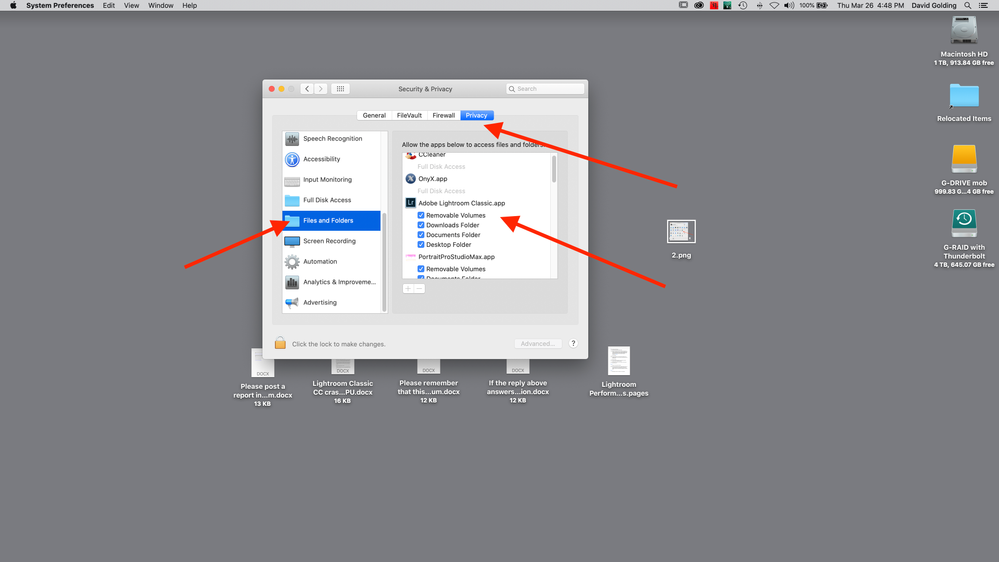
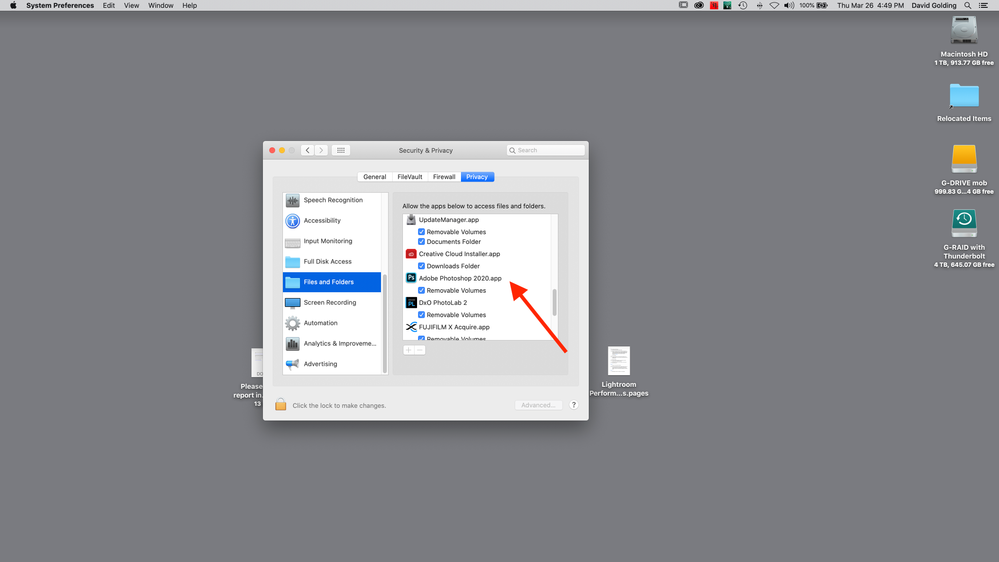
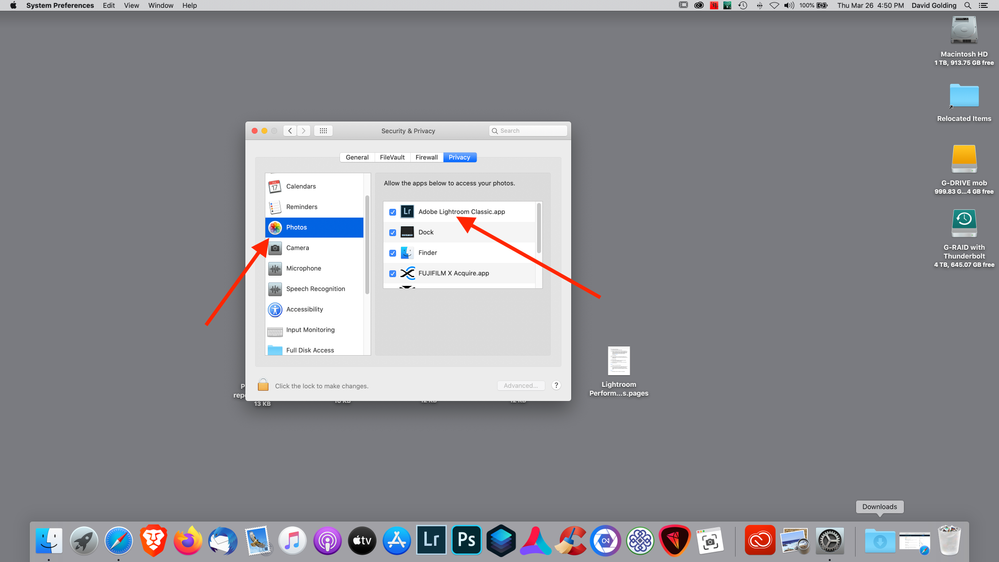
https://nektony.com/duplicate-finder-free/folders-permission
Copy link to clipboard
Copied
Did you specifically set Lightroom in the install? (See this old forum thread)
Also-
NIK Plugins (except for Nik HDR Efex) must be added to the 'External Editors' in the Preferences dialog. If they install correctly they are accessible by the [Edit-In] command, and do not appear in Plugin Manager
Also they will install in the default Presets folders, so if you [Store Presets with the Catalog] you will need to copy the presets to the Catalog folders.
Check in [External Additional Editors] that you also have a compatible file-type set for each Nik program (JPG or TIFF).
