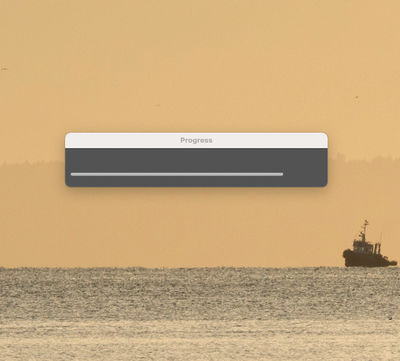Adobe Community
Adobe Community
- Home
- Lightroom Classic
- Discussions
- Lightroom Classic: Progress bar freeze while stitc...
- Lightroom Classic: Progress bar freeze while stitc...
Lightroom Classic: Progress bar freeze while stitching panorama for images
Copy link to clipboard
Copied
Copy link to clipboard
Copied
Hi there,
Sorry that Lightroom Classic freezes while showing a "Progress" when stitching panoramas.
Which version of Lightroom Classic are you using and what is your computer's OS?
Does the problem occurs while stitching a specific set of images or stitching a large number of images at once?
Also, would you mind restoring Lightroom Classic app preferences to default and let us know if the issue still persists? Please refer this article for step by step instructions:
https://helpx.adobe.com/lightroom/help/setting-preferences-lightroom.html#restore_preferences_to_def...
If that doesn't help, try deselecting the option "Use Graphics Processor" located in Lightroom's Preferences > Performance menu, then relaunch the app and let us know if it helps? See: https://helpx.adobe.com/lightroom-classic/kb/troubleshoot-gpu.html
Thanks,
Akash
Copy link to clipboard
Copied
Hi Akash,
I'm using a Mac Pro (late 2013)
O/S Big Sur v11.2.3
LightRoom 10.2 Release
Camera raw 13.2
Build 202103041821-226a1211
The issue is not dependant on the number of images being stitched - 2 or 12 makes no difference.
As for resetting the application prefernces to the default setting, I've spent some time investigating the various steps involved, so will clearly need to set aside a time when I can work through it all without interruption or distraction. Hopefully this coming weekend
Max
Copy link to clipboard
Copied
Thanks for the update Max. Do let us know about your findings.
~Akash