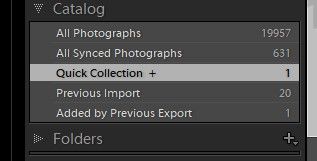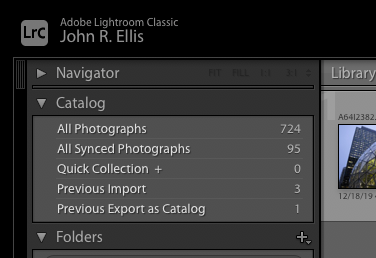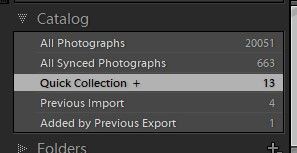Adobe Community
Adobe Community
- Home
- Lightroom Classic
- Discussions
- That's because it isn't in the collections panel. ...
- That's because it isn't in the collections panel. ...
Lightroom Classic: Quick Collection folder accidentally deleted
Copy link to clipboard
Copied
Some how I deleted my quick collection folder instead of the images in it. I know how to create a new collection, but how do I create a new quick collection folder?
Copy link to clipboard
Copied
The quick collection doesn't have an option to delete it. It is listed right beneath the Catalog option in the library module. It is not in the collection section. It should be there.
Copy link to clipboard
Copied
You might find this link useful.
https://helpx.adobe.com/lightroom-classic/help/photo-collections.html
warmly/j
Copy link to clipboard
Copied
What happens if you add a photo to the quick collection anyway, even though you don't see it? Does the quick collection appear?
Copy link to clipboard
Copied
I can hit B to add it to a quick collection or Command B to view my quick collection, but I don't see the option to view the quick collection in the collections panel.
Copy link to clipboard
Copied
That's because it isn't in the collections panel. You have to look under the catalog panel. The quick collection is an entity called the catalog. That is why it shows in the catalog panel.
Copy link to clipboard
Copied
There is no quick collection 'folder'. It's a collection. And you can add or delete images from said collection (without actually deleting the images). The images themselves can be from many differing locations/folders.
Copy link to clipboard
Copied
[This post contains formatting and embedded images that don't appear in email. View the post in your Web browser.]
Normally, you should see the Quick Collection in the Catalog panel in the left-hand column of Library:
If you don't see the column at all, or if you don't see the Catalog panel, do the menu command Window > Panels > Catalog:
If you still don't see the Quick Collection, please post a screenshot:
https://www.lightroomqueen.com/community/help/createscreenshot/
[Use the blue reply button under the first post to ensure replies sort properly.]
Copy link to clipboard
Copied
Shouldn't it also show up in my collections panel? It used to be under smart collections I think. Right now, I can add a photo to a quick collection, but to view the quick collection, I have to hit Command + B.
Copy link to clipboard
Copied
No, it doesn't show in the collections list. It shows in the catalog section.