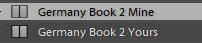Adobe Community
Adobe Community
- Home
- Lightroom Classic
- Discussions
- Lightroom classic saving photobook
- Lightroom classic saving photobook
Copy link to clipboard
Copied
How do you save your photobook layout in Lightroom Classic?
What I'm worried about is if someone else clears the photobook layout that I have spent days organising and I can't undo it because they close the window afterwards.
Thank you
 1 Correct answer
1 Correct answer
To add to Randy's answer-
When you click the tab to [Create a Saved Book] you get a "Saved Book Collection" in the Collection panel.
Everytime you return to a book design it should always be 'opened' from this special Collection.
This Book Collection is always a 'work in progress', so if "someone else" modifies this Book from the Collection it has changed.
The only way to preserve a Book design (as you want it) might be to make a 'duplicate' of the Book Collection and tell "someone else" not to open
...Copy link to clipboard
Copied
you save it in collections.
Copy link to clipboard
Copied
To add to Randy's answer-
When you click the tab to [Create a Saved Book] you get a "Saved Book Collection" in the Collection panel.
Everytime you return to a book design it should always be 'opened' from this special Collection.
This Book Collection is always a 'work in progress', so if "someone else" modifies this Book from the Collection it has changed.
The only way to preserve a Book design (as you want it) might be to make a 'duplicate' of the Book Collection and tell "someone else" not to open your version of the book.
Copy link to clipboard
Copied
I wonder whether books are saved on the LrC catalog, so retoring a previous backup would also restore the book at that time. Anyone can confirm? Thanks
Copy link to clipboard
Copied
Yes. Correct.
And a process to restore a specific Book Collection only-
1) Open the Backup Catalog (one that does have the Book Collection!)
2) Highlight/Select the 'Saved Book Collection'
3) [Right-Click] and [Export this Collection as a Catalog]
4) Either 'Open' this temporary exported catalog, or merge it into an open Master Catalog with the command [Import from another Catalog].
RESTORE PARTIAL from backup catalog?