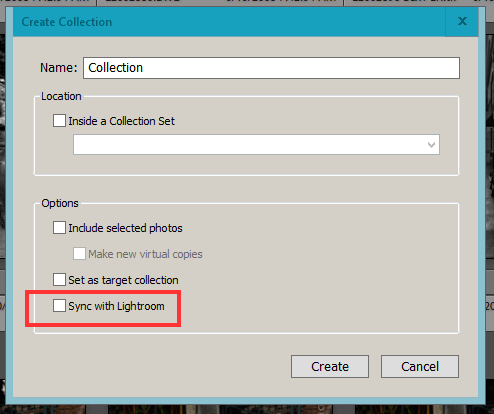Adobe Community
Adobe Community
- Home
- Lightroom Classic
- Discussions
- Lightroom Classic sets new collection by default t...
- Lightroom Classic sets new collection by default t...
Copy link to clipboard
Copied
Why does Lightroom Classic now make new collections by default "sync with Lightroom"?
I have just wasted more than an hour of my time trying to figure out why photos in my catalogue seemingly randonly synced with Lightroom Photoshop on the Cloud? Unbeknownst to me, Lightroom Classic has gifted all my newer collections with the option to sync it to Lightoom on the cloud. Sure you can turn it off but it should never have been turned on in the first place! I have looked in preferences and there seems no way of turning off this default behaviour. Not only have the photos synced when I did not want them to, when I cleared out the bogus sync folder, all those pictures disappeared from the collections I had assigned them to. Which means I have to go through thousands of pictures reassigning them to their original collections.
WHY WAS IT DONE LIKE THIS? WHY? AND HOW DO I TURN IT OFF?
 1 Correct answer
1 Correct answer
Make sure the next time you create a new collection, you uncheck the sync with lightroom button. It will remember that choice afterwards. The default is not to always sync, it simply remembers your last choice. You must have set a new collection to sync at some point and then forgot to turn it off in the creation of all subsequent collections.
Copy link to clipboard
Copied
Make sure the next time you create a new collection, you uncheck the sync with lightroom button. It will remember that choice afterwards. The default is not to always sync, it simply remembers your last choice. You must have set a new collection to sync at some point and then forgot to turn it off in the creation of all subsequent collections.
Copy link to clipboard
Copied
Thank you for that reply Jao. I do not recall setting it as I do not use the cloud version of Lightroom. I can now see on the dialog box for the creation of a collection that it is set. I shall unset it and hopefully it remains unset for good.
Copy link to clipboard
Copied
Doesn't matter if you use or Don't use the Cloud versions of Lr. Either LrM (Mobile) or LrD (the Desktop computer cloud version).
LrC has the ability to Sync with the Lr Web system (Cloud) and LrM. Becuase of that there is an Option in the Create Collection dialog to Sync the new collection.
Make sure that option is unchecked.