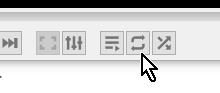Adobe Community
Adobe Community
Copy link to clipboard
Copied
Hello all,
I am trying to create a slideshow in LR but despite I tick the box "repeat", my slideshow does not loop, it stops after the last image ...
Could you help me, please ?
Thanks.
----
Bonjour à tous,
J'essaie de faire un diaporama dans LR.
Mais j'ai beau cocher la case "repeat", il ne boucle pas et s'arrête à la dernière image ...
Quelqu'un connait-il la solution, svp ?
Merci,
Cordialement
 1 Correct answer
1 Correct answer
In my experience also- the 'Repeat' option will only work when Lightroom plays the slideshow.
A 'Repeat' or 'Loop' command is not embedded in the exported video file.
You need to set your Video Player options to 'Loop' the video (if available).
Example- VLC Media Player has a 'Loop' option:
Copy link to clipboard
Copied
Hi there,
Sorry that your slideshow in Lightroom Classic does not repeats and get stuck at the last image.
Which version of Lightroom are you using and what is your OS? Does the problem occurs with all the slideshows you're trying to work with? Are you able to export the slideshow and does it repeats itself in the video?
Would you mind restoring Lightroom Classic app preferences to default and let us know if the issue still persists? Please refer this article for step by step instructions:
https://helpx.adobe.com/lightroom/help/setting-preferences-lightroom.html#restore_preferences_to_def...
Thanks,
Akash
Copy link to clipboard
Copied
Hi Akash,
Thanks for answering.
I restored LR preferences as described in your link and exported my diaporama again, but the result is the same : it still does not loop ...
- I use LR 9.2 with Windows.
- it does the same with all 3 diaporamas I created
- it is when I read the diaporama in the PDF player that it does not repeat, when I read the diaporama in LR it does loop.
Regards.
Copy link to clipboard
Copied
In my experience also- the 'Repeat' option will only work when Lightroom plays the slideshow.
A 'Repeat' or 'Loop' command is not embedded in the exported video file.
You need to set your Video Player options to 'Loop' the video (if available).
Example- VLC Media Player has a 'Loop' option:
Copy link to clipboard
Copied
Thank you WobertC.
And what about a .PDF diaporama ?
Is it possible to have a PDF diaporama looping in the player ?
Copy link to clipboard
Copied
I do not use Adobe Reader to suggest an answer, but Googly found this-
- With Adobe Reader open, select the 'Edit' menu then 'Preferences'
- Under the left hand menu select 'Full Screen'
- To loop the presentation place a tick next to 'Loop after last page'
- To progress through each page automatically place a tick next to 'Advance every' (and optionally set a different amount in seconds)
Copy link to clipboard
Copied
Thank you so so much WobertC !