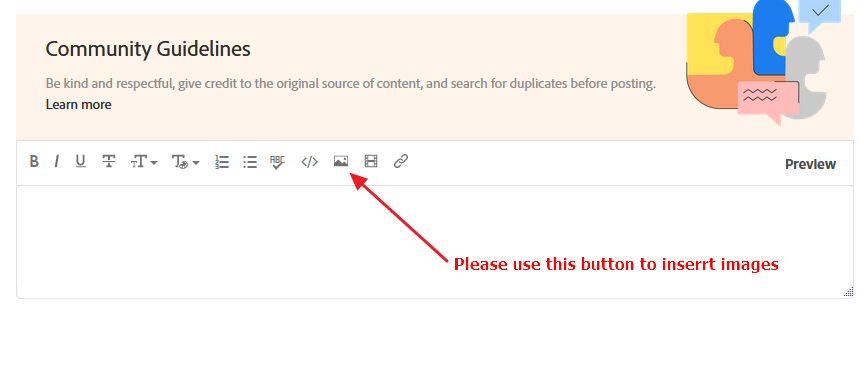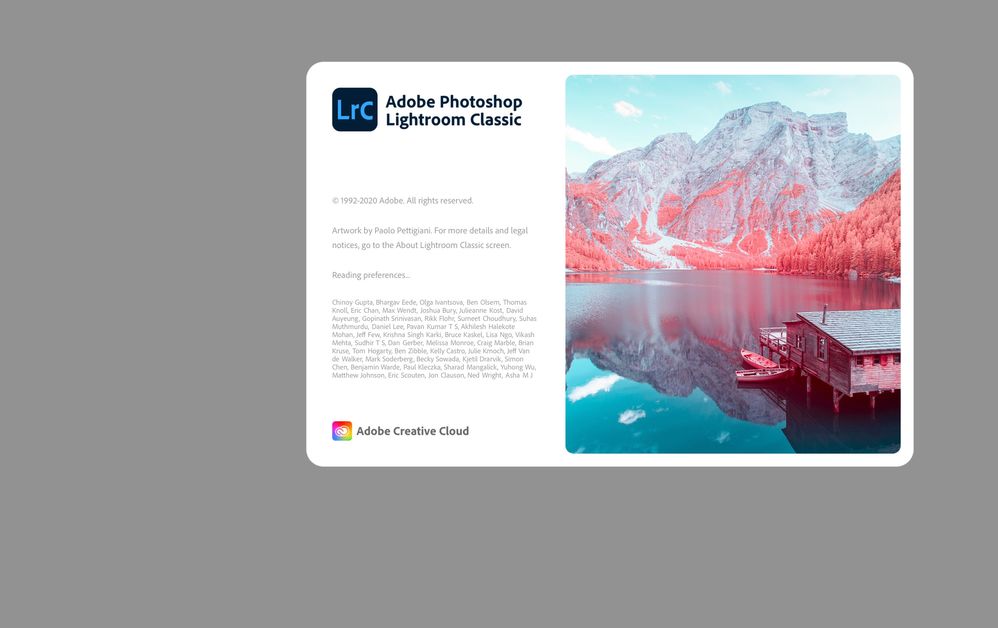Adobe Community
Adobe Community
- Home
- Lightroom Classic
- Discussions
- Lightroom Classic - Spinning beachball at every st...
- Lightroom Classic - Spinning beachball at every st...
Lightroom Classic - Spinning beachball at every startup - just started. Why?
Copy link to clipboard
Copied
Not sure if this is related to the 10.1 upgrade:
LR Classic has always started quickly on my machine. Now it starts up and right after the Credits screen appears, I get a 30-60 second pause with the spinning beachball. After that, it seems to function well.
Tried optimizing the current catalog (about 60,000 images) without benefit. Exiting and restarting repeats the process but maybe with a few less seconds of the beachball.
Not sure what to do next. Ideas?
iMac 27" Catalina 10.15.7 32GB memory 1TB SSD
catalog on an external USB 3.1 HDD (same as always)
Copy link to clipboard
Copied
One more thing. Disabling Graphics Processor didn't help.
Copy link to clipboard
Copied
Yes, I see this too and have already reported it to Adobe and sent some special logs. They are looking into it and hopefully will fix this in a next update.
P.S. Do not attach screenshots to messages, please. Embed them so that people do not have to download them in order to see them. Use this button:
Copy link to clipboard
Copied
Don't upgrade to Big Sur. It gets much worse. Hopefully Adobe will come thropugh with a fix soon.
Copy link to clipboard
Copied
Snsok, do you have a custom display profile assigned to the display by a calibrator?
[Use the blue reply button under the first post to ensure replies sort properly.]
Copy link to clipboard
Copied
@johnrellis Yes, I have my iMac screen and a second monitor both calibrated with a Datacolor Spyder. That profile was in use before this happened.
Copy link to clipboard
Copied
Some possibilities:
- I and others have observed intermittent, minute-long delays on startup with several Creative Cloud apps (LR, PS, Premiere). You might try disconnecting the computer from the network and see if the delay goes away (which would point the finger at CC licensing checks).
- Do File > Plug-in Manager and see if Logitech's horrible Logioptions plugin got secretely installed on your computer by Logitech utilities. If so, select Logioptions and in the Status panel on the right, click Disable.
- Try temporarily setting the display profile to sRGB:
If that fixes the problem, you may be tripping over the Mac performance issues with custom display profiles:
[Use the blue reply button under the first post to ensure replies sort properly.]
Copy link to clipboard
Copied
Normally, I would ask that you use the insert photo button instead of attaching your screen shot, as many members do not trust attachments.
But I just had to look, and I will be more helpfull.
I see in your screen shot that LrC is loading/reading the preference file. Normally that probably goes so fast that we do not notice that. Implication is that LrC is having an issue with the preference file.
Have you considered resetting the preference file. This is Adobe speak for deleting the file and allowing LrC to recreate it from scratch. The preference file can get corrupted leading to buggy behavior. A corrupt preference file will survive updates, upgrades, re-installs. Some settings may revert to defaults as a side effect (just to be aware)
see: https://helpx.adobe.com/lightroom-classic/help/setting-preferences-lightroom.html
Copy link to clipboard
Copied
P.S. could you post that screen shot for other members
Copy link to clipboard
Copied
I've managed to get Grid View to appear before the spinning beachball, but it still appears.
- deleted Lightroom preferences as per @GoldingD
- Removed all display profiles and just did the quick calibration is Settings > Display as per @johnrellis
- No installation of Logitech plug-ins. I had a couple of old ones that I removed or disabled
- Tried starting LR with no internet connection--no difference except got to grid view before beachballing
Screen shot inserted as per @GoldingD
Open to any other suggestions
Copy link to clipboard
Copied
There have been numerous reports of problems with LR 10 and Macs, and yours doesn't fit into any of the known buckets. I suggest you post a bug report in the official Adobe feedback forum, where Adobe wants all bug reports and feature suggestions:
https://www.lightroomqueen.com/send-bug-report-feature-request-adobe/
Be sure to include the first ten lines of the menu command Help > System Info. Provide all the details, rather than linking back to this thread -- experience shows that Adobe developers tend not to follow the links.
You could roll back to LR 9.4, but if you've done lots of work in LR 10, that could be very painful, since LR 9 won't open LR 10 catalogs.
[Use the blue reply button under the first post to ensure replies sort properly.]
Copy link to clipboard
Copied
Bring up your copy of Adobe Creative Cloud Desktop App, sign out, then sign in, watch for any errors/notices. See if LrC starts.
this from:
https://helpx.adobe.com/in/lightroom-classic/kb/lightroom-not-launching-after-splash-screen.html
and perhaps solution 2 in that link.w
Copy link to clipboard
Copied
@GoldingD signed out and back into Cr Cloud app: no difference
renamed SLCache and SLStore: no difference.
I'll post as a bug report per link.