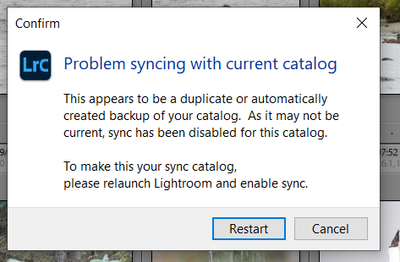Adobe Community
Adobe Community
Copy link to clipboard
Copied
Hi
I have just reinstalled Lightroom Classic on my PC after having let my subscription lapse for seveal months. It appeared to created new catalogue and this worked okay. However I am getting an error message when it tries to sync to the cloud. I am assume that the cloud and mobile app is still tied to my old duplicate catalogue. I would apprecaite any advice on how to resolve this.
Thanks
David
 1 Correct answer
1 Correct answer
You need to find the proper catalog file that was being used when you were syncing Lightroom Classic to the cloud. Use File->Open Recent and try each catalog shown there.
Copy link to clipboard
Copied
Use one catalog, the old one.
Combine the new catalog into the old catalog. Open the old catalog file, then File->Import from Another Catalog and select the new catalog.
Copy link to clipboard
Copied
Thanks for your help. When I try and open what I think was my old cateolgue it says it needs to upgrade the catalogue and create a new catalogue. This seems to be just repeating what has already happened, I have obviously messed up at some stage. Would deleting the sync files help, do you think?
Copy link to clipboard
Copied
The old catalog needs to be upgraded. So you should allow the old catalog to be upgraded.
Copy link to clipboard
Copied
This is the error message I get
Copy link to clipboard
Copied
You need to find the proper catalog file that was being used when you were syncing Lightroom Classic to the cloud. Use File->Open Recent and try each catalog shown there.
Copy link to clipboard
Copied
That worked. I had to upgrade my old catalogue which I thought was odd because it was a Classic catalogue from August last year. I then imported from the more recent catalogue which worked smoothly.
Again thanks for your help.
David