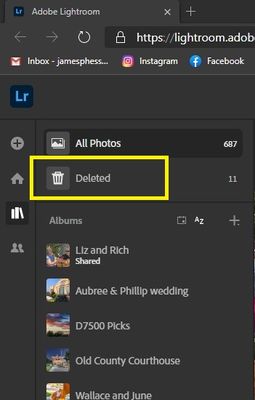Adobe Community
Adobe Community
- Home
- Lightroom Classic
- Discussions
- Re: Lightroom Classic trying to stuck trying to sy...
- Re: Lightroom Classic trying to stuck trying to sy...
Lightroom Classic trying to stuck trying to sync pictures it already synced
Copy link to clipboard
Copied
I have recently created some lightroom collections to sync with the creative cloud. All of the pictures appear to have correctly synced. However, the application still shows that it is trying to sync 387 files even though they are already synced. I have tried to unsync and resync the collections which didn't work. The metadata for the pictures in question looks fine to me. I don't want to resync all of my catalog because it is huge. Any advice would be greatly appeciated.
Thank you.
Copy link to clipboard
Copied
Unless you migrated your catalog, Lightroom will not synchronize your entire catalog. It will only synchronize the collections you have chosen. It could be possible that you have images in the deleted file in the cloud that Lightroom is trying to synchronize that is causing the bottleneck.
Copy link to clipboard
Copied
How can I check for images in the deleted file in the cloud?
Thanks!
Copy link to clipboard
Copied
Either go to Lightroom 3.4 or go to Lightroom.adobe.com and sign in with your Adobe ID and password and in the left-hand panel there is a place to check for deleted images. Images are retained after deleted for 60 days unless you go into that file and delete them permanently.