 Adobe Community
Adobe Community
- Home
- Lightroom Classic
- Discussions
- Lightroom classic turns to treacle after about an ...
- Lightroom classic turns to treacle after about an ...
Lightroom classic turns to treacle after about an hour
Copy link to clipboard
Copied
I've been using lightroom since the first inception and every few years upgrade my computer to try and keep the thing moving. i think I have a fairly highly speced PC but maybe i'm wrong. The system info is below as of an hour after I rebooted) and it started to slow down. By this I mean i try to click on an image on the grid and count to 5 before it selects or click D and wait 15 seconds for develop module load up. These are 30Mb NEF files which i have just taken so no develop settings. If I reboot it runs ok for an hour, but eventually will just completely seize up and i have to terminate using task manager. I have 43,000 images in my library., but assume that isn't a lot. I read something about checking it was running in x^$ mode as should say it on the app title, but is that old hat as mine doesn't?
I'd happily throw money at the issue, but my efforts to date have failed miserably to improve. Lightroom is installed on my main SSD C: drive along with the catalog while the images reside on an internal 4TD HDD. I'm unclear if I should have "use graphic processor" ticked or not, but doesn't seem to make any difference. Any suggestions of things i can replace or check to stop this happening greatly appreciated. My wife has pretty much the same issue on a similarly speced machine and is threatening divorce if I don't sort it out ![]()
Mike
Lightroom Classic version: 8.3 [ 201905061635-edecdfdb ]
License: Creative Cloud
Language setting: en
Operating system: Windows 10 - Home Premium Edition
Version: 10.0.17763
Application architecture: x64
System architecture: x64
Logical processor count: 8
Processor speed: 4.0 GHz
Built-in memory: 32689.6 MB
Real memory available to Lightroom: 32689.6 MB
Real memory used by Lightroom: 5840.4 MB (17.8%)
Virtual memory used by Lightroom: 5911.2 MB
GDI objects count: 1151
USER objects count: 5408
Process handles count: 3224
Memory cache size: 7158.1MB
Internal Camera Raw version: 11.3 [ 197 ]
Maximum thread count used by Camera Raw: 5
Camera Raw SIMD optimization: SSE2,AVX,AVX2
Camera Raw virtual memory: 2263MB / 16344MB (13%)
Camera Raw real memory: 2264MB / 32689MB (6%)
System DPI setting: 96 DPI
Desktop composition enabled: Yes
Displays: 1) 2560x1440
Input types: Multitouch: No, Integrated touch: No, Integrated pen: Yes, External touch: No, External pen: Yes, Keyboard: No
Graphics Processor Info:
DirectX: NVIDIA GeForce GTX 960 (25.21.14.1935)
Application folder: C:\Program Files\Adobe\Adobe Lightroom Classic
Library Path: C:\Users\Mike Asplin\Pictures\Lightroom\Lightroom Catalog-3.lrcat
Settings Folder: C:\Users\Mike Asplin\AppData\Roaming\Adobe\Lightroom
Copy link to clipboard
Copied
Hi there,
As you're facing performance issues with Lightroom, let's make it right.
- Could you please check if there is an operating system update available to install?
- Also, please try turning off the Graphics processor from the Lightroom preferences, go to Lightroom > Preferences > Performance tab > Uncheck GPU > Restart Lightroom and see if it helps.
- If that does not help, then try the steps mentioned in this article: Optimize Lightroom performance
Please let us know how it goes.
Regards,
Sahil
Copy link to clipboard
Copied
I have all the latest updates and am on 1809 win10 which I believe is latest
I'll retry the graphics processor
I think I've already checked everything in this list
Question is is my hardware up to scratch? Why is lightroom fast when i first load up and slow down even though i am just working through a folder of unprocessed images do my initial deleting. I can see the virtual memory goes form 3% on start up to about 20% when its starting to go slow.
Mike
Copy link to clipboard
Copied
Sounds like a hardware issue, not with hardware capability, but with something going kaput.
When this issue is discussed several of the following are brought up (note, I assume based on listed GPU that this is a desktop not a laptop)
1. Is the internals of your rig full of dust? Cooling issue?
2. What external devices in addition to Mouse, keyboard, and monitor are attached? Any of those failing?
Card reader
External hard drive
Tablet
Loupedeck or similar
Smart phone (Android has come up as culpable)
Sound
Various dongles for WiFi, Bluetooth, wireless mouse/keyboard communication, authentication, etc.
3. Have you tried with a new catalog.
4. Yes, I see the graphics acceleration yes or no has been attempted.
5. Have you considered resetting the preferences file?
Copy link to clipboard
Copied
Yes its a desktop. I do clean it out regularly with compressed air so hopefully not clogged up. I bought a gaming machine with a high end cooling system as have an overlcocked CPU, so don't think that is likely.
Only external devices are wireless mouse/keyboard. Same on my wife's PC. Seems a bit of coincidence we both have issues with something connected.
What I don't understand is why is it fast when I first start up and then slowly degrade as i use it. Surely if it was one of the issues you list this would be a problem all the time? It feels like something is getting used up/filled up e.g. memory or caching or similar as restarting or rebooting clears it up.
I'll try creating a new catalog and new preferences file
Thanks
Copy link to clipboard
Copied
Is the number of images in the catalog a potential cause?
Copy link to clipboard
Copied
Silly question but i was reading about potentially clearing the develop history of images to speed up the catalog. I didn't appreciate this is stored in the Tagalog. so if i create a new catalogue do I lose all my develop history? Not necessarily a big deal, but just like to know what the consequences are?
Copy link to clipboard
Copied
For anyone who cares i have made no progress
Recreated preferences made no difference
Tried to create a new catalog, but this is a really desperate solution as you lose all the develop history on every image and any collections not synced to cloud. In addition trying to reimport my 40,000 images resulted in numerous duplicates.
there has to be a more sensible solution since it gets cured by rebooting the machine. Now have 75GB of free space on my 250GB SSD where the program and lightroom files reside.
Copy link to clipboard
Copied
I try to click on an image on the grid and count to 5 before it selects or click D and wait 15 seconds for develop module load up. These are 30Mb NEF files which i have just taken so no develop settings. If I reboot it runs ok for an hour, but eventually will just completely seize up and i have to terminate using task manager.
Why is lightroom fast when i first load up and slow down even though i am just working through a folder of unprocessed images do my initial deleting. I can see the virtual memory goes form 3% on start up to about 20% when its starting to go slow.
Are these still the symptoms you're experiencing? If so, I think we can rule out use of the graphics processor. Let's take things very slowly, one step at a time, rather than scattershot "let's try this" mode, which you've already tried. As a first step, when LR starts slowing down, please grab a screenshot from Task Manager that looks just like this:
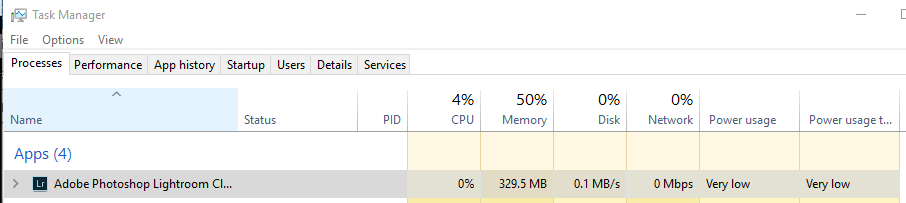
Click More Details in the lower-left corner of Task Manager if you need to show these details.
Copy link to clipboard
Copied
Sorry was out last few days. So I spent a couple of hours photo processing yesterday and seemed fine, but this morning immediately treacle. Below are Task manager and LR system info straight after start up followed by the same now. Yes LR is using 2GB more RAM, but plenty free. I have 80GB free space on the SSD holding the program/preview/catalog etc. I have 1.2TB from on the 3TB internal HDD that holds the images. Clicking on a selection of images in the grid 5-10 seconds
Copy link to clipboard
Copied
While they are not at the time of the screenshot eating up much if any CPU resources, you appear to have many programs eating up RAM and a bit of Hard drive space. Most of them are probably just running in background, and most of us probably have similar running on our rigs, Outlook for example, and of course Creative Cloud will be running.
However, it is often stated to not be running many programs not nessecary when running Lightroom, note that this not so much an issue when running Photoshop. You appear to be running your Internet Browser, Whatever Microsoft Teams is, Topaz, Money, and others?
Are these programs in your startup, if so, why, are these just small listening apps like Outlook listening for new mail but not actually running? Or do you actually have them running on your desktop?
Pretty sure Topaz does not do that.
Photoshop, apparently running on your desktop? Many of us will only run it when we send it an edit from LR, work the edit, then close.
Look at what is actually running, rethink why. Look at what starts up when you boot the computer, ask why?
Copy link to clipboard
Copied
Yes i have bunch of things open as hop around between them, but sure you are correct that some don't need to stay open. PS is open as doing a lot of editing of images so opening/closing every few minutes isn't productive. I'll shut off everything i can to see if makes any difference.
My point really is I have always had these sorts of apps open. I've had the same hardware set up for several years. Never experienced issues like this until 6 months ago. In fact I've had way less free space than now (probably more like 20-25%). So I haven't changed how i'm working so seems weird that newer versions of LR are getting slower unless you take some evasive action.
I'll try what you suggest and report back
Thanks
Mike
Copy link to clipboard
Copied
The second screenshot shows LR using only 1% CPU and 2.8 GB of memory (normal). When you start LR again, also start Task Manager and immediately go to the Performance tab and do View > Update Speed > Low to update the graphs slowly.
Then next time LR starts acting up, post a screenshot of both the Task Manager's Performance > CPU graph and Disk graphs (each of the disks shown). This will identify whether some program (LR or something else) has been hogging critical resources in the recent past. Example screenshots:


Copy link to clipboard
Copied
Got it will do
Copy link to clipboard
Copied
That 80Gb of free space on the hard drive that your catalog is on, What % of the total hard drive space for that drive does that represent, and how large is the lrcat file?
Lightroom Classic needs at least 20% free, some call for 30%.
Copy link to clipboard
Copied
currently its 89GB free of 232GB so 38%
lrcat is 951Mb
Mike
Copy link to clipboard
Copied
So, perhaps I am missing this, perhaps already mentioned, would think I would have inquired fir a rig starting to slow down. And as you are running Windows OS.
But, have you checked that a OS update did not change any of your performance settings? Power mgt of the CPU comes to mind.
And any nice bits of bloat ware, like Cortina been re-enabled/
And, perhaps looking away from the OS at the GPU, if a GPU driver update un-did any performance settings you may have changed from defaults in the past?
Sometimes updates revert settings to unwanted defaults.
Windows 10 quick tips: 12 ways to speed up your PC | Computerworld
10 things to disable in Windows 10 - CNET
https://www.winhelp.info/boost-lightroom-performance-on-systems-with-nvidia-graphics-chip.html
Copy link to clipboard
Copied
Power Management is as the guys who built rig set up
Never change GPU settings
I've run through all of those links and many i didn't have. The NVIDIA one might be interesting
Thanks a lot

