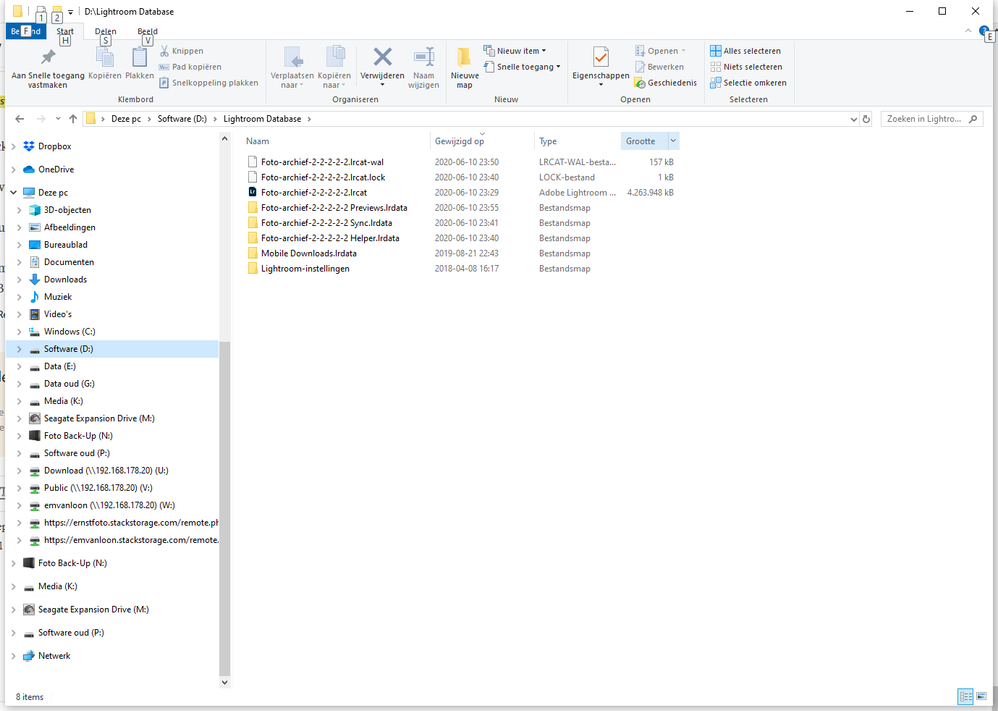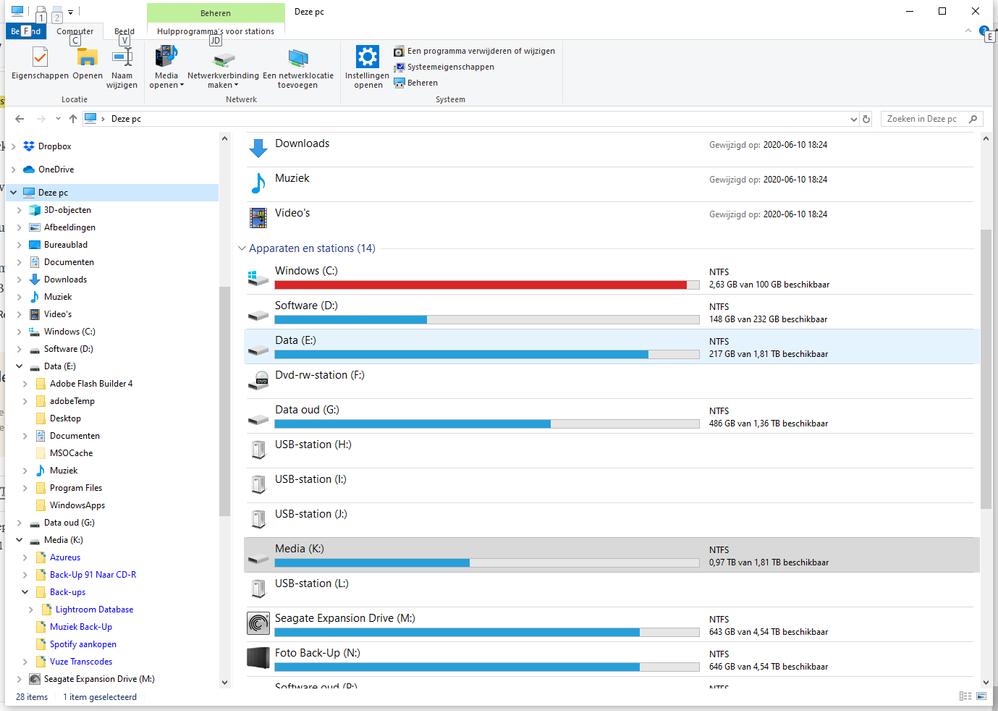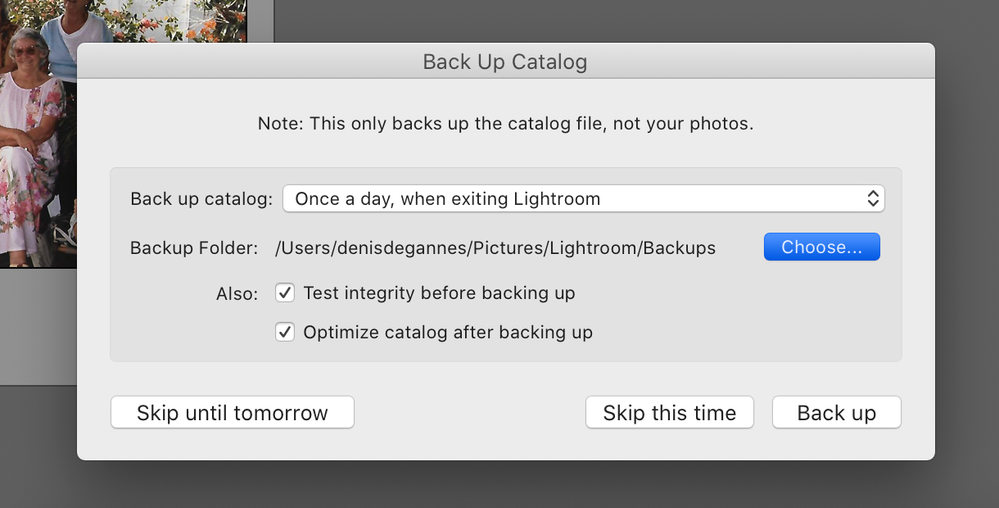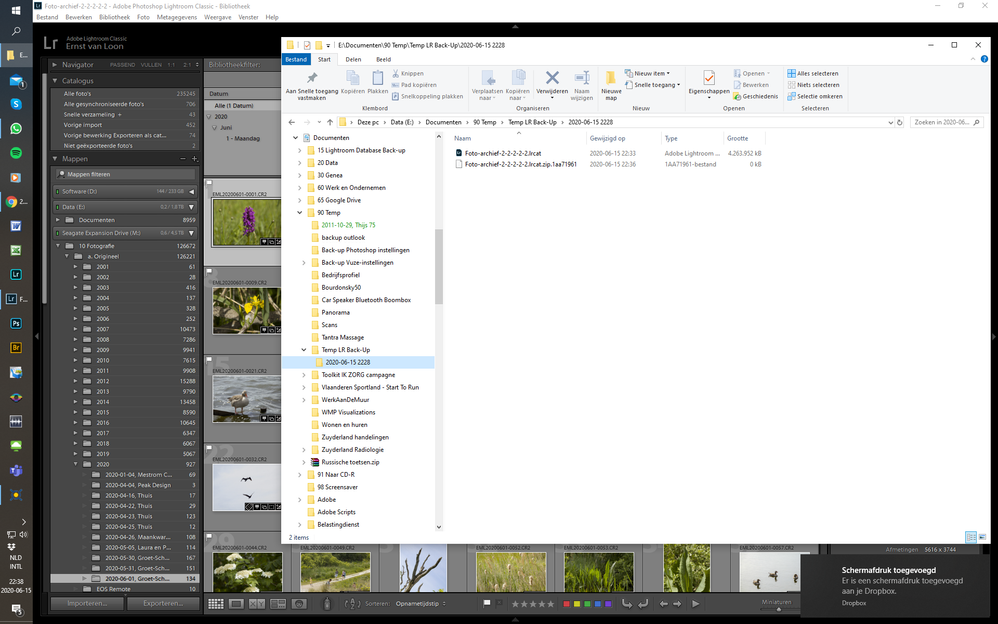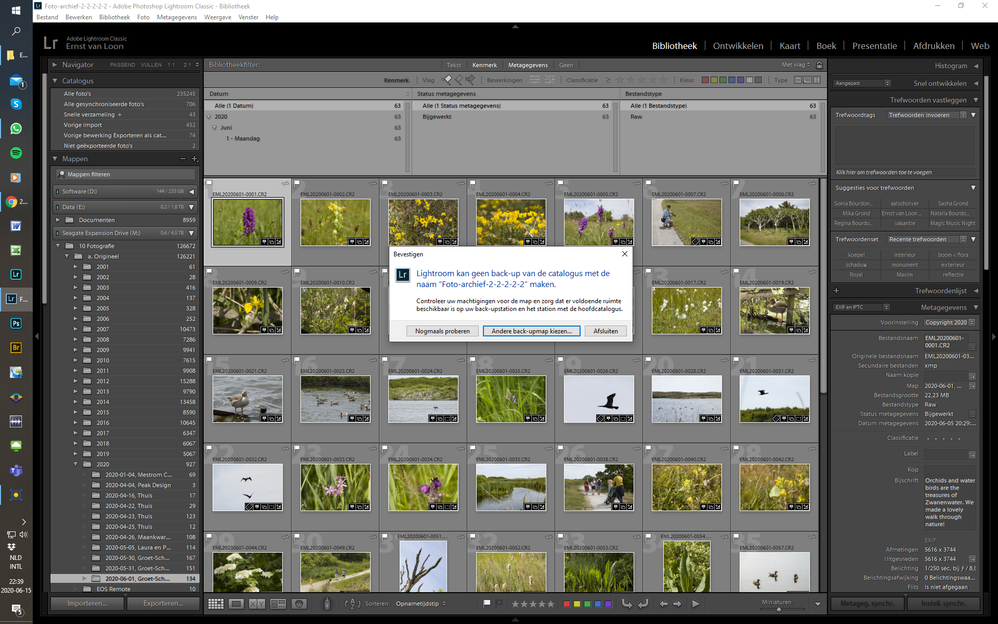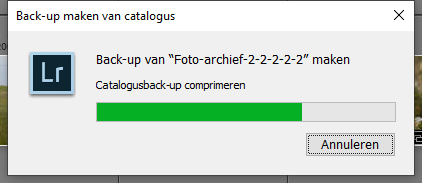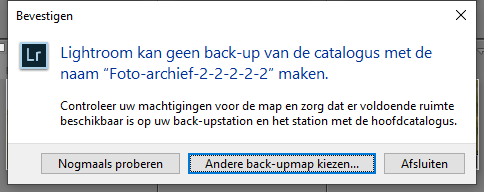Adobe Community
Adobe Community
- Home
- Lightroom Classic
- Discussions
- Lightroom Classic: Unable to backup database
- Lightroom Classic: Unable to backup database
Copy link to clipboard
Copied
Hi there,
Increasingly I experience problems with my weekly backup of my Lightroom catalog. Only after the very last step of the backup process I get the error message that LR isn't able to acces my backup drive. But..., that is after several steps in the process are definately visible as being performed on said drive! As an admin a have full acces to the drive, but is still doesn't succeed to make a full backup of the LR database.
Some details (sorry fo:
Lightroom Classic-versie: 9.2.1 [ 202004070813-7699d98a ]
Licentie: Creative Cloud
Taalinstelling: nl
Besturingssysteem: Windows 10 - Business Edition
Versie: 10.0.18362
Toepassingsarchitectuur: x64
Systeemarchitectuur: x64
Aantal logische processors: 8
Processorsnelheid: 3,3 GHz
SQLite-versie: 3.30.1
Ingebouwd geheugen: 16324,4 MB
Beschikbaar fysiek geheugen voor Lightroom: 16324,4 MB
Fysiek geheugen gebruikt door Lightroom: 1959,8 MB (12,0%)
Virtueel geheugen gebruikt door Lightroom: 2133,2 MB
Aantal GDI-objecten: 838
Aantal gebruikersobjecten: 2764
Aantal proceshandelingen: 2106
Cachegeheugengrootte: 84,0MB
Interne Camera Raw-versie: 12.2.1 [ 415 ]
Maximumaantal door Camera Raw gebruikte threads: 5
Camera Raw SIMD-optimalisatie: SSE2,AVX,AVX2
Virtueel geheugen Camera Raw: 411MB / 8162MB (5%)
Fysiek geheugen Camera Raw: 412MB / 16324MB (2%)
Dpi-instelling systeem: 96 dpi
Bureaubladcompositie ingeschakeld: Ja
Schermen: 1) 1920x1200
Invoertypen: Multi-aanraking: Nee, Geïntegreerde aanraking: Nee, Geïntegreerde pen: Ja, Externe aanraking: Nee, Externe pen: Ja, Toetsenbord: Nee
GPU-info:
DirectX: NVIDIA GeForce GTX 650 (26.21.14.3200)
Toepassingsmap: D:\Program Files\Adobe Lightroom Classic
Bibliotheekpad: D:\Lightroom Database\Foto-archief-2-2-2-2-2.lrcat
Map Instellingen: C:\Users\Ernst van Loon\AppData\Roaming\Adobe\Lightroom
Geïnstalleerde plug-ins:
1) AdobeStock
2) ColorChecker Camera Calibration
3) Facebook
4) Flickr
5) HDR Efex Pro 2
6) LR/Instagram
7) Oypo
Config.lua-vlaggen: None
Adapter 1: Leverancier : 10de
Apparaat : fc6
Subsysteem : 8a961462
Revisie : a1
Videogeheugen : 984
Adapter 2: Leverancier : 1414
Apparaat : 8c
Subsysteem : 0
Revisie : 0
Videogeheugen : 0
AudioDeviceIOBlockSize: 1024
AudioDeviceName: Luidsprekers (Realtek High Definition Audio)
AudioDeviceNumberOfChannels: 2
AudioDeviceSampleRate: 48000
Build: Uninitialized
Direct2DEnabled: false
GL_ACCUM_ALPHA_BITS: 16
GL_ACCUM_BLUE_BITS: 16
GL_ACCUM_GREEN_BITS: 16
GL_ACCUM_RED_BITS: 16
GL_ALPHA_BITS: 0
GL_BLUE_BITS: 8
GL_DEPTH_BITS: 24
GL_GREEN_BITS: 8
GL_MAX_3D_TEXTURE_SIZE: 2048
GL_MAX_TEXTURE_SIZE: 16384
GL_MAX_TEXTURE_UNITS: 4
GL_MAX_VIEWPORT_DIMS: 16384,16384
GL_RED_BITS: 8
GL_RENDERER: GeForce GTX 650/PCIe/SSE2
GL_SHADING_LANGUAGE_VERSION: 4.60 NVIDIA
GL_STENCIL_BITS: 8
GL_VENDOR: NVIDIA Corporation
GL_VERSION: 4.6.0 NVIDIA 432.00
GPUDeviceEnabled: false
OGLEnabled: true
GL_EXTENSIONS: GL_AMD_multi_draw_indirect GL_AMD_seamless_cubemap_per_texture GL_ARB_arrays_of_arrays GL_ARB_base_instance GL_ARB_bindless_texture GL_ARB_blend_func_extended GL_ARB_buffer_storage GL_ARB_clear_buffer_object GL_ARB_clear_texture GL_ARB_clip_control GL_ARB_color_buffer_float GL_ARB_compatibility GL_ARB_compressed_texture_pixel_storage GL_ARB_conservative_depth GL_ARB_compute_shader GL_ARB_compute_variable_group_size GL_ARB_conditional_render_inverted GL_ARB_copy_buffer GL_ARB_copy_image GL_ARB_cull_distance GL_ARB_debug_output GL_ARB_depth_buffer_float GL_ARB_depth_clamp GL_ARB_depth_texture GL_ARB_derivative_control GL_ARB_direct_state_access GL_ARB_draw_buffers GL_ARB_draw_buffers_blend GL_ARB_draw_indirect GL_ARB_draw_elements_base_vertex GL_ARB_draw_instanced GL_ARB_enhanced_layouts GL_ARB_ES2_compatibility GL_ARB_ES3_compatibility GL_ARB_ES3_1_compatibility GL_ARB_ES3_2_compatibility GL_ARB_explicit_attrib_location GL_ARB_explicit_uniform_location GL_ARB_fragment_coord_conventions GL_ARB_fragment_layer_viewport GL_ARB_fragment_program GL_ARB_fragment_program_shadow GL_ARB_fragment_shader GL_ARB_framebuffer_no_attachments GL_ARB_framebuffer_object GL_ARB_framebuffer_sRGB GL_ARB_geometry_shader4 GL_ARB_get_program_binary GL_ARB_get_texture_sub_image GL_ARB_gl_spirv GL_ARB_gpu_shader5 GL_ARB_gpu_shader_fp64 GL_ARB_gpu_shader_int64 GL_ARB_half_float_pixel GL_ARB_half_float_vertex GL_ARB_imaging GL_ARB_indirect_parameters GL_ARB_instanced_arrays GL_ARB_internalformat_query GL_ARB_internalformat_query2 GL_ARB_invalidate_subdata GL_ARB_map_buffer_alignment GL_ARB_map_buffer_range GL_ARB_multi_bind GL_ARB_multi_draw_indirect GL_ARB_multisample GL_ARB_multitexture GL_ARB_occlusion_query GL_ARB_occlusion_query2 GL_ARB_parallel_shader_compile GL_ARB_pipeline_statistics_query GL_ARB_pixel_buffer_object GL_ARB_point_parameters GL_ARB_point_sprite GL_ARB_polygon_offset_clamp GL_ARB_program_interface_query GL_ARB_provoking_vertex GL_ARB_query_buffer_object GL_ARB_robust_buffer_access_behavior GL_ARB_robustness GL_ARB_sample_shading GL_ARB_sampler_objects GL_ARB_seamless_cube_map GL_ARB_seamless_cubemap_per_texture GL_ARB_separate_shader_objects GL_ARB_shader_atomic_counter_ops GL_ARB_shader_atomic_counters GL_ARB_shader_ballot GL_ARB_shader_bit_encoding GL_ARB_shader_clock GL_ARB_shader_draw_parameters GL_ARB_shader_group_vote GL_ARB_shader_image_load_store GL_ARB_shader_image_size GL_ARB_shader_objects GL_ARB_shader_precision GL_ARB_shader_storage_buffer_object GL_ARB_shader_subroutine GL_ARB_shader_texture_image_samples GL_ARB_shader_texture_lod GL_ARB_shading_language_100 GL_ARB_shading_language_420pack GL_ARB_shading_language_include GL_ARB_shading_language_packing GL_ARB_shadow GL_ARB_sparse_buffer GL_ARB_sparse_texture GL_ARB_spirv_extensions GL_ARB_stencil_texturing GL_ARB_sync GL_ARB_tessellation_shader GL_ARB_texture_barrier GL_ARB_texture_border_clamp GL_ARB_texture_buffer_object GL_ARB_texture_buffer_object_rgb32 GL_ARB_texture_buffer_range GL_ARB_texture_compression GL_ARB_texture_compression_bptc GL_ARB_texture_compression_rgtc GL_ARB_texture_cube_map GL_ARB_texture_cube_map_array GL_ARB_texture_env_add GL_ARB_texture_env_combine GL_ARB_texture_env_crossbar GL_ARB_texture_env_dot3 GL_ARB_texture_filter_anisotropic GL_ARB_texture_float GL_ARB_texture_gather GL_ARB_texture_mirror_clamp_to_edge GL_ARB_texture_mirrored_repeat GL_ARB_texture_multisample GL_ARB_texture_non_power_of_two GL_ARB_texture_query_levels GL_ARB_texture_query_lod GL_ARB_texture_rectangle GL_ARB_texture_rg GL_ARB_texture_rgb10_a2ui GL_ARB_texture_stencil8 GL_ARB_texture_storage GL_ARB_texture_storage_multisample GL_ARB_texture_swizzle GL_ARB_texture_view GL_ARB_timer_query GL_ARB_transform_feedback2 GL_ARB_transform_feedback3 GL_ARB_transform_feedback_instanced GL_ARB_transform_feedback_overflow_query GL_ARB_transpose_matrix GL_ARB_uniform_buffer_object GL_ARB_vertex_array_bgra GL_ARB_vertex_array_object GL_ARB_vertex_attrib_64bit GL_ARB_vertex_attrib_binding GL_ARB_vertex_buffer_object GL_ARB_vertex_program GL_ARB_vertex_shader GL_ARB_vertex_type_10f_11f_11f_rev GL_ARB_vertex_type_2_10_10_10_rev GL_ARB_viewport_array GL_ARB_window_pos GL_ATI_draw_buffers GL_ATI_texture_float GL_ATI_texture_mirror_once GL_S3_s3tc GL_EXT_texture_env_add GL_EXT_abgr GL_EXT_bgra GL_EXT_bindable_uniform GL_EXT_blend_color GL_EXT_blend_equation_separate GL_EXT_blend_func_separate GL_EXT_blend_minmax GL_EXT_blend_subtract GL_EXT_compiled_vertex_array GL_EXT_Cg_shader GL_EXT_depth_bounds_test GL_EXT_direct_state_access GL_EXT_draw_buffers2 GL_EXT_draw_instanced GL_EXT_draw_range_elements GL_EXT_fog_coord GL_EXT_framebuffer_blit GL_EXT_framebuffer_multisample GL_EXTX_framebuffer_mixed_formats GL_EXT_framebuffer_multisample_blit_scaled GL_EXT_framebuffer_object GL_EXT_framebuffer_sRGB GL_EXT_geometry_shader4 GL_EXT_gpu_program_parameters GL_EXT_gpu_shader4 GL_EXT_multi_draw_arrays GL_EXT_packed_depth_stencil GL_EXT_packed_float GL_EXT_packed_pixels GL_EXT_pixel_buffer_object GL_EXT_point_parameters GL_EXT_polygon_offset_clamp GL_EXT_provoking_vertex GL_EXT_rescale_normal GL_EXT_secondary_color GL_EXT_separate_shader_objects GL_EXT_separate_specular_color GL_EXT_shader_image_load_store GL_EXT_shader_integer_mix GL_EXT_shadow_funcs GL_EXT_stencil_two_side GL_EXT_stencil_wrap GL_EXT_texture3D GL_EXT_texture_array GL_EXT_texture_buffer_object GL_EXT_texture_compression_dxt1 GL_EXT_texture_compression_latc GL_EXT_texture_compression_rgtc GL_EXT_texture_compression_s3tc GL_EXT_texture_cube_map GL_EXT_texture_edge_clamp GL_EXT_texture_env_combine GL_EXT_texture_env_dot3 GL_EXT_texture_filter_anisotropic GL_EXT_texture_integer GL_EXT_texture_lod GL_EXT_texture_lod_bias GL_EXT_texture_mirror_clamp GL_EXT_texture_object GL_EXT_texture_shared_exponent GL_EXT_texture_sRGB GL_EXT_texture_sRGB_R8 GL_EXT_texture_sRGB_decode GL_EXT_texture_storage GL_EXT_texture_swizzle GL_EXT_timer_query GL_EXT_transform_feedback2 GL_EXT_vertex_array GL_EXT_vertex_array_bgra GL_EXT_vertex_attrib_64bit GL_EXT_window_rectangles GL_EXT_import_sync_object GL_IBM_rasterpos_clip GL_IBM_texture_mirrored_repeat GL_KHR_context_flush_control GL_KHR_debug GL_EXT_memory_object GL_EXT_memory_object_win32 GL_EXT_win32_keyed_mutex GL_KHR_parallel_shader_compile GL_KHR_no_error GL_KHR_robust_buffer_access_behavior GL_KHR_robustness GL_EXT_semaphore GL_EXT_semaphore_win32 GL_KTX_buffer_region GL_NV_alpha_to_coverage_dither_control GL_NV_bindless_multi_draw_indirect GL_NV_bindless_multi_draw_indirect_count GL_NV_bindless_texture GL_NV_blend_equation_advanced GL_NV_blend_square GL_NV_command_list GL_NV_compute_program5 GL_NV_conditional_render GL_NV_copy_depth_to_color GL_NV_copy_image GL_NV_depth_buffer_float GL_NV_depth_clamp GL_NV_draw_texture GL_NV_draw_vulkan_image GL_NV_ES1_1_compatibility GL_NV_ES3_1_compatibility GL_NV_explicit_multisample GL_NV_feature_query GL_NV_fence GL_NV_float_buffer GL_NV_fog_distance GL_NV_fragment_program GL_NV_fragment_program_option GL_NV_fragment_program2 GL_NV_framebuffer_multisample_coverage GL_NV_geometry_shader4 GL_NV_gpu_program4 GL_NV_internalformat_sample_query GL_NV_gpu_program4_1 GL_NV_gpu_program5 GL_NV_gpu_program5_mem_extended GL_NV_gpu_program_fp64 GL_NV_gpu_shader5 GL_NV_half_float GL_NV_light_max_exponent GL_NV_multisample_coverage GL_NV_multisample_filter_hint GL_NV_occlusion_query GL_NV_packed_depth_stencil GL_NV_parameter_buffer_object GL_NV_parameter_buffer_object2 GL_NV_path_rendering GL_NV_pixel_data_range GL_NV_point_sprite GL_NV_primitive_restart GL_NV_query_resource GL_NV_query_resource_tag GL_NV_register_combiners GL_NV_register_combiners2 GL_NV_shader_atomic_counters GL_NV_shader_atomic_float GL_NV_shader_buffer_load GL_NV_shader_storage_buffer_object GL_NV_texgen_reflection GL_NV_texture_barrier GL_NV_texture_compression_vtc GL_NV_texture_env_combine4 GL_NV_texture_multisample GL_NV_texture_rectangle GL_NV_texture_rectangle_compressed GL_NV_texture_shader GL_NV_texture_shader2 GL_NV_texture_shader3 GL_NV_transform_feedback GL_NV_transform_feedback2 GL_NV_uniform_buffer_unified_memory GL_NV_vertex_array_range GL_NV_vertex_array_range2 GL_NV_vertex_attrib_integer_64bit GL_NV_vertex_buffer_unified_memory GL_NV_vertex_program GL_NV_vertex_program1_1 GL_NV_vertex_program2 GL_NV_vertex_program2_option GL_NV_vertex_program3 GL_NVX_conditional_render GL_NVX_gpu_memory_info GL_NVX_multigpu_info GL_NVX_nvenc_interop GL_NV_shader_thread_group GL_NV_shader_thread_shuffle GL_KHR_blend_equation_advanced GL_OVR_multiview GL_OVR_multiview2 GL_SGIS_generate_mipmap GL_SGIS_texture_lod GL_SGIX_depth_texture GL_SGIX_shadow GL_SUN_slice_accum GL_WIN_swap_hint WGL_EXT_swap_control
 1 Correct answer
1 Correct answer
Update of my post since the latest Adobe update of today: I have managed to do a full update of my Lightroom database, so thanks for your help, but at least for now my problem is solved... 😉
Copy link to clipboard
Copied
1.. How much hard drive space by % is free on the hard drive your catalog is on?
Copy link to clipboard
Copied
2. What drive are you backing up to?
2b. How large in hard drive space is the catalog
2c. How much space (actual available not %)is available on the hard drive you are backing up to?
Copy link to clipboard
Copied
Hi, thanks for our prompt reply!
I do a backup on an external USB hard drive with 0.97 TB free space. LR db is over 4 GB, see attached screen shots.
Copy link to clipboard
Copied
No idea if anything LrC is doing will run into problems due to your C drive being so criticle (low)
- Your Cat is not on it
- Your photos not on it
- Your backup, where was that again?
- Your Camera RAW CACHE should not be an issue in this, but do not keep it on C (keep Camera RAW CACHE away from Windows OS Paging file)
- Now your Windows Paging file, assume it is on C. Is the status of C drive fouling that up?Not sure if LrC goes near it But looking at that C drive lack of space (just for the OS???) if the Paging file, and for that matter the Temp files are on C, move them to another drive with space. They do not have to be on the boot drive.
- And Temp Files?
P.S. do not keep your backup on same drive as catalog. On breaks, the other breaks
You may want to invesitigate what you can do to free up space on your boot drive (C)
Copy link to clipboard
Copied
Maybe you can try the following when you choose to backup the Catalog, which happens when you are exiting the application, you should get a popup dialog-box which has a couple of options. Try "Choose" and select an alternate location and see if that works. See the screen capture. The popup should also indicate where the previous backup was saved.
Copy link to clipboard
Copied
Hi, thanks for your reply. I've tried this several times, unfortunately without succes.
This is something that happens once every year, just don't know why...
Copy link to clipboard
Copied
After following davidg36166309's advice I tried your suggestion for a different drive, but unfortunately this didn't work either. See attached screen captures.
Copy link to clipboard
Copied
From an old posting, on an older version
try
Close lightroomClassic
Bring up the Adobe Creative Cloud Desktop App
Sign out, sign in
Launch Lightroom Classic, try the backup.
have no idea why, from:
https://community.adobe.com/t5/lightroom-classic/lightroom-backup-fail/td-p/9784257?page=1
Copy link to clipboard
Copied
Hi, thanks for your suggestion!
I just tried this, and unfortunately it didn't work 😞
The back-up process did all the steps, it took 17 minutes in total and at the very last part it failed with the same error message... 😞
Some screenshots are attached:
Sorry for the Dutch language 😉
Copy link to clipboard
Copied
Update of my post since the latest Adobe update of today: I have managed to do a full update of my Lightroom database, so thanks for your help, but at least for now my problem is solved... 😉
Copy link to clipboard
Copied
At least after an update of Adobe CC and respective apps, I was able to do an update. But of course, this should not be the solution! You should be be able to make an update on any disk whenever and wherever you are...