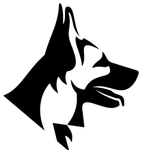Adobe Community
Adobe Community
- Home
- Lightroom Classic
- Discussions
- Re: Lightroom Classic Updated issue with Library a...
- Re: Lightroom Classic Updated issue with Library a...
Copy link to clipboard
Copied
I successfully updated Photoshop 2021 and Lightroom Classic yesterday, no problems. However, when using Lightroom Classic today I noticed that when anything was edited in the Develop module this change wasn't shown back in the Library module. The histograms of the same image were different and so were the thumbnails. Sometimes the library histogram would change after a period of time to match the develop changes, sometimes not. I'm using Windows 10 with all necessary updates completed. Many different file types were tried and no specific pattern emerged.
I've just finished Remote Desktop with Adobe and the only solution was to roll back to earlier Lightroom Classic which is performing correctly. The tech support guy said that he will raise the issue, however, until it's resolved Lightroom Classic update is unusable for me.
Anyone else seen the same?
 1 Correct answer
1 Correct answer
Some are reporting that if the reset the ACR cache, that fixes some such preview issues. Worth a try.
Copy link to clipboard
Copied
Check your plugins for any that are incomptable with v10
Copy link to clipboard
Copied
Hi, I've removed all plugins, still unresolved. Thanks for your assistance.
Copy link to clipboard
Copied
Some are reporting that if the reset the ACR cache, that fixes some such preview issues. Worth a try.
Copy link to clipboard
Copied
Thanks for that, I'll give it a try.
Copy link to clipboard
Copied
Thanks TheDigitaldog - deleting the cache does appear to solve the problem - rebuild of the cache is taking forver though - 160k images to go!
Thanks for your input, it worked for me.