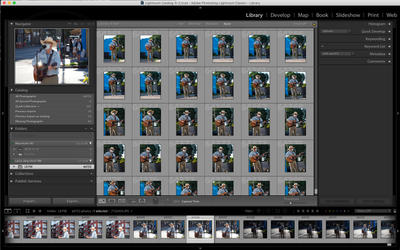Adobe Community
Adobe Community
- Home
- Lightroom Classic
- Discussions
- Lightroom classic v 9.2.1 will not IMPORT photos a...
- Lightroom classic v 9.2.1 will not IMPORT photos a...
Copy link to clipboard
Copied
This week, every IMPORT is problematic in LR. While I have not changed ANY file locations, or methods, LR does three things:
1. Refuses to "see" the file which is the same name/location that I use for IMPORT to LR.
2. Creates exogenous sub-folders within another folder, including assigning post-dated folder names while complete ignoring the folder name that was assigned.
3. Requires that I relink the files after IMPORT and have to go back into LRcat (through Finder) to locate all the duplicated, and re-named folders.
Does anyone know what are the most likely reasons that LR would do this?
Thank-you for any help!
Am currently macOS Catalina V 10.15.5 with more than 1.5 TB of storage & memory on the main computer and again, on an external drive.
 1 Correct answer
1 Correct answer
Update to Lightroom Classic 9.3. There was a bug where importing from the hard disk did not expand the source folder hierarchy.
Also make sure that you have given Lightroom the necessary permissions to access the desktop folder. From what you say I conclude that maybe you upgraded to MacOS Catalina recently (and forgot to tell us that small detail) and did not do that correctly.
Copy link to clipboard
Copied
Can you please post a screencapture of the importwindow before hitting the import button?
Copy link to clipboard
Copied
Thank-you for taking a look at this. I have two screencaps for you. One shows BEFORE hitting IMPORT.
Note:I have cleaned up all of the files that were duplicated and messed up. Did not want to screencap/show my files-list here. They are all Year > Month > YYYY-MO-DD
The second screen cap is before IMPORTING. The only way to IMPORT, now is if I drag and drop the image-files.
LR always allowed me to direct it to a dedicated folder - for Import to LR - off the Desktop, before this new behaviour started.
Now it has "de-selected" Desktop and does not allow any other files to be selected.
What is the most common reason that LR would decide to not "see" or allow a folder to be selected for IMPORT?
Why would it create so many wierdly named (& hidden) sub-folders?
Thank-you for help!
Copy link to clipboard
Copied
At a quick glance, it would seem that the import dialog is showing nothing because you have not yet selected a source folder to import from.
Copy link to clipboard
Copied
Yes, ... at a glance, that is correct. But the source folder is on the Desktop and LR won't allow selecting a folder from Desktop. And have tried going to User > Desktop > [folder name], also. Again, this is not selectable, either.
Looks like another LR update is available, along with a new CC Desktop App, which also stopped working earlier, today, (maybe fixed, now) and a few other updates for other Adobe subscriptions/products.. Maybe after all the updates are done and one or two more re-starts, it might correct itself?
If it does, thank-you for trying to help!
Copy link to clipboard
Copied
Update to Lightroom Classic 9.3. There was a bug where importing from the hard disk did not expand the source folder hierarchy.
Also make sure that you have given Lightroom the necessary permissions to access the desktop folder. From what you say I conclude that maybe you upgraded to MacOS Catalina recently (and forgot to tell us that small detail) and did not do that correctly.
Copy link to clipboard
Copied
Thanks for this. On checking my privacy settings following last Apple update in Catalina, I found that the Network Volumes in the Privacy settings was deselected for Lightroom. Selecting this box immediately solved the problems as described above.
Copy link to clipboard
Copied
Thank-you so much! Oddly, have been running Catalina for several months, now, without any Adobe problems. Including Lightroom. Will do all the updates, and review the privacy setting/selections.
BTW... where does this important info exist so the next time there are some updates - with bug fixes - that I could read up and fix, as necessary, in the future.
Thank-you, again. Really appreciate your expert info.