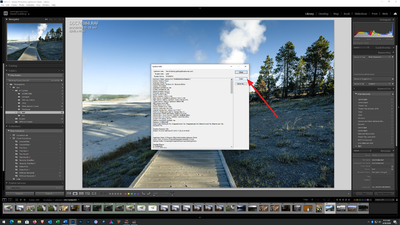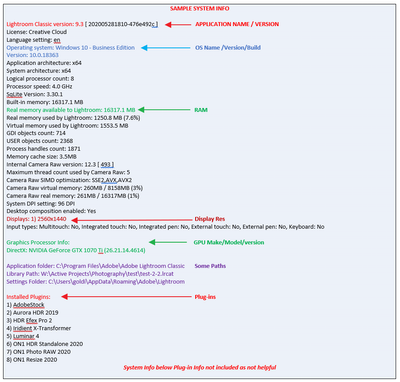Adobe Community
Adobe Community
- Home
- Lightroom Classic
- Discussions
- Lightroom classic-V10 Import funktioniert nicht me...
- Lightroom classic-V10 Import funktioniert nicht me...
Lightroom classic-V10 Import funktioniert nicht mehr
Copy link to clipboard
Copied
Hallo, ich bitte um Hilfe:
nach erfolgtem Update auf LRC V10 kann ich nicht mehr wie zuvor Bilder in das Programm importieren. (Bilder sind bereits auf der Festplatte des Rechners.)
1. Ich erteile den Befehl Synchronisieren und es wird auch die korrekte Anzahl der Bilder angezeigt
2. Anzeige: "Dateien werden importiert"
3. Anzeige: (nach einer Weile): "Es werden keine zu importierenden Fotos oder Videos gefunden"
Wer kann helfen?
Copy link to clipboard
Copied
Please post your System Information as Lightroom Classic (LrC) reports it. In LrC click on Help, then System Info, then Copy. Paste that information into a reply. Please present all information from first line down to and including Plug-in Info. Info after Plug-in info can be cut as that is just so much dead space to us non-Techs.
Copy link to clipboard
Copied
Guten Tag, ich habe leider ein ähnliches Problem, nur dass das Programm schon davor abstürzt.
Ich kann nicht einmal mehr den zu importierenden Ordner auswählen.
Kennt kemand die Ursache/bzw eine Lösung für dieses Problem? Danke
Copy link to clipboard
Copied
Try posting your problems over at the official Adobe Feedback site where actual Adobe Techs respond
use your Photoshop Family login to sign in, the same login you used for this site.