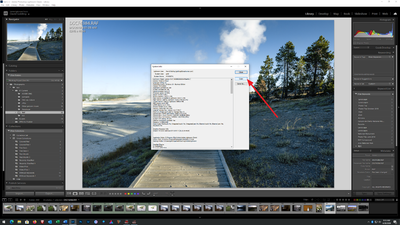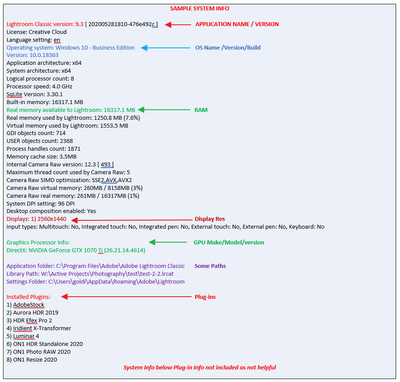Adobe Community
Adobe Community
- Home
- Lightroom Classic
- Discussions
- Lightroom Classic version 9.4 crashes when music i...
- Lightroom Classic version 9.4 crashes when music i...
Lightroom Classic version 9.4 crashes when music is added to slideshow.
Copy link to clipboard
Copied
Lightroom Classic version 9.4 crashes when music is added to slideshow.
I am running Win 10 business
Nvidia GTX 745
Crashes with mp3 or any type of music file.
Not running Graphics processor in Ltrm
It takes numerous crashes to get one slideshow to take.
Help?!
Copy link to clipboard
Copied
Please post your System Information as Lightroom Classic (LrC) reports it. In LrC click on Help, then System Info, then Copy. Past that information into a reply. Please present all information from first line down to and including Plug-in Info. Info after Plug-in info can be cut as that is just so much dead space to us non-Techs.
Copy link to clipboard
Copied
Carolyn De Anda
Instructor - Visual Media Technology
Applied Technology Division
Faculty Consultant - Distance Education
[1560984528305]
Fresno City College
1101 E. University Ave.
Fresno, CA 93741
Phone: 559-442-4600 x 8737
www.fresnocitycollege.edu
Copy link to clipboard
Copied
Lightroom Classic version: 9.4 [ 202008061458-dbb2971e ]
License: Creative Cloud
Language setting: en
Operating system: Windows 10 - Business Edition
Version: 10.0.18362
Application architecture: x64
System architecture: x64
Logical processor count: 12
Processor speed: 3.3 GHz
SqLite Version: 3.30.1
Built-in memory: 32702.8 MB
Real memory available to Lightroom: 32702.8 MB
Real memory used by Lightroom: 713.7 MB (2.1%)
Virtual memory used by Lightroom: 807.6 MB
GDI objects count: 725
USER objects count: 2650
Process handles count: 1984
Memory cache size: 27.0MB
Internal Camera Raw version: 12.4 [ 555 ]
Maximum thread count used by Camera Raw: 5
Camera Raw SIMD optimization: SSE2,AVX
Camera Raw virtual memory: 17MB / 16351MB (0%)
Camera Raw real memory: 18MB / 32702MB (0%)
System DPI setting: 96 DPI
Desktop composition enabled: Yes
Displays: 1) 1920x1200
Input types: Multitouch: No, Integrated touch: No, Integrated pen: Yes, External touch: No, External pen: Yes, Keyboard: No
Graphics Processor Info:
DirectX: NVIDIA GeForce GTX 745 (26.21.14.4106)
Application folder: C:\Program Files\Adobe\Adobe Lightroom Classic
Library Path: C:\Users\Carolyn\Pictures\Lightroom\Lightroom 6 Catalog-2-2.lrcat
Settings Folder: C:\Users\Carolyn\AppData\Roaming\Adobe\Lightroom
Installed Plugins:
Copy link to clipboard
Copied
Graphics Processor Info:
DirectX: NVIDIA GeForce GTX 745 (26.21.14.4106)So that would be v441.06, At NVIDIA latest is v456.71, you should update your GPU driver. Adobe support pages often mention, update GPU driver. Probably not the issue, but...
You should have a NVIDIA application called GeForce Experience. Use it to update your driver. When you do, select custom install as to force a clean install.
Copy link to clipboard
Copied
Carolyn De Anda
Instructor - Visual Media Technology
Applied Technology Division
Faculty Consultant - Distance Education
[1560984528305]
Fresno City College
1101 E. University Ave.
Fresno, CA 93741
Phone: 559-442-4600 x 8737
www.fresnocitycollege.edu
Copy link to clipboard
Copied
Thank you for your time on this issue. Nvidia has two updated drivers. One is for Studio work the other you mentioned is for gaming mode.
Now that Adobe Max has finished I updated to the latest Lightroom and all issues went away.