 Adobe Community
Adobe Community
- Home
- Lightroom Classic
- Discussions
- Lightroom Classic will not down load my images, sa...
- Lightroom Classic will not down load my images, sa...
Lightroom Classic will not down load my images, said error
Copy link to clipboard
Copied
Copy link to clipboard
Copied
Please quote the exact complete unedited word-for-word error message.
Also, by "down load" do you mean Import?
Copy link to clipboard
Copied
Please post a screenshot of your Import screen
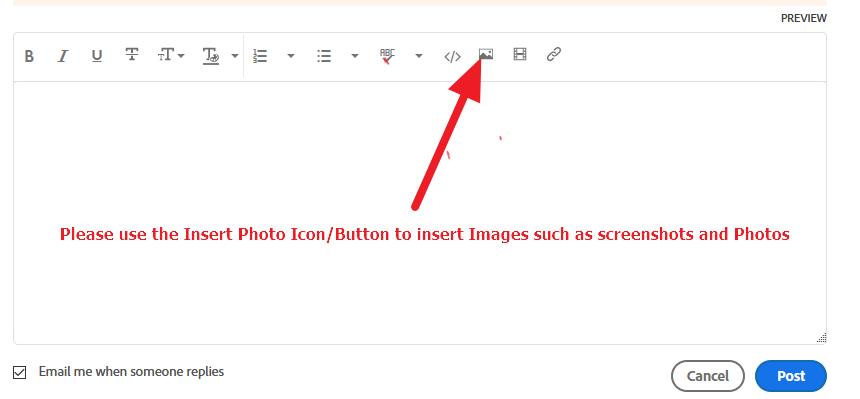
Copy link to clipboard
Copied
"Could not copy a file to the destination folder because it is not writable."
First, check the Mac "security and privacy" tool to make sure Lightroom has all the options turned on.
In the Lightroom Import dialog, verify that the Destination panel is pointing to where you want it to. (Often times just opening the panel solves the problem.)
Using Mac Finder, verify that you have READ and WRITE access to the drive and to the folder and the folder's parent.
Copy link to clipboard
Copied
I was able to correct the problem thanks!

