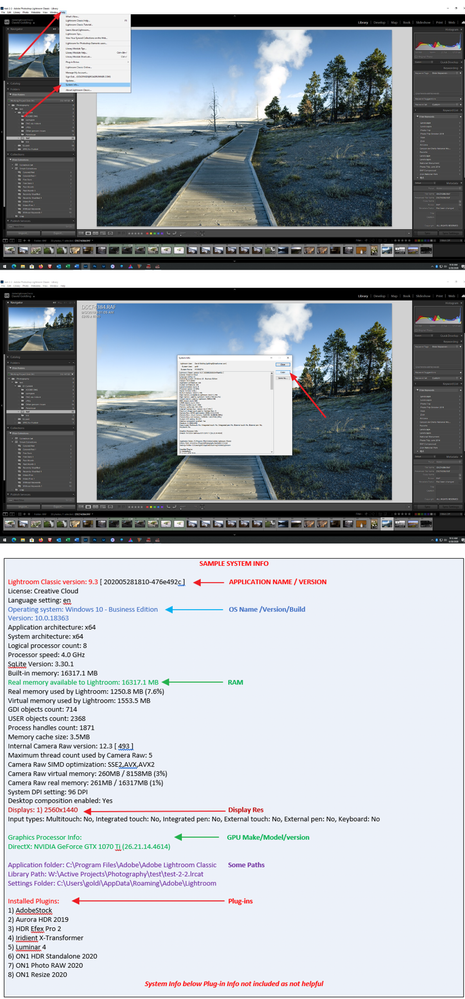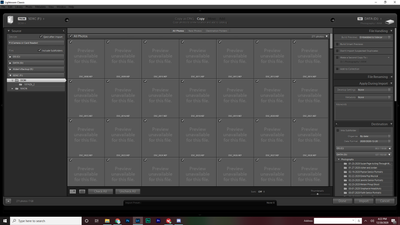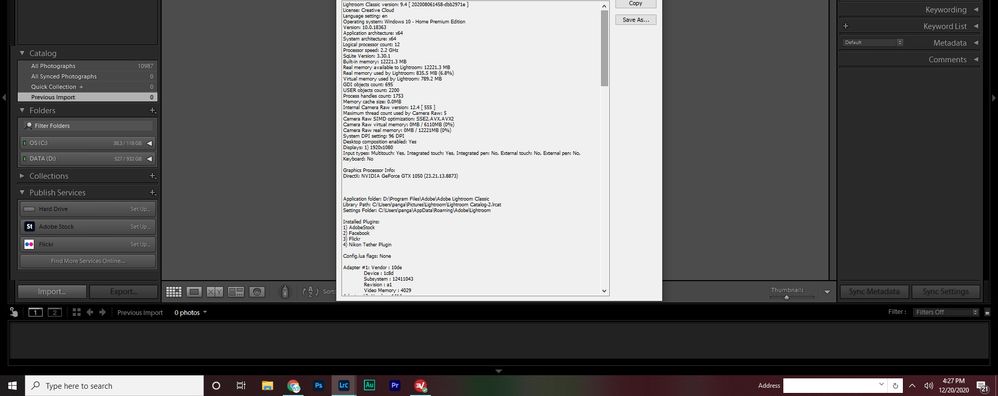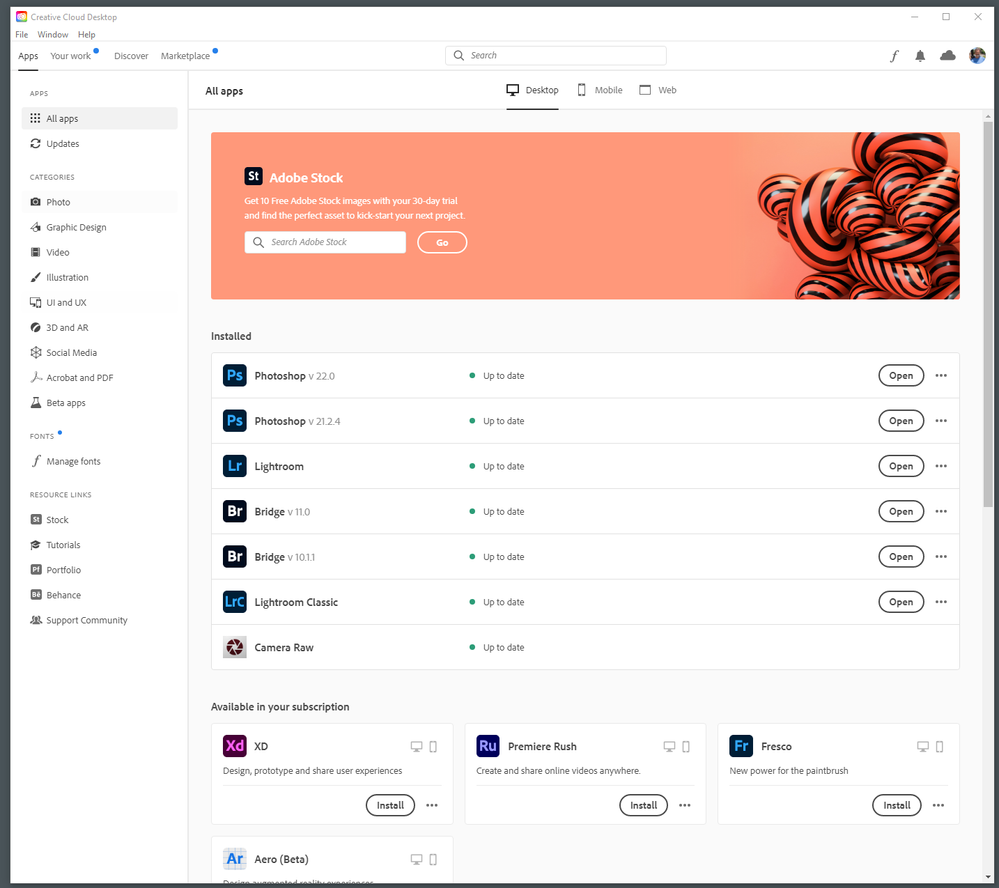Adobe Community
Adobe Community
- Home
- Lightroom Classic
- Discussions
- Re: Lightroom Classic won't read Z6ii RAW files
- Re: Lightroom Classic won't read Z6ii RAW files
Lightroom Classic won't read Z6ii RAW files
Copy link to clipboard
Copied
I waited for the update, installed it and I still can't access the RAW files from my Nikon Z6ii. Don't know what else I can do it get it to work.
Copy link to clipboard
Copied
What are the details of "can't access"?
Please include the following :
Adobe product and Version number. A Screenshot of the info panel from MENU: Help/System Info...
Operating system and Version number
The full text of any Error Message(s)
What you were doing when the problem occurred
Screenshots of the problem
Copy link to clipboard
Copied
Please post your System Information as Lightroom Classic (LrC) reports it. In LrC click on Help, then System Info, then Copy. Paste that information into a reply. Please present all information from first line down to and including Plug-in Info. Info after Plug-in info can be cut as that is just so much dead space to us non-Techs.
Copy link to clipboard
Copied
Copy link to clipboard
Copied
So, you have LrC v9.4
Standard Adobe 101, Cameras supported by Adobe Camera RAW:
https://helpx.adobe.com/camera-raw/kb/camera-raw-plug-supported-cameras.html
from that you will see that you need LrC v10.1
As you may see in other postings v10.1 has issues, but mostly om MACOS. So inquiring minds just have to ask, why still at v9.4?
Use your copy of Adobe Creative Cloud Desktop App, to check for and update.
Copy link to clipboard
Copied
While you are at it, from your System Info, NVIDIA GeForce GTX 1050 GPU, driver version 388.73. Very old. Per NVIDIA current version is v460.89
Out of date GPU drivers can cause problems.
You should have a NVIDIA app called GeForce Experience. Use it to check for and update your driver. Select Custom install type as to cause a clean install.
Copy link to clipboard
Copied
It was so weird, I had the update downloaded but I had to click "upgrade" for the app, because I was supposed to know that, lol.
I have an AiO type computer so I can't really update the RAM but I did update the driver, thanks for that.
It's all working now and running smoother, thanks for all the help!
Copy link to clipboard
Copied
The Built-in Memory reported seems odd. How much RAM do you have? If 16 GB, you may want to test that. If actualy 12 GB, you may want to upgrade.