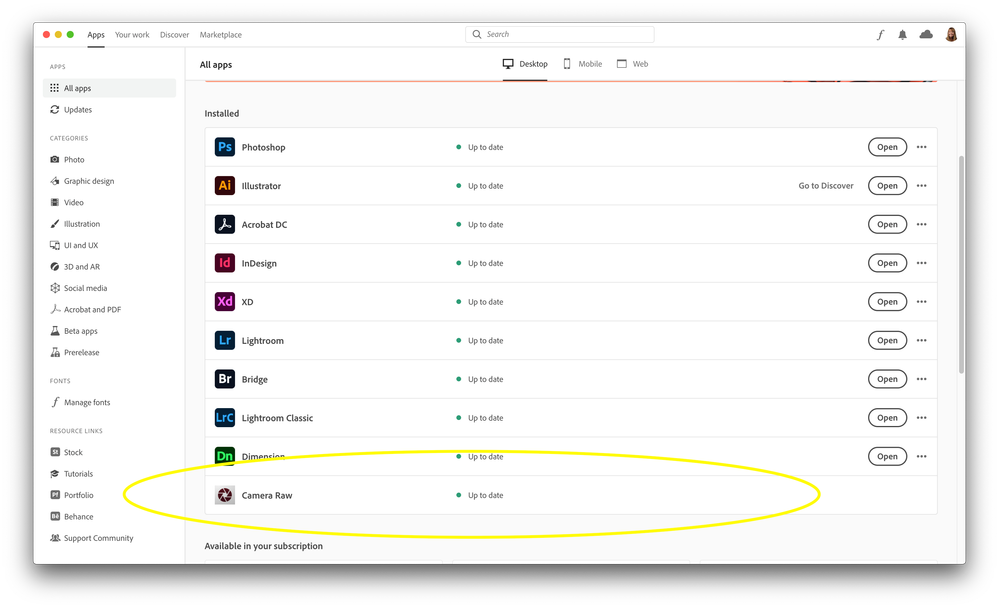Adobe Community
Adobe Community
Lightroom Classic
Copy link to clipboard
Copied
I just installed Lightroom Classic, as suggested by the instructor in the course I am starting. Unfortunately, I cannot import my RAW CR2 files into Lightroom, but PS Elements has always recognized CR2 files. The file is not recognized. Hopefully there is a quick solution.
Copy link to clipboard
Copied
What exact version of Lightroom Classic, what exact camera model are you using?
Copy link to clipboard
Copied
What is the error message? Where do the raw files reside on your computer? LrC shouldn't have any issue with CR2 files.
Copy link to clipboard
Copied
I have a Canon M5. In exploring further, it looks like I need to convert to DNG - some discussion around TIFF or DNG. The message is the file is not recognized. I will pose the question to the instructor tomorrow in class (virtual). Thanks for your efforts.
Copy link to clipboard
Copied
Make sure your Camera Raw is up to date. This list shows that the M5 is supported by Lightroom Classic.
https://helpx.adobe.com/camera-raw/kb/camera-raw-plug-supported-cameras.html
You can use the Creative Cloud desktop app to make sure Camera Raw is up to date.
Copy link to clipboard
Copied
Make sure your Camera Raw is up to date. This list shows that the M5 is supported by Lightroom Classic.
https://helpx.adobe.com/camera-raw/kb/camera-raw-plug-supported-cameras.html
You can use the Creative Cloud desktop app to make sure Camera Raw is up to date.
Camera Raw will not cuase this error. The version of Camera Raw has no effect on Lightroom.
Copy link to clipboard
Copied
I have a Canon M5. In exploring further, it looks like I need to convert to DNG - some discussion around TIFF or DNG. The message is the file is not recognized. I will pose the question to the instructor tomorrow in class (virtual).
What is the exact version NUMBER of your Lightroom? All versions of Lightroom Classic should be able to import the raw files from a Canon EOS M5 without the DNG Converter but if you have versions before Lightroom Classic then there could be a problem. What is the exact unedited word-for-word error message?