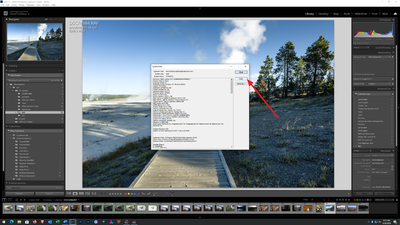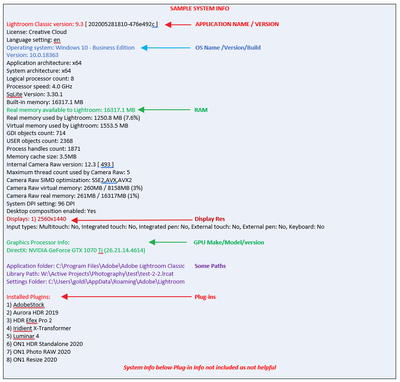Adobe Community
Adobe Community
- Home
- Lightroom Classic
- Discussions
- Lightroom constantly locks up on startup
- Lightroom constantly locks up on startup
Copy link to clipboard
Copied
On startup, Lightroom constantly seems to lock up for ages. If after minutes, I force closure, it just locks the catalogue and I lose everything
So frustrating. It's a thing that's been happening the last few years
I'm about to ditch this crap software. I've been a loyal supporter since about version 3 but they have just gone downhill and I also intend to tell my community my issues and look for alternatives.
Its SO SLOW on startup and I don't think Adobe care.
They have had years to fix but just care about monthly revenue
A company that has gone downhill
 1 Correct answer
1 Correct answer
Remove the Logioptions plug-in, and see if the problem goes away.
Copy link to clipboard
Copied
What do you mean by "The catalog locks and I lose Everything"?
It is normal for LrC to place a .lock file in the same folder as your catalog and then when LrC closes that .lock file gets deleted, removed. By you Force Quitting LrC it does not have the chance to remove,delete that .lock file. All you have to do is manually delete the .(DOT)lock file and you can then open that catalog file and Nothing is lost.
I hope you haven't been creating New Catalog files when this happens.
Copy link to clipboard
Copied
Never hurts to reset your preferences: https://helpx.adobe.com/lightroom-classic/help/setting-preferences-lightroom.html
Copy link to clipboard
Copied
If resetting the preferences doesn't help, please post your system info.
In Lightroom, go to Help > System Info, click the Copy button, then paste into a new reply here.
Copy link to clipboard
Copied
Please post your System Information as Lightroom Classic (LrC) reports it. In LrC click on Help, then System Info, then Copy. Past that information into a reply. Please present all information from first line down to and including Plug-in Info. Info after Plug-in info can be cut as that is just so much dead space to us non-Techs.
Copy link to clipboard
Copied
after resetting preferences. (perhaps it was marginally faster after reset)
If I click before it completely starts, windows said that the app is not
responding and gives an option to force close (or wait).
Easy to use force close option when an application takes minutes to start.
If I close, it quits and I can not use the catalogue.
It took a few times and poking around to GUESS about deleting the lock file.
Creating new catalogues just wastes space and give the impression
of lost images.
That was a guess and I should not have to do that. Poor design!
Guessing like this also makes me think the catalogue migh be corrupted but
I let the catalogue be tested on exit as part of the backup so that to some
extent relieves that concern.
I should also not have to go looking for this lock file. More poor design.
It should not take two minutes to start up on a high end laptop.
Config Info as requested follows:
Lightroom Classic version: 9.4 [ 202008061458-dbb2971e ]
License: Creative Cloud
Language setting: en
Operating system: Windows 10 - Business Edition
Version: 10.0.19041
Application architecture: x64
System architecture: x64
Logical processor count: 12
Processor speed: 2.2 GHz
SqLite Version: 3.30.1
Built-in memory: 32561.4 MB
Real memory available to Lightroom: 32561.4 MB
Real memory used by Lightroom: 1679.5 MB (5.1%)
Virtual memory used by Lightroom: 1994.6 MB
GDI objects count: 615
USER objects count: 1917
Process handles count: 2037
Memory cache size: 272.9MB
Internal Camera Raw version: 12.4 [ 555 ]
Maximum thread count used by Camera Raw: 5
Camera Raw SIMD optimization: SSE2,AVX,AVX2
Camera Raw virtual memory: 361MB / 16280MB (2%)
Camera Raw real memory: 363MB / 32561MB (1%)
System DPI setting: 240 DPI (high DPI mode)
Desktop composition enabled: Yes
Displays: 1) 3840x2160
Input types: Multitouch: No, Integrated touch: No, Integrated pen: No,
External touch: No, External pen: No, Keyboard: No
Graphics Processor Info:
DirectX: NVIDIA GeForce RTX 2080 with Max-Q Design (27.21.14.5671)
Application folder: C:\Program Files\Adobe\Adobe Lightroom Classic
Library Path: C:\Users\Greg\Pictures\Lightroom Disk Array\Lightroom
Catalog-Classic-2.lrcat
Settings Folder: C:\Users\Greg\AppData\Roaming\Adobe\Lightroom
Installed Plugins:
1) AdobeStock
2) Facebook
3) Flickr
4) LogiOptions
5) LRT Export 5
6) Nikon Tether Plugin
7) SmugMug
Copy link to clipboard
Copied
Remove the Logioptions plug-in, and see if the problem goes away.
Copy link to clipboard
Copied
What plugin is that for?
Copy link to clipboard
Copied
Logitech Options allows you to assign buttons to the Logitech Mouse (certain mice) and/or Keyboard (Craft keyboard with wheel) to accomplish LrC actions.
Not to be confused with the Logitech Options utility to setup behavior for the mouse and keyboard on your computer
Nor the Mouse and Keyboard drivers.
It us a known buggy plugin
(and a key reason to include plugins in sys info postings)
Copy link to clipboard
Copied
I've removed it and other unused plugins so as to help avoid the plugin
issue recurring.