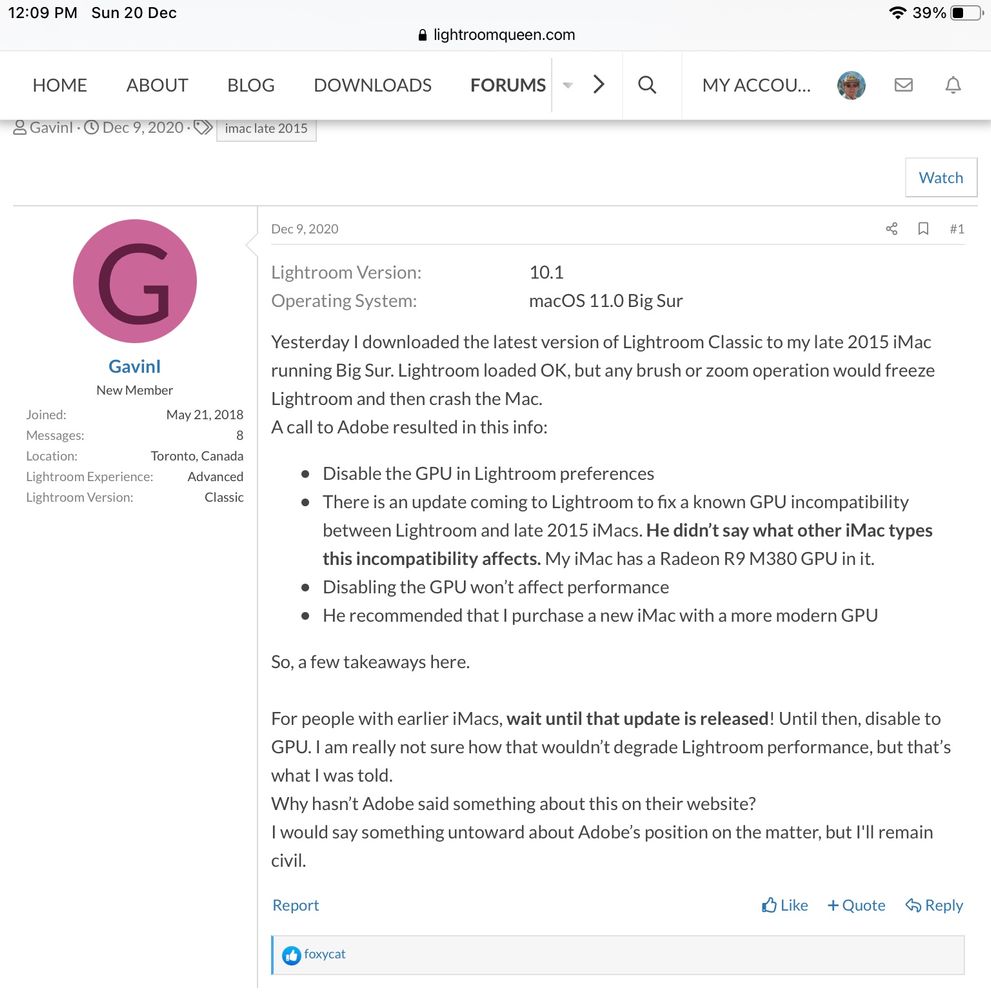Adobe Community
Adobe Community
- Home
- Lightroom Classic
- Discussions
- Re: Lightroom Continually Crashing
- Re: Lightroom Continually Crashing
Lightroom Continually Crashing
Copy link to clipboard
Copied
I don't know if this is due to the latest update to Lightroom, or the fact that I just upgraded my camera and now the files are larger, but in the past few weeks I have had an immense problem with Lightroom. It has made my entire computer freeze about 6 times now. Anyone else experiencing this?
Copy link to clipboard
Copied
What OS?
Copy link to clipboard
Copied
Mojave
Copy link to clipboard
Copied
I'm having crazy issues with LrC on my desktop ever since updating. I've literally not had a single issue with Lr since the first day using it in 2010. I'm putting together new bodies of work for my website and when I'm cropping it glitches then freezes and I have to force shutdown (with my hard drives plugged into USB.) This happens every time that I try to use the crop tool. If I switch between the Library and Develop module, which I do frequently, it glitches and freezes for a few minutes. Most of the time I have to force shutdown. This is absolutely furiating! I've never left a comment on a computer related forum in the fifteen years I've been a photographer, but this is the first time I'm ever having issues like this and its completely unacceptable from Adobe and their new update.
Copy link to clipboard
Copied
Sent from my iPhone
Copy link to clipboard
Copied
Several users have posted issues in the thread and none have offered information about their equipment. Some models of Mac computers are known to have issues with LrC 10 & 10.1 see the screen shot of an example. It's best you post your specific information to the Feedback Photoshop Family forum where Adobe staff and engineers can address the issue.
Copy link to clipboard
Copied
I'm using Mojave 10.14.6 on a Macbook Pro, and older one, circa 2015. But all was well until just recently. I will try to find this forum of which you speak.
Copy link to clipboard
Copied
You will see the website at top of the screen capture.