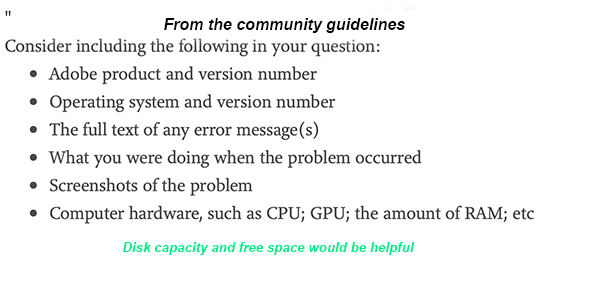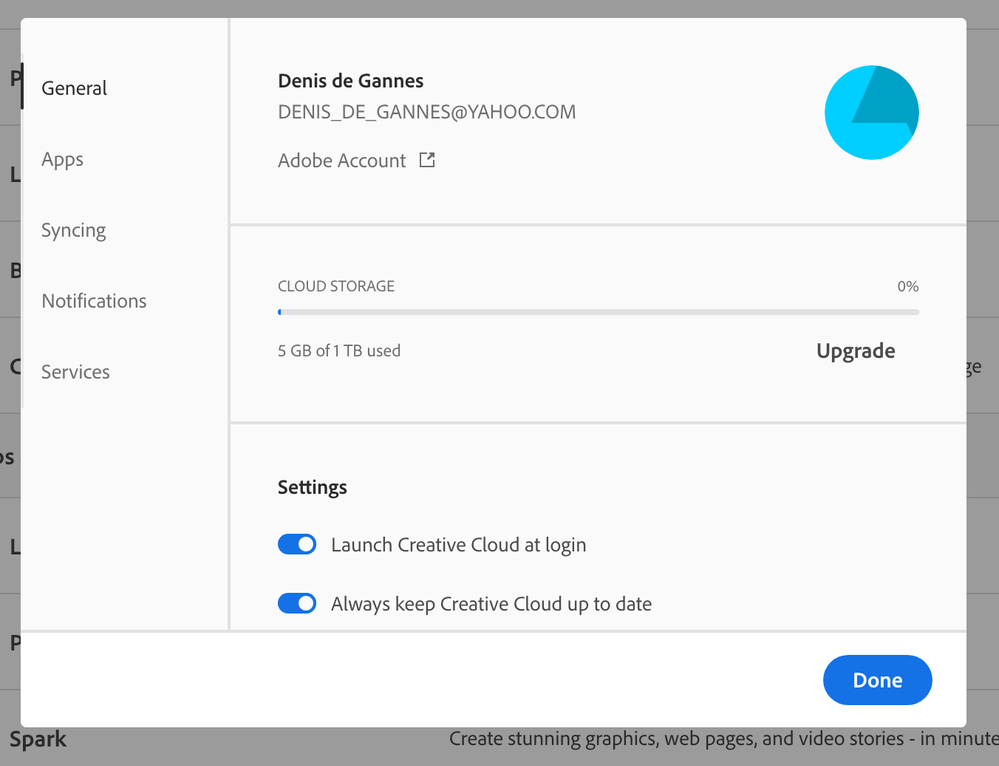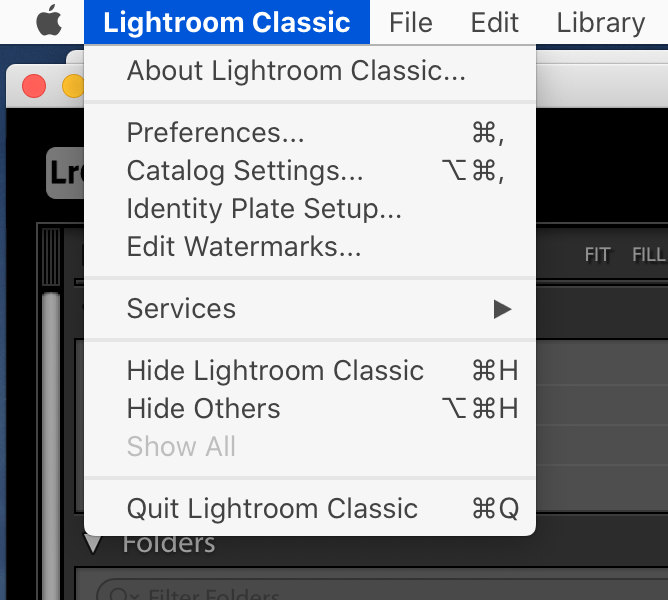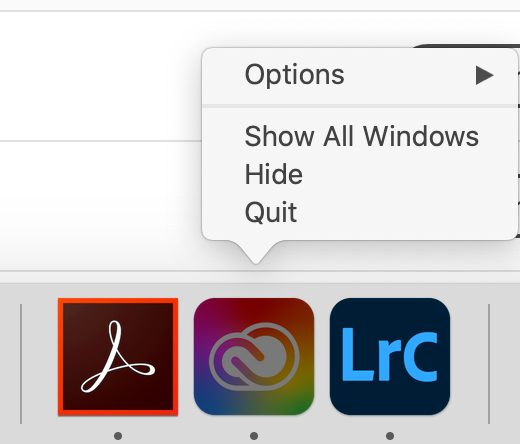Adobe Community
Adobe Community
- Home
- Lightroom Classic
- Discussions
- Lightroom Crashing and asking for Login after rest...
- Lightroom Crashing and asking for Login after rest...
Lightroom Crashing and asking for Login after restart
Copy link to clipboard
Copied
First off, I need to vent. I truly *dispise* Adobe's subscription model. And here's yet another reason why.
I've been converting my old photo library to lossy DNG's (which are amazing BTW.) I've turned off all the sleep and energy saving features on my i5, selected tens of thousands of images, and hit convert. For what may be the third time in about as many days I come home to a error dialogue. Ok, so stuff happens, I'm asking alot of my computer and LRC.
But the thing that really gets me is that I'm asked for my login and password each time after the program crashes. Why?! Using a program I'm paying for shouldn't be so painful. If you need me to login once a month or something, fine. But once a day? Is that what's causing LRC to crash?
Argh!
If anybody has any advice to avoid this nonsense, please let me know.
Your's truely,
-frustrated in Alameda
Copy link to clipboard
Copied
Quote " selected tens of thousands of images, and hit convert."
I will just try to address this issue first. First I am at a disadvantage since I have no idea what resources are available to your computer. Think about the process that Lightroom will have to complete this request. When you invoke the option to convert the selected files you will receive a popup dialog like the screen capture below.
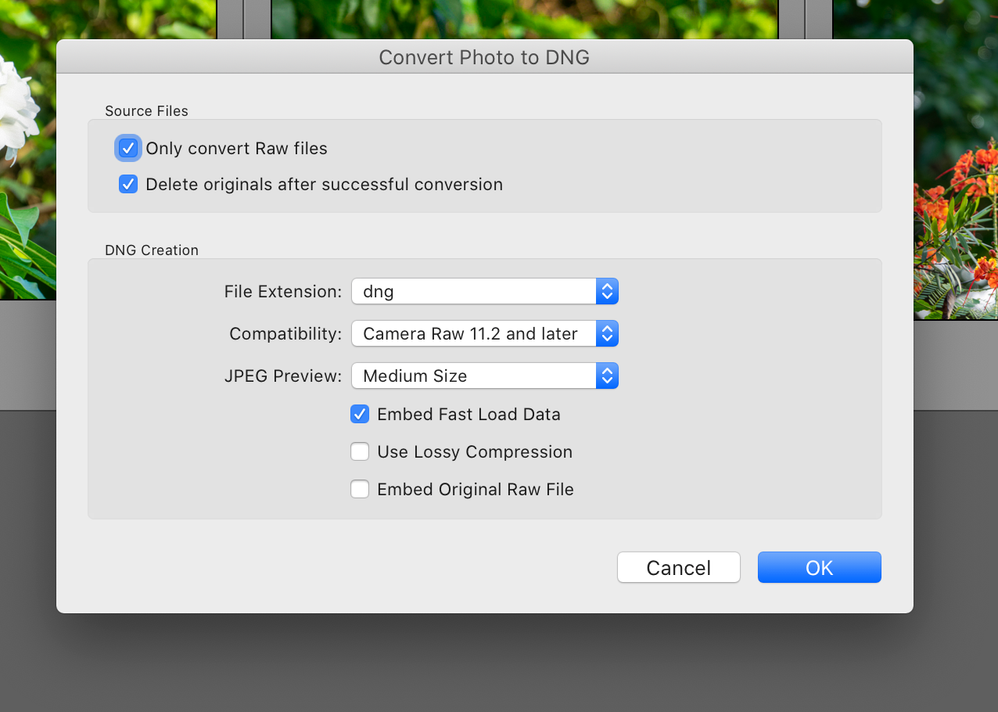
So you select the options that are shown, for argument sake, that's a good choice. Next, I think it would prudent to do a test with say 20 or 30 RAW files, I say RAW files because LrC will only convert that format files to DNG. As a guess, I expect maybe .75 to 1 minute. Calculate how long it would take to complete the ten's of thousands of RAW files. Make sure there are no unsupported file types included in the selection. Just a thought.
Copy link to clipboard
Copied
The next time that happens. Before launching LrC, bring up your copy of Adobe Creative Cloud Desktop App (ACCDA).
See if you are still signed in.
If you are getting signed out without your direct action, then that needs to be resolved. Wonder if ACCDA is crashing?
Copy link to clipboard
Copied
You state LrC crashes. So, does that mean you have to delete a lock file? If LrC crashed, then the answer would be yes.
Copy link to clipboard
Copied
Ok, the other issue. Please provide additional info. What error messages, what exactly do they say? Post a screen capture.
See the screen capture for info necessary from the forum guidelines.
Copy link to clipboard
Copied
Good points.
As for screenshots, I don't have any. If I remember correctly these two things have happened. I've come back to my computer and LR is not running, or I come back to my computer and there's a dialog asking if I really want to quit (my LR is not in English, so that's just a rough tranlastion.) For the third time today the later option happened and I clicked no (do not quit) and LR promptly closed.
For the record here's what I got:
- Windows 10 v 1903
- HP desktop with i5 2400cpu
- 8gb ram
- Lightroom Classic v9.3
- Camera Raw v12.3
As for the difficulty of the request to process so many images, I totally agree. And I'd find it completely acceptable if LR bombed once a day or something. What I find unacceptable is that it might have to do with licensing, not with the difficulty of my request.
An analogy that comes to mind, if I tried to drive a Ford from one end of the country to the other only to stop for gas at 100mph, if the car stopped requiring maintenence now and then that would be fine. But if the Ford locked up because of Onstar every 10 miles and I had to prove the car was mine, that would not. I feel like the latter is what's happening here.
My wife also has plenty of problems with Adobe's licensing on her mac. And it's been a huge hassle at the school lab where I work where each student has to create a seperate Adobe ID, then spend the first 5 minutes of each session dealing with Adobe licensing. Accessing my banking on line requires less security for me to login. Just in the last 24hrs I had to get texts from Adobe and input 3 times. I don't consider that acceptable. /kvetch
In any case, thank you all for your suggestions.
Copy link to clipboard
Copied
Just a couple of thing to check out.
Do you have the Adobe Creative Cloud Desktop app installed on your computer and are you signed in to your a/c?
This is the app that manages your Adobe ID. You should stay signed in and not sign out. See the preferences to keep it uptodate.
Also when you are done working with using LrC do not log out or sign out. Use the option to exit Lightroom.
If you have the Adobe Creative Cloud icon in the dock do not click on Quit, use the option to remove from the dock if you Quit you will log out from your Adobe ID a/c.
Another thing you need to be aware of when LrC is open it creates a file with the same name as the Catalog file with an extension .lock (LOCK) this is a temp file and it will not allow any further access to that Catalog file, this file is automatically deleted when you quit the app, however, if the app shuts down abnormally e.g. crash or loss of power the LOCK file way remain in place and will prevent LrC from booting.
It will be necessary to delete the LOCK file if there is one next to your Catalog file. The default location is in your user files> Pictures / My Pictures (win) > Lightroom (sub folder).
If this is not your problem then its more likely that the crash has something to do with the computer hardware components, ram, hdd, driver, available disk space etc.