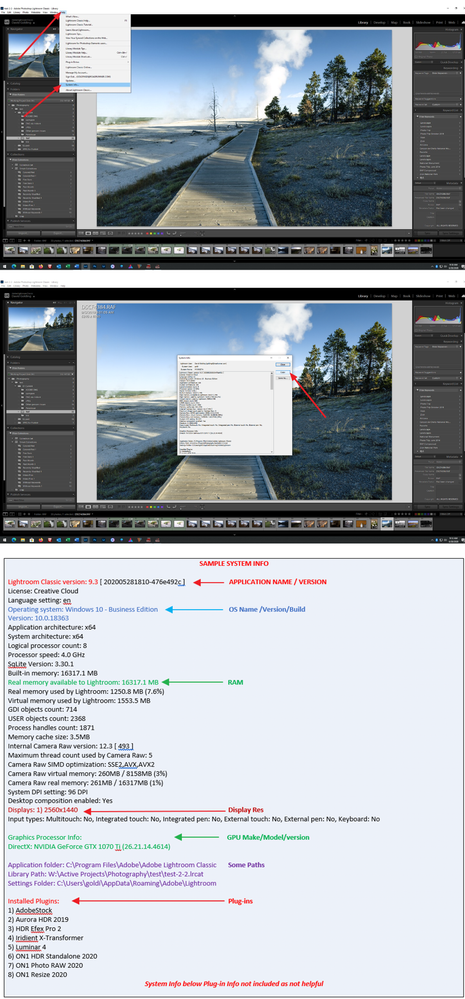Adobe Community
Adobe Community
- Home
- Lightroom Classic
- Discussions
- Re: Lightroom deleted all my photos after update
- Re: Lightroom deleted all my photos after update
Lightroom deleted all my photos after update
Copy link to clipboard
Copied
Hi, so I updated my Lightroom via the cloud desktop app and since launching it, it's brand new, it shows none of my photos at all. I had over 4000 on the previous version and now this update has made them all disappear!! Yes I am an idiot for not backing them up, but this stupid problem has p*d me off, it wouldn't let me export photos or open any photos in Photoshop, that is why I updated to begin with, and now after the update everything is well and truly f*d!!!!!!!!
HELP
Copy link to clipboard
Copied
Please check and advise the version of Lightroom you have installed and include the version number.
When you provide this info we can advise how you should proceed.
Copy link to clipboard
Copied
That's annoying! Are the files still available via the explorer? It may be that they just became disassociated from their location in LR...Are there still blank icons in LR where your photos used to be?
Copy link to clipboard
Copied
An occasional bug, and this does not happen to most users, an odd one. Is LrC might foul up upon upgrade and open the wrong catalog, often an older one than the one you were using just before the upgrade. Or it might have so much trouble that it creates a new catalog.
So, outside of LrC, using your OS file manager, search for other catalogs. Pay attention to file dates. Double click on a catalog to open them.
Copy link to clipboard
Copied
Oh, and just what if?/
Please post your System Information as Lightroom Classic (LrC) reports it. In LrC click on Help, then System Info, then Copy. Paste that information into a reply. Please present all information from first line down to and including Plug-in Info. Info after Plug-in info can be cut as that is just so much dead space to us non-Techs.
Copy link to clipboard
Copied
Thanks for your responses guys, I really appreciate the help offered. Thankfully an Adobe rep took over my computer and got to the bottom of the problem, I had stupidly deleted the adobe cloud syncing function somehow, therefore no photos were syncing from the cloud to lightroom.