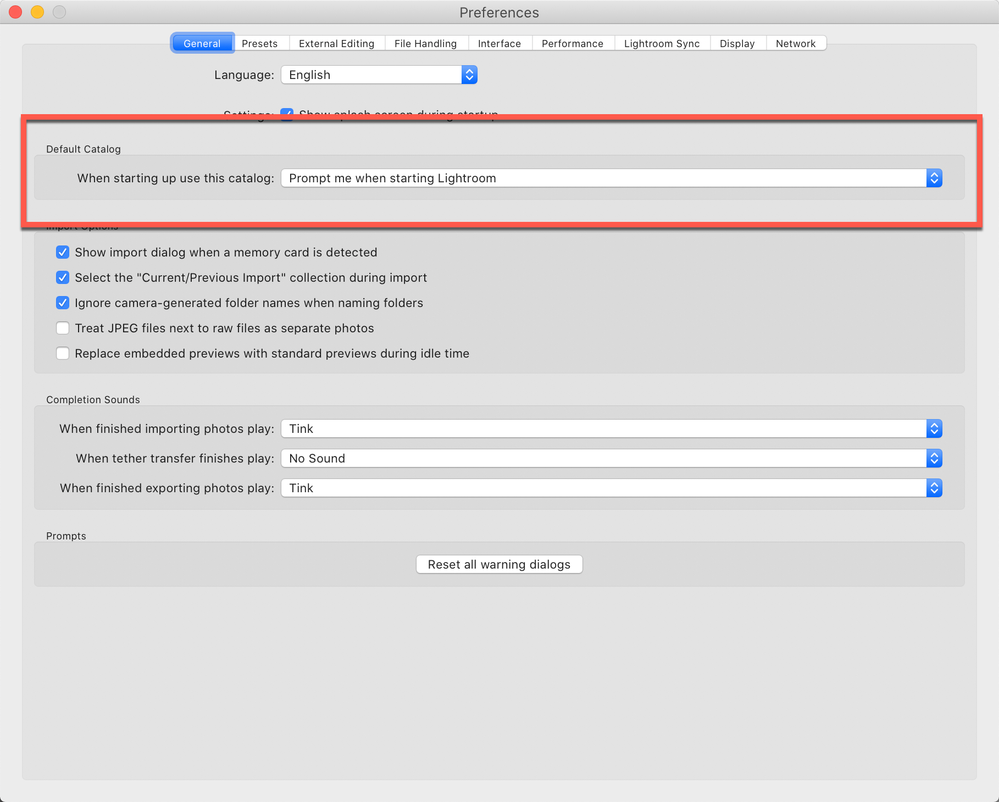Adobe Community
Adobe Community
- Home
- Lightroom Classic
- Discussions
- Lightroom does not open most recent folder
- Lightroom does not open most recent folder
Lightroom does not open most recent folder
Copy link to clipboard
Copied
I've been using Lightroom Classic for about 6 years now. Until about 6 months ago it has always opened to the most recent folder. Last October something happened and Lightroom started opening to this one folder from October and it opens that folder every single time. I have tried everything over that last 6 months to get it to open to the most recent folder. I have to navigate to the lastest folder and it's time consuming and annoying.
Copy link to clipboard
Copied
Check and see if a setting in preferences was changed
Change the default catalog
By default, Lightroom Classic opens the most current catalog at startup. This behavior can be changed to opening a different catalog or to always prompting you to choose a catalog.
Choose Edit > Preferences (Windows) or Lightroom Classic > Preferences (Mac OS).
In the General tab, choose one of the following from the When Starting Up Use This Catalog menu:
Load Most Recent Catalog
Opens the most recent catalog you've been working with.
Prompt Me When Starting Lightroom
Opens the Select Catalog dialog box at startup so you can choose.
A catalog in the default location
Lightroom Classic lists all of the catalogs in \Pictures\Lightroom (Windows) or /Pictures/Lightroom (Mac OS) for you to choose.
Other
Allows you to navigate to a specific catalog file (.lrcat) and select it as the default catalog to open at startup.
that from https://helpx.adobe.com/lightroom-classic/help/create-catalogs.html
Copy link to clipboard
Copied
Have you checked your preferences? Please see the attached screen capture regarding what happens when you launch Lightroom.
wamly/j
Copy link to clipboard
Copied
"I have tried everything over that last 6 months to get it to open to the most recent folder."
If you mean folder and not catalog you most likely have a corrupted preferences file. This can happen when an update is installed that modifies the Preferences file to add new features. Follow the procedure at the below link. Place a copy of the current Preferences file on the desktop so it can be easily restored if of no help.
https://www.lightroomqueen.com/how-do-i-reset-lightrooms-preferences/
Copy link to clipboard
Copied
By default, Lightroom Classic opens the most current catalog at startup. This behavior can be changed to opening a different catalog or to always prompting you to choose a catalog.
Choose Edit > Preferences (Windows) or Lightroom Classic > Preferences (Mac OS).
In the General tab, choose one of the following from the When Starting Up Use This Catalog menu:
Load Most Recent Catalog
Opens the most recent catalog you've been working with.
Prompt Me When Starting Lightroom
Opens the Select Catalog dialog box at startup so you can choose.
A catalog in the default location
Lightroom Classic lists all of the catalogs in \Pictures\Lightroom (Windows) or /Pictures/Lightroom (Mac OS) for you to choose.
Other
Allows you to navigate to a specific catalog file (.lrcat) and select it as the default catalog to open at startup.
Would recommend that you select Prompt. Then you can choose what catalog upon starting LrC.
and see:
https://helpx.adobe.com/lightroom-classic/help/create-catalogs.html