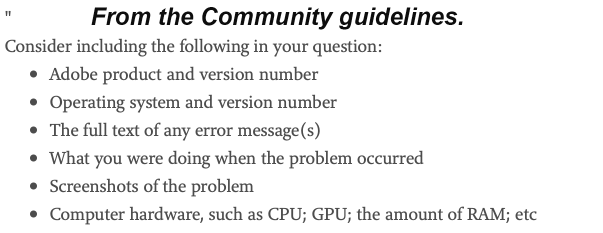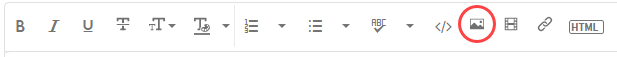Adobe Community
Adobe Community
- Home
- Lightroom Classic
- Discussions
- Lightroom doesn't keep the same adjustments
- Lightroom doesn't keep the same adjustments
Lightroom doesn't keep the same adjustments
Copy link to clipboard
Copied
Hello everyone, I have a problem with Lightroom which, more than digital, is currently the software I use to treat analogue photos once scanned. The fact is that I noticed that every change I make to the photos, once saved, I find it amplified 10 times. I'll give you an example: if I happen to increase the contrast a little and I like the result and then I decide to save, once saved I end up having a photo that is excessively contrasted and very different from the one I had before. Except in jpeg with sRGB color space. While with digital photos the difference is minimal. Do you know what the reason could be? Maybe you need different settings to edit film? Thanks.
Copy link to clipboard
Copied
Lightroom or Lightroom Classic?
Please provide the following basic information:
Copy link to clipboard
Copied
Classic version 6.0
Copy link to clipboard
Copied
What about the other information requested?
Copy link to clipboard
Copied
Windows 10 Version 1909 x64
Intel(R) Celeron(R) N4000 CPU @ 1.10GHz 1.10 GHz
RAM 4,00 GB (3,83 GB utilizzabile)
Mi sono però appena resa conto di una cosa a cui stupidamente non avevo fatto caso prima. Ovvero che se visualizzo la foto esportata direttamente dal pc, essa rimane uguale a quella su Lightroom, con tutte le regolazioni uguali. Il problema è quando la apro dal mio iphone 8 plus... è li che la foto assume sembianze diverse. Non me ne ero accorta prima perchè non appena la foto finiva il processo di esportazione su Lightroom, me la inviavo direttamente con google drive e la aprivo e salvavo sul telefono. Scusa se non ho risposto in inglese ma faccio più veloce così.
[si prega di non indicare il numero di serie - moderatore]
Copy link to clipboard
Copied
English translation:
"But I just realized something I had stupidly not noticed before. That is, if I view the photo exported directly from the PC, it remains the same as the one in Lightroom, with all the same adjustments. The problem is when I open it from my iphone 8 plus ... that's where the photo takes on different appearances. I hadn't noticed it before because as soon as the photo finished the export process to Lightroom, I sent it directly to me with google drive and opened and saved it on the phone. Sorry if I didn't answer in English but I do faster like this."
Something in your iPhone or in the transfer to the iPhone is causing this. As I don't have an iPhone, I can't really guess, but I'm sure others can help.
Copy link to clipboard
Copied
Thanks anyway!
Copy link to clipboard
Copied
if I happen to increase the contrast a little and I like the result and then I decide to save, once saved I end up having a photo that is excessively contrasted and very different from the one I had before.Lightroom doesn't save your images, the edits are saved to the catalog, and applied to a new file when you export.
So I assume that you are exporting the images, and then viewing them in a different application.
Exactly which application is that?
And are you on Mac or Windows?
Please also post screenshots that illustrate the problem.
To insert screenshots, use the Insert Photos button in the toolbar.
Copy link to clipboard
Copied
Ciao, come ho appena scritto a dj_paige, mi sono appena accorta che se visualizzo la foto esportata direttamente dal pc, essa rimane uguale a quella su Lightroom, con tutte le regolazioni uguali. Il problema è quando la apro dal mio iphone 8 plus... è li che la foto assume sembianze diverse. Non me ne ero accorta prima perchè non appena la foto finiva il processo di esportazione su Lightroom, me la inviavo direttamente con google drive e la aprivo e salvavo sul telefono. Scusa se non ho risposto in inglese ma faccio più veloce così.