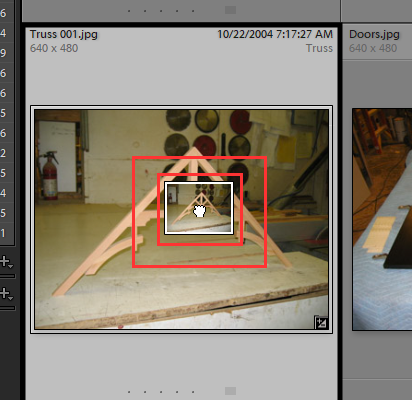Adobe Community
Adobe Community
- Home
- Lightroom Classic
- Discussions
- Re: Lightroom drag and drop not working
- Re: Lightroom drag and drop not working
Lightroom drag and drop not working
Copy link to clipboard
Copied
I have Lightroom classic and running most recent version of Catalina. My drag and drop dragging photos into collections is not working. I know it's not the computer because I can drag things around on my desktop. I want to organize photos into collections and I cannot get anything to drag - whether a single photo or several at a time.
Copy link to clipboard
Copied
You have to drag photos within LR by dragging from the center of the thumbnail itself, not the grey border around it. (This is a long-time misfeature of LR that trips up many people.)
[Use the reply button under the first post to ensure replies sort properly.]
Copy link to clipboard
Copied
I can not drag and drop to move files or to put into collection as of the last update 9.4. And I am dragging from the center of the thumbnail.
Copy link to clipboard
Copied
I am not having this problem in Lightroom Classic 9.4, Windows 10.
Are you sure you are dragging into a Collection, and not a smart collection or collection set?
Copy link to clipboard
Copied
"I can not drag and drop to move files or to put into collection as of the last update 9.4. And I am dragging from the center of the thumbnail."
First troubleshooting steps to figure out what's going wrong:
- Try making a new collection -- can you drag into that?
- Right-click one of the problem collections and do Set As Target Collection. Then right-click one of the problem photos and do Add To Target Collection. Does that work?
- Try making a new test catalog, import a few photos into it, and make a new collection -- can you drag photos into that?
[Use the blue reply button under the first post to ensure replies sort properly.]
Copy link to clipboard
Copied
I can't dray and drop to collections or any othe folders
Copy link to clipboard
Copied
When you point your mouse at a photo and then hold the mouse button and drag, even if you drag a millimeter or two, you should see a teeny tiny thumbnail and hand icon, both of which move to where you drag it. Do you see that?
Copy link to clipboard
Copied
Screen shot of what dj_paige is referring to.
Copy link to clipboard
Copied
Dragging from the desktop into Lightroom Library wouldn't work until I disconnected my mobile phone from the laptop!
Copy link to clipboard
Copied
Is this topic still open? I'm also having this issue. I can technically drag the photos around, but the collections show with a "no" symbol (circle & slash) when I try to drop into them. I have shut down my computer multiple times and reset preferences and none have made any difference. My mobile isn't connected to the computer.
Copy link to clipboard
Copied
I'm having the exact same issue. any suggestions?
Copy link to clipboard
Copied
I had the same problem. I just turned my computer off and on again and the problem was solved.
Copy link to clipboard
Copied
I'm glad that worked for you. It has not worked for me unfortunately.
Copy link to clipboard
Copied
@Tara29424702css8, this is an old thread. I recommend you start a new thread, describing in detail the exact steps you're taking and what you see. Include the exact version of LR you're running. Best would be to make a full-resolution screen recording of the entire LR window showing the bad behavior and attach it to your post.