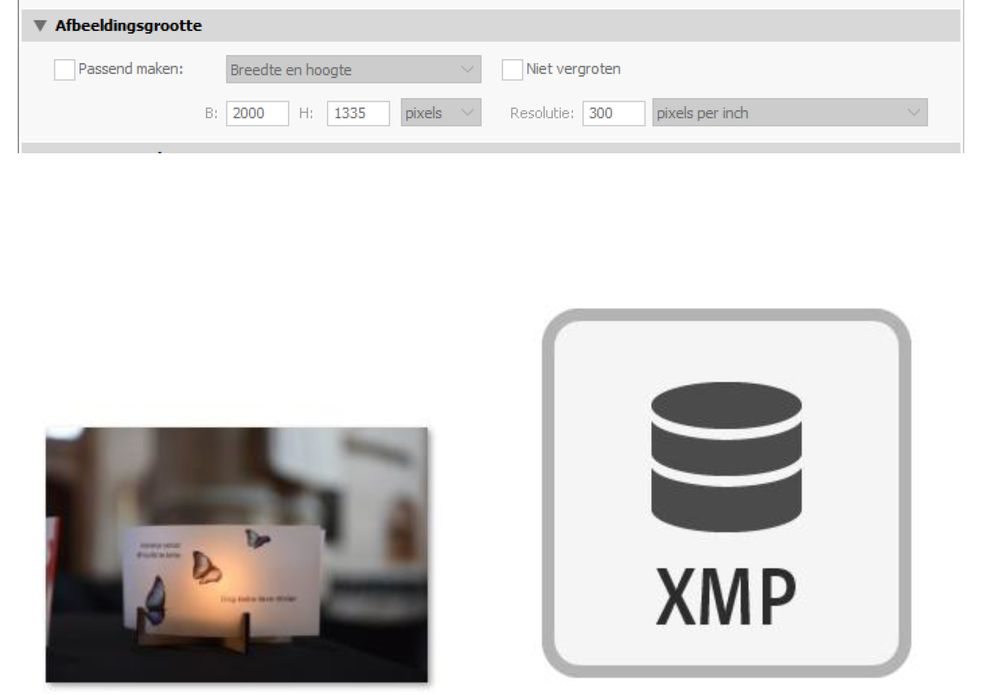Adobe Community
Adobe Community
Turn on suggestions
Auto-suggest helps you quickly narrow down your search results by suggesting possible matches as you type.
Exit
0
Lightroom export
New Here
,
/t5/lightroom-classic-discussions/lightroom-export/td-p/11857029
Feb 25, 2021
Feb 25, 2021
Copy link to clipboard
Copied
Hi!
When I want to export my photo's, I can't do anything with the size of my photo's.
Export is possible, but then I have photo's without editing. When I look in the folder on my disk, I see the unedited photo and an XMP file next to it. The photo is actually only converted from RAW to JPG.
Does anyone know what's going on here and how I can fix this?
Thank you!
Community guidelines
Be kind and respectful, give credit to the original source of content, and search for duplicates before posting.
Learn more
LEGEND
,
LATEST
/t5/lightroom-classic-discussions/lightroom-export/m-p/11857046#M224746
Feb 25, 2021
Feb 25, 2021
Copy link to clipboard
Copied
You need to select Image Format as JPG or PSD or TIF. If you select Image Format as "Original", then you can't resize.
Community guidelines
Be kind and respectful, give credit to the original source of content, and search for duplicates before posting.
Learn more
Resources
Get Started
Troubleshooting
New features & Updates
Careeeesa
Suzanne Santharaj
Copyright © 2024 Adobe. All rights reserved.