 Adobe Community
Adobe Community
- Home
- Lightroom Classic
- Discussions
- Lightroom failing to upload images from camera
- Lightroom failing to upload images from camera
Copy link to clipboard
Copied
Hi there! I'm trying to upload images from my canon 5d miv camera (like I have done successfully a zillion times) but this time LR seems to be freezing the upload. I have the latest LR Classic update (9.2) and am working on iMac Catalina OS using a usb cable to upload images (as usual). When I open LR and select 'import' the images on my camera are all visible and selectable but when I click ok to 'import' LR seems to indefinitely remain at 'copying files...'
any clues as to what could be going on?
thanks!
I've attached a couple of screen shots to illustrate
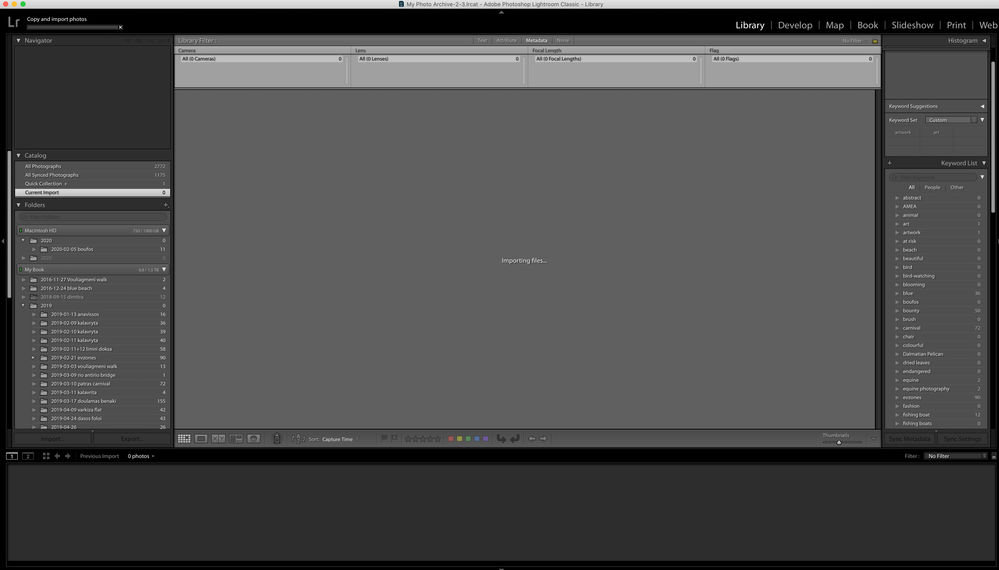
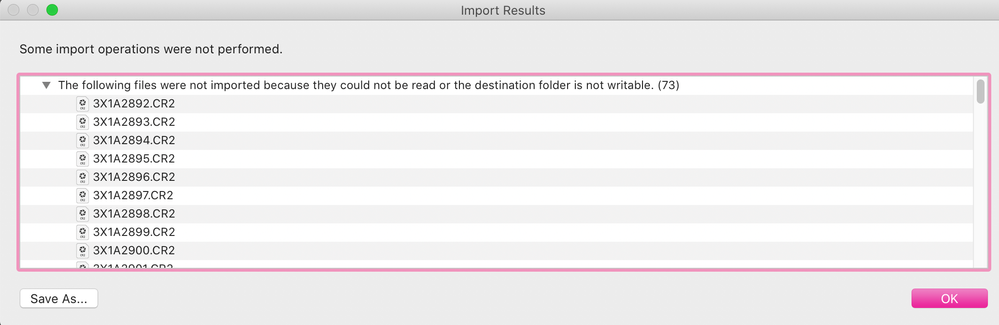
 1 Correct answer
1 Correct answer
"Destination folder is not writeable". Change the Destination folder back to what it was previously when you successfully imported.
Copy link to clipboard
Copied
"Destination folder is not writeable". Change the Destination folder back to what it was previously when you successfully imported.
Copy link to clipboard
Copied
I did change it back, or so I thought, before posting this, but it was still not uploading them. However, when I returned a while later I noticed that in the top right hand corner of the window it says 'To -> .....' and for some reason it was directed to an unwritable part of my computer. All's well now, thanks!
Copy link to clipboard
Copied
How do I change the destination folder?