 Adobe Community
Adobe Community
- Home
- Lightroom Classic
- Discussions
- Re: Lightroom filmstrip images are too big
- Re: Lightroom filmstrip images are too big
Lightroom filmstrip images are too big
Copy link to clipboard
Copied
I am using a Mac and somehow the filmstrip images have gotten so big that there is no bar across the top to resize them smaller. I do not know how this happened nor do I know how to make them smaller. Everything that I find says to hover over the black bar above the images until the symbol to resize shows up. There is no black above the images as a matter of fact the tops of the images are cut off. What can I do to resolve this? Thank you!!!
Copy link to clipboard
Copied
Hi Larryim,
Please post a screenshot of Lightroom illustrating the issue here.
Also which version of Lightroom are you using?
Regards,
Akash
Copy link to clipboard
Copied
Lightroom 6

Copy link to clipboard
Copied
Would suggest you to backup Lightroom catalog following How to back up catalogs in Lightroom
Then reset preferences. See Resetting Preferences in Lightroom CC/6 for instructions.
~Akash
Copy link to clipboard
Copied
Thank you, Akash! That solved the issue.
Copy link to clipboard
Copied
Akash, it worked fine, but today, when I went to use Lightroom again, the same problem happened when it opened. What is going on with it? Am I going to have to reset the preferences every time that I want to open Lightroom? That seems a little annoying.
Copy link to clipboard
Copied
Could you post Lightroom Help>>System info report here?
~Akash
Copy link to clipboard
Copied
I have restarted and reset and everything is back to normal. I would send the System Info, but attaching a text file is not an option available in the choices of this post. Do I have to do screen shots to send pictures of the system info? That seems weird.
Copy link to clipboard
Copied
You need to send the report from Help>>System info from Lightroom here if the issue returns.
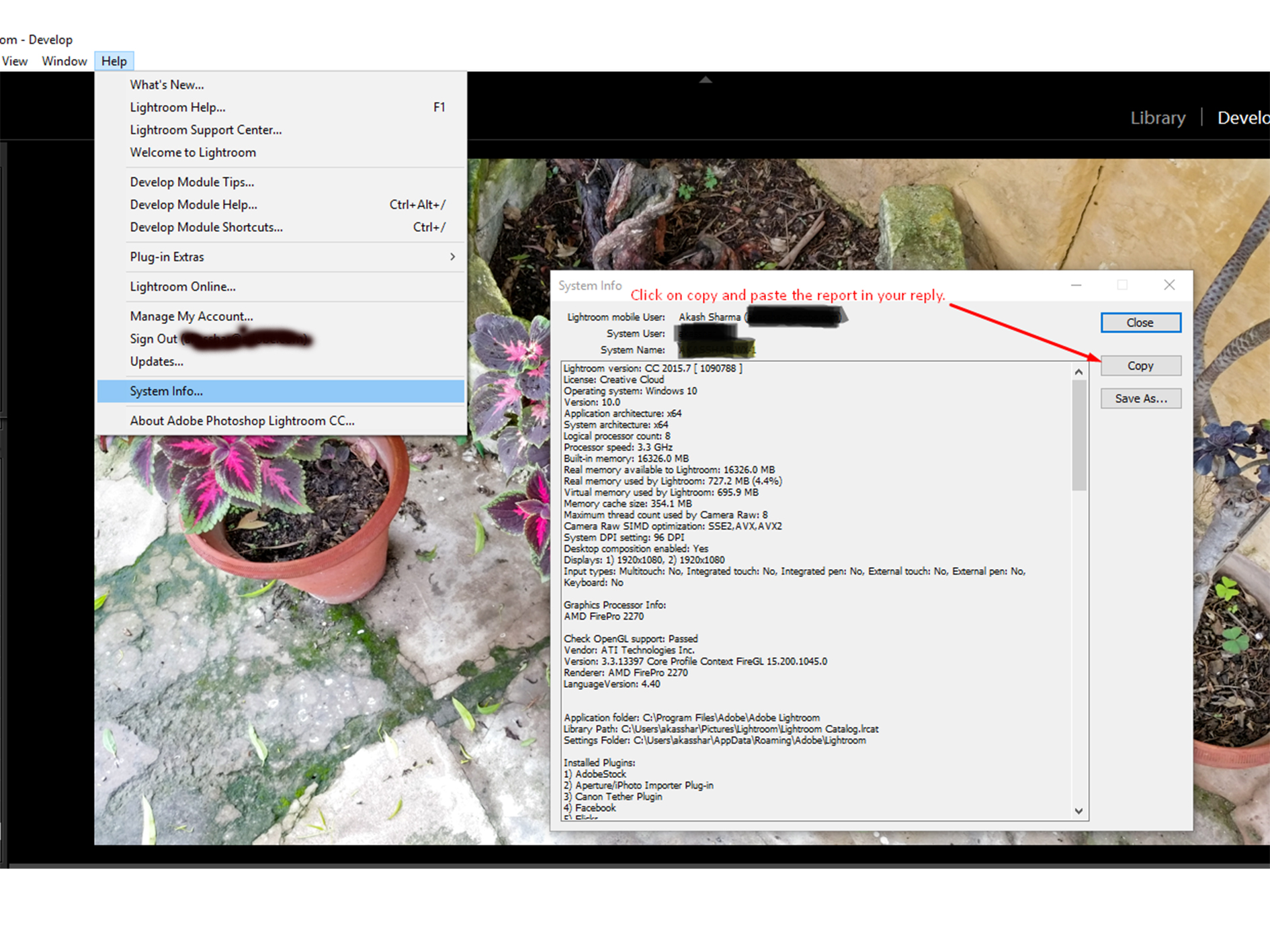
~Akash
Copy link to clipboard
Copied
Screenshots:
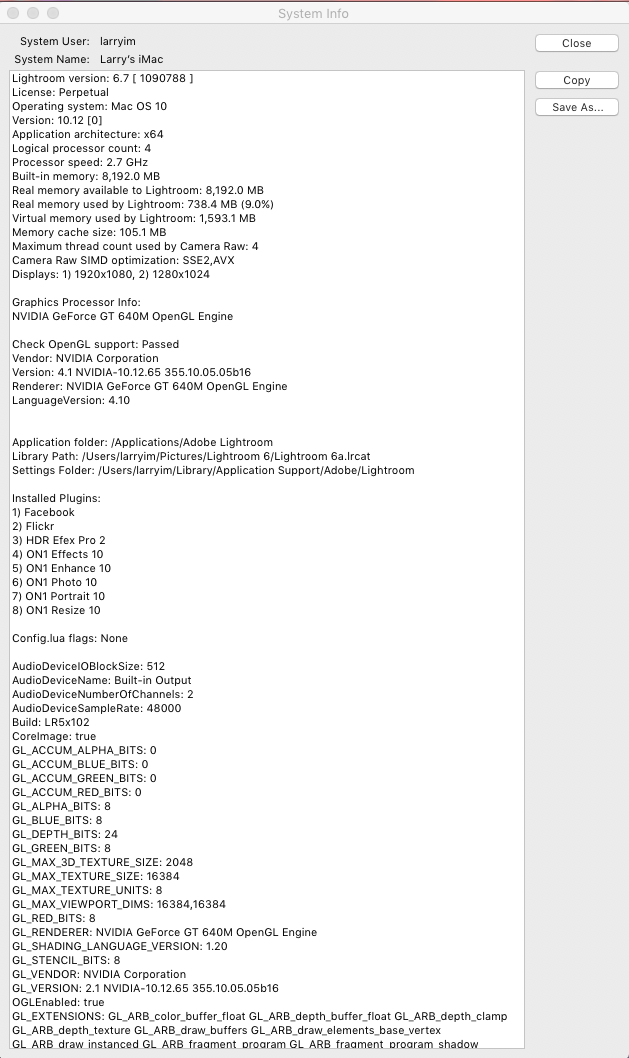
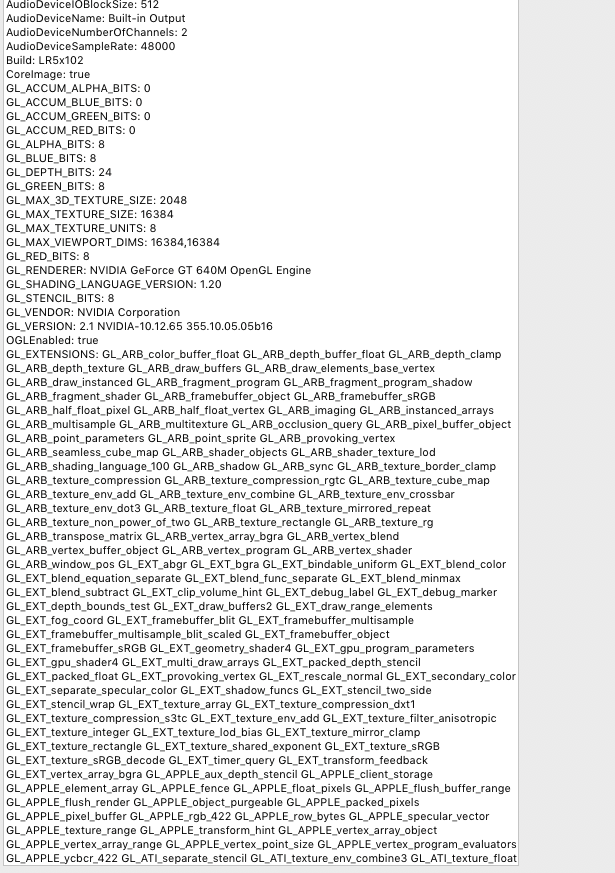
Copy link to clipboard
Copied
Thanks, that was easier.
Lightroom version: 6.7 [ 1090788 ]
License: Perpetual
Operating system: Mac OS 10
Version: 10.12 [0]
Application architecture: x64
Logical processor count: 4
Processor speed: 2.7 GHz
Built-in memory: 8,192.0 MB
Real memory available to Lightroom: 8,192.0 MB
Real memory used by Lightroom: 898.6 MB (10.9%)
Virtual memory used by Lightroom: 1,957.7 MB
Memory cache size: 105.1 MB
Maximum thread count used by Camera Raw: 4
Camera Raw SIMD optimization: SSE2,AVX
Displays: 1) 1920x1080, 2) 1280x1024
Graphics Processor Info:
NVIDIA GeForce GT 640M OpenGL Engine
Check OpenGL support: Passed
Vendor: NVIDIA Corporation
Version: 4.1 NVIDIA-10.12.65 355.10.05.05b16
Renderer: NVIDIA GeForce GT 640M OpenGL Engine
LanguageVersion: 4.10
Application folder: /Applications/Adobe Lightroom
Library Path: /Users/larryim/Pictures/Lightroom 6/Lightroom 6a.lrcat
Settings Folder: /Users/larryim/Library/Application Support/Adobe/Lightroom
Installed Plugins:
1) Facebook
2) Flickr
3) HDR Efex Pro 2
4) ON1 Effects 10
5) ON1 Enhance 10
6) ON1 Photo 10
7) ON1 Portrait 10
8) ON1 Resize 10
Config.lua flags: None
AudioDeviceIOBlockSize: 512
AudioDeviceName: Built-in Output
AudioDeviceNumberOfChannels: 2
AudioDeviceSampleRate: 48000
Build: LR5x102
CoreImage: true
GL_ACCUM_ALPHA_BITS: 0
GL_ACCUM_BLUE_BITS: 0
GL_ACCUM_GREEN_BITS: 0
GL_ACCUM_RED_BITS: 0
GL_ALPHA_BITS: 8
GL_BLUE_BITS: 8
GL_DEPTH_BITS: 24
GL_GREEN_BITS: 8
GL_MAX_3D_TEXTURE_SIZE: 2048
GL_MAX_TEXTURE_SIZE: 16384
GL_MAX_TEXTURE_UNITS: 8
GL_MAX_VIEWPORT_DIMS: 16384,16384
GL_RED_BITS: 8
GL_RENDERER: NVIDIA GeForce GT 640M OpenGL Engine
GL_SHADING_LANGUAGE_VERSION: 1.20
GL_STENCIL_BITS: 8
GL_VENDOR: NVIDIA Corporation
GL_VERSION: 2.1 NVIDIA-10.12.65 355.10.05.05b16
OGLEnabled: true
GL_EXTENSIONS: GL_ARB_color_buffer_float GL_ARB_depth_buffer_float GL_ARB_depth_clamp GL_ARB_depth_texture GL_ARB_draw_buffers GL_ARB_draw_elements_base_vertex GL_ARB_draw_instanced GL_ARB_fragment_program GL_ARB_fragment_program_shadow GL_ARB_fragment_shader GL_ARB_framebuffer_object GL_ARB_framebuffer_sRGB GL_ARB_half_float_pixel GL_ARB_half_float_vertex GL_ARB_imaging GL_ARB_instanced_arrays GL_ARB_multisample GL_ARB_multitexture GL_ARB_occlusion_query GL_ARB_pixel_buffer_object GL_ARB_point_parameters GL_ARB_point_sprite GL_ARB_provoking_vertex GL_ARB_seamless_cube_map GL_ARB_shader_objects GL_ARB_shader_texture_lod GL_ARB_shading_language_100 GL_ARB_shadow GL_ARB_sync GL_ARB_texture_border_clamp GL_ARB_texture_compression GL_ARB_texture_compression_rgtc GL_ARB_texture_cube_map GL_ARB_texture_env_add GL_ARB_texture_env_combine GL_ARB_texture_env_crossbar GL_ARB_texture_env_dot3 GL_ARB_texture_float GL_ARB_texture_mirrored_repeat GL_ARB_texture_non_power_of_two GL_ARB_texture_rectangle GL_ARB_texture_rg GL_ARB_transpose_matrix GL_ARB_vertex_array_bgra GL_ARB_vertex_blend GL_ARB_vertex_buffer_object GL_ARB_vertex_program GL_ARB_vertex_shader GL_ARB_window_pos GL_EXT_abgr GL_EXT_bgra GL_EXT_bindable_uniform GL_EXT_blend_color GL_EXT_blend_equation_separate GL_EXT_blend_func_separate GL_EXT_blend_minmax GL_EXT_blend_subtract GL_EXT_clip_volume_hint GL_EXT_debug_label GL_EXT_debug_marker GL_EXT_depth_bounds_test GL_EXT_draw_buffers2 GL_EXT_draw_range_elements GL_EXT_fog_coord GL_EXT_framebuffer_blit GL_EXT_framebuffer_multisample GL_EXT_framebuffer_multisample_blit_scaled GL_EXT_framebuffer_object GL_EXT_framebuffer_sRGB GL_EXT_geometry_shader4 GL_EXT_gpu_program_parameters GL_EXT_gpu_shader4 GL_EXT_multi_draw_arrays GL_EXT_packed_depth_stencil GL_EXT_packed_float GL_EXT_provoking_vertex GL_EXT_rescale_normal GL_EXT_secondary_color GL_EXT_separate_specular_color GL_EXT_shadow_funcs GL_EXT_stencil_two_side GL_EXT_stencil_wrap GL_EXT_texture_array GL_EXT_texture_compression_dxt1 GL_EXT_texture_compression_s3tc GL_EXT_texture_env_add GL_EXT_texture_filter_anisotropic GL_EXT_texture_integer GL_EXT_texture_lod_bias GL_EXT_texture_mirror_clamp GL_EXT_texture_rectangle GL_EXT_texture_shared_exponent GL_EXT_texture_sRGB GL_EXT_texture_sRGB_decode GL_EXT_timer_query GL_EXT_transform_feedback GL_EXT_vertex_array_bgra GL_APPLE_aux_depth_stencil GL_APPLE_client_storage GL_APPLE_element_array GL_APPLE_fence GL_APPLE_float_pixels GL_APPLE_flush_buffer_range GL_APPLE_flush_render GL_APPLE_object_purgeable GL_APPLE_packed_pixels GL_APPLE_pixel_buffer GL_APPLE_rgb_422 GL_APPLE_row_bytes GL_APPLE_specular_vector GL_APPLE_texture_range GL_APPLE_transform_hint GL_APPLE_vertex_array_object GL_APPLE_vertex_array_range GL_APPLE_vertex_point_size GL_APPLE_vertex_program_evaluators GL_APPLE_ycbcr_422 GL_ATI_separate_stencil GL_ATI_texture_env_combine3 GL_ATI_texture_float GL_ATI_texture_mirror_once GL_IBM_rasterpos_clip GL_NV_blend_square GL_NV_conditional_render GL_NV_depth_clamp GL_NV_fog_distance GL_NV_fragment_program_option GL_NV_fragment_program2 GL_NV_light_max_exponent GL_NV_multisample_filter_hint GL_NV_point_sprite GL_NV_texgen_reflection GL_NV_texture_barrier GL_NV_vertex_program2_option GL_NV_vertex_program3 GL_SGIS_generate_mipmap GL_SGIS_texture_edge_clamp GL_SGIS_texture_lod
Copy link to clipboard
Copied
What happens when you temporaril disable On1 Photo Plugin and restart Lightroom?
~Akash
Copy link to clipboard
Copied
I disabled other plugins and have successfully restarted a few times since, so perhaps one of those was the culprit. Only time will tell now. Thanks for your help!
Copy link to clipboard
Copied
Akash, I am still having the issue of occasionally when starting Lightroom the filmstrip at the bottom is too big to allow me to resize it. There is no top available. Your suggestion of restarting using Shift and Option works to reset the preferences and then opens as it should. I just realized that when the filmstrip is too big the menu bar is missing at the top as well. I don't know if the two are related, but thought that I would mention it. This is getting frustrating, so do you have any further suggestions. I don't want to have to start and then restart this often.
Copy link to clipboard
Copied
Thanks for the update.
I just realized that when the filmstrip is too big the menu bar is missing at the top as well. I don't know if the two are related
When that happens check if Lightroom is in Full or standard screen mode.
Regards,
Akash
Copy link to clipboard
Copied
Standard mode
Copy link to clipboard
Copied
What happens if you go to the Windows menu and select Screen Mode>Normal?
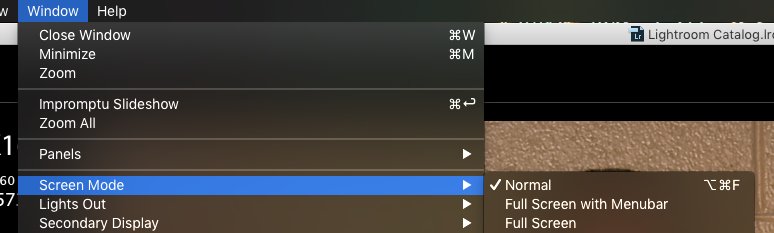
Copy link to clipboard
Copied
That is what it is set on and toggling through other options does nothing to help.
Copy link to clipboard
Copied
Hi Larry, did you ever find a work around to this issue? It's happening to me and it appears it is with the Lightroom CC version. I still have Lightroom 5.7.1 installed and launched it with no issues. I though it may have been the Apple system update that just came out today (Sierra 10.12.1) but it's not. I updated the iMac but not my MacBook Pro and the issue is happening on the MacBook pro as well where i'm also running Lightroom CC.
I'm certain it's CC. When I opened lightroom CC on my MacBook pro it opened up fine with the filmstrip intact. The the creative cloud window popped up and said I needed to sign. I closed it and kept checking the software and it worked fine. I signed in and restarted lightroom CC and the same issue is now happening on my MacBook pro which does not have the Sierra 10.12.1 update.
I'm in the final stages of editing a 1000 image wedding and this is causing significant grief and stress.
Rick.
Copy link to clipboard
Copied
Ok Larry, I just got off an extended chat and trouble shooting session with Adobe and what seems to have fix the issue is the removal of the (com.adobe.Lightroom6.plist) preference file in your Library / preferences folder. You will lose all of your settings and will have to go and set it up the way you like it again. It seems to have fixed the issue. Time will tell.
Hope this helps.
Rick.
Copy link to clipboard
Copied
I had the same issue today, but now it works. What helped me was: uncheck Window -> Show Tab Bar and restart Lightroom. After this the missing part of the panel magically appears. Leave it on and restart again - and the thing is missing again.
Its a bug that Adobe needs to fix though I do not know how to report this
Copy link to clipboard
Copied
Its a bug that Adobe needs to fix though I do not know how to report this
Adobe wants bugs reported in the official feedback forum: Photoshop Lightroom | Photoshop Family Customer Community . Adobe product developers actively participate in that forum (as opposed to this forum, which is mainly a user-to-user forum with some participation by low-level Adobe support).
Copy link to clipboard
Copied
I was having the same problem. Super annoying. Nikitatr's solution seems to solve the issue. Maybe I accidentally hit a keyboard shortcut.
Copy link to clipboard
Copied
I have been having the same problem too. Resetting the preferences does in fact fix the problem for a while but it keeps coming back. I just tried nikitar's solution and that seemed to work too. I am not optimistic that the problem won't return but turning on/off the tab bar and restarting the program is (modestly) less annoying that continually resetting the preferences. So, thanks nikitar and here's hoping Adobe finds a more permanent solution to this problem.
Copy link to clipboard
Copied
This worked for me as well!!! Thank you SO much for posting!
-
- 1
- 2


