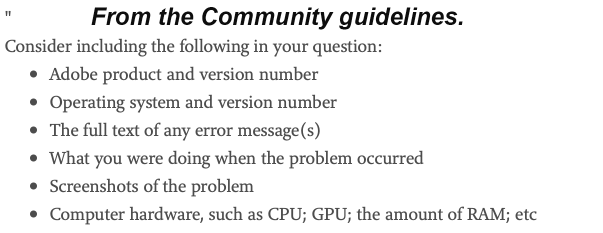Adobe Community
Adobe Community
- Home
- Lightroom Classic
- Discussions
- Betreff: Lightroom freezing after update
- Betreff: Lightroom freezing after update
Lightroom freezing after update
Copy link to clipboard
Copied
Hi, my Ligtroom Classic latest update doesn't work properly. It freeezes immediately after starting. It takes a lot of time until you can close ist. Does anybody know this problem and how to solve it?
Best regards Michael
Copy link to clipboard
Copied
Please provide the following basic information
Copy link to clipboard
Copied
Thank you, don't know what it was, maybe the software had a bad night. So I restartet everything, soft- and hardware, and now it works properly.
Copy link to clipboard
Copied
The first thing that you should try is to switch off the GPU support from the Lightroom preferences and check if that helps to fix the issue.
Go to Lightroom > Preferences > Performance tab > Uncheck "Use Graphics Processor" > Restart Lightroom.
https://helpx.adobe.com/lightroom-classic/kb/lightroom-gpu-faq.html#troubleshooting
https://helpx.adobe.com/lightroom-classic/kb/troubleshoot-gpu.html
If Lightroom doesn't start correctly the please see "Solution 2" in the document behind the second link.
Another step is to try to reset the Lightroom preferences.
https://www.lightroomqueen.com/how-do-i-reset-lightrooms-preferences/
If this doesn't help we need more informations about your environment, as dj_paige already worte.
Copy link to clipboard
Copied
Thank you, don't know what it was, maybe the software had a bad night. So I restartet everything, soft- and hardware, and now it works properly.