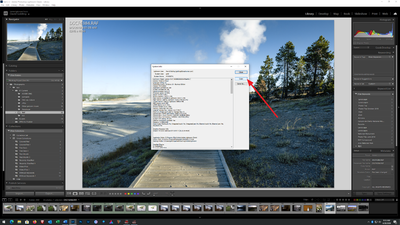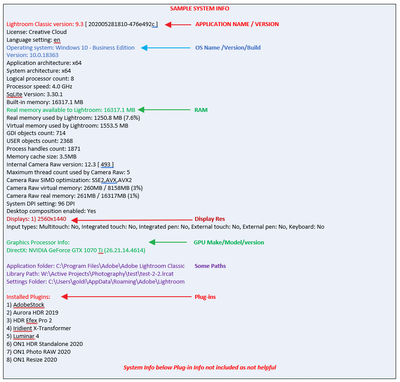Adobe Community
Adobe Community
- Home
- Lightroom Classic
- Discussions
- Re: Lightroom getting slower and slower
- Re: Lightroom getting slower and slower
Copy link to clipboard
Copied
Hi everyone,
I'm using Lightroom Classic and for some reason it is just getting slower and slower.
- All of my HD's have plenty of free space.
- I start a new Lightroom catalog every 2 weeks so each catalog won't have more than 1-2000 images in each.
- I've increased the Camera Raw cache to 24GB
- Graphics processor is on auto (i've tried turning on and turning off)
- I've reinstalled LR CC twice now and it's still the same.
- No antivirus or firewall etc
But Lightroom is still just getting slower and slower to where I now have 10 seconds of spinning beach ball after every click. Soon I won't be able to use it.
I often have activity monitor open when working, and it never used to get into the yellow, but now it is. As soon as I quit Lightroom my whole computer speeds up instantly and the memory usage drops drastically.
Is there anything else I can do?
Many thanks
Steve
Editing images from a Canon R5 (yes they're big files, but my computer could handle them 3 months ago)
iMac 5K 2017
Mojave iOS 10.14.6
24GB RAM
500GB external SSD for dedicated Lightroom editing only: has catalogs and files on (completed edit files are moved to another HD)
 1 Correct answer
1 Correct answer
So, MAC OS and LrC v10.1, or 10.1.1
Big opps by Adobe,
Typically would advise to rollback to v10.0 or v9.4
However, now try updating to v10.2, many are having improvements despite no mention off any fix for MACOS in update notes.
Copy link to clipboard
Copied
Please post your System Information as Lightroom Classic (LrC) reports it. In LrC click on Help, then System Info, then Copy. Paste that information into a reply. Please present all information from first line down to and including Plug-in Info. Info after Plug-in info can be cut as that is just so much dead space to us non-Techs.
Copy link to clipboard
Copied
Hi GoldingD, Thank you. It is here:
Lightroom Classic version: 10.1.1 [ 202101041610-8c69aa4e ]
License: Creative Cloud
Language setting: en-GB
Operating system: Mac OS 10
Version: 10.14.6 [18G103]
Application architecture: x64
Logical processor count: 4
Processor speed: 3.4 GHz
SqLite Version: 3.30.1
Built-in memory: 24,576.0 MB
Real memory available to Lightroom: 24,576.0 MB
Real memory used by Lightroom: 6,082.9 MB (24.7%)
Virtual memory used by Lightroom: 17,182.1 MB
Memory cache size: 86.4MB
Internal Camera Raw version: 13.1 [ 658 ]
Maximum thread count used by Camera Raw: 3
Camera Raw SIMD optimization: SSE2,AVX,AVX2
Camera Raw virtual memory: 4137MB / 12287MB (33%)
Camera Raw real memory: 4379MB / 24576MB (17%)
Displays: 1) 5760x3240
Graphics Processor Info:
Metal: AMD Radeon Pro 570
Application folder: /Applications/Adobe Lightroom Classic
Library Path: /Volumes/Lightroom/LR catalogs/2021.03 pt1/2021.03 pt1.lrcat
Settings Folder: /Users/stevebishop/Library/Application Support/Adobe/Lightroom
Installed Plugins:
1) AdobeStock
2) Aperture/iPhoto Importer Plug-in
3) ColorChecker Camera Calibration
4) Facebook
5) Flickr
6) Nikon Tether Plugin
Copy link to clipboard
Copied
Thiese are the same settings but after using LrC for a couple of hours:
Lightroom Classic version: 10.1.1 [ 202101041610-8c69aa4e ]
License: Creative Cloud
Language setting: en-GB
Operating system: Mac OS 10
Version: 10.14.6 [18G103]
Application architecture: x64
Logical processor count: 4
Processor speed: 3.4 GHz
SqLite Version: 3.30.1
Built-in memory: 24,576.0 MB
Real memory available to Lightroom: 24,576.0 MB
Real memory used by Lightroom: 1,736.4 MB (7.0%)
Virtual memory used by Lightroom: 22,459.1 MB
Memory cache size: 493.6MB
Internal Camera Raw version: 13.1 [ 658 ]
Maximum thread count used by Camera Raw: 3
Camera Raw SIMD optimization: SSE2,AVX,AVX2
Camera Raw virtual memory: 7518MB / 12287MB (61%)
Camera Raw real memory: 8203MB / 24576MB (33%)
Displays: 1) 5760x3240
Graphics Processor Info:
Metal: AMD Radeon Pro 570
Application folder: /Applications/Adobe Lightroom Classic
Library Path: /Volumes/Lightroom/LR catalogs/2021.03 pt1/2021.03 pt1.lrcat
Settings Folder: /Users/stevebishop/Library/Application Support/Adobe/Lightroom
Installed Plugins:
1) AdobeStock
2) Aperture/iPhoto Importer Plug-in
3) ColorChecker Camera Calibration
Copy link to clipboard
Copied
So, MAC OS and LrC v10.1, or 10.1.1
Big opps by Adobe,
Typically would advise to rollback to v10.0 or v9.4
However, now try updating to v10.2, many are having improvements despite no mention off any fix for MACOS in update notes.
Copy link to clipboard
Copied
Thank you! I'll give that a go updating and then can always roll back.
Yeah before I updated to LrC 10.1 everything was fine. I can't believe an update killed my machine so badly.
Copy link to clipboard
Copied
Thank you for the heads up on v10.2
That seems to have solved the problem!
This problem only seemed to happen once I had updated to 10.1