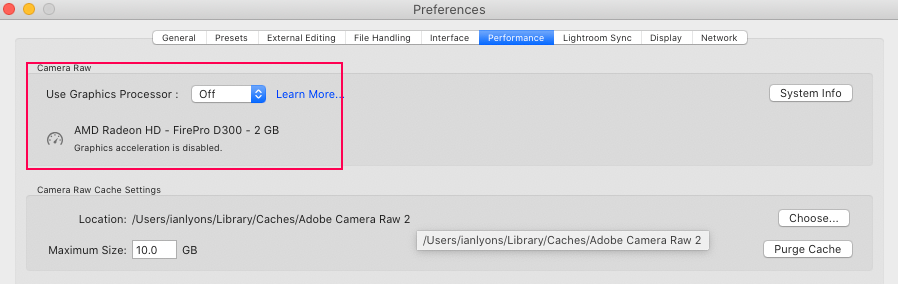Adobe Community
Adobe Community
Lightroom Hanging Issues
Copy link to clipboard
Copied
I'm running Catalina & Lightroom Classic latest version. Everything works fine then Lightroom will decide to hang on any pen (mouse) comand. It becomes jerky and you get the coloured spinning wheel. In addition the image then gets big white junks over it as if its having difficulty rendering / displaying image!
I have optimized the Catalog, restarted, deleted from my desktop and house cleaned Lightroom. Makes no difference at all.
This now means Lightroom is unusable as it takes forever to do one adjustment?
Please help!
Copy link to clipboard
Copied
Try resetting the preferences, that often fixes such issues:
https://helpx.adobe.com/lightroom-classic/help/setting-preferences-lightroom.html
Copy link to clipboard
Copied
Tried that and it has not changed a thing...!
This is causing massive issues, I run a business and one client already not happy with the delay.
Have even tried starting a new catalog just for these urgent images but still the same!
Do I delete Lightroom from Creative Cloud... what do I do??????????
Copy link to clipboard
Copied
Have you tried disabling GPU support in the performance tab of LrC Preferences?
Copy link to clipboard
Copied
If Ian's suggestion does not work uninstall LrC 10.1.1 using the Creative Cloud app and install 10.0.
In addition, you could also try turning on the GPU after you have reinstalled LrC 10.0.