 Adobe Community
Adobe Community
- Home
- Lightroom Classic
- Discussions
- Lightroom has poor perfomance although good hardwa...
- Lightroom has poor perfomance although good hardwa...
Lightroom has poor perfomance although good hardware - any ideas?
Copy link to clipboard
Copied
Hey everyone,
I'm using Lightroom on my desktop PC and I feel it is a quite good PC, but Lightroom performance is very poor. Even when I edit 16 megapixel pictures it takes time to change between photos, change curves, set exporuse and so on. It usually freezes, sometimes blacks out and then goes back to work.
Has someone any idea how to improve my system?
I don't have any other program open when I use Lightroom. I'm using the latest NVIDIA Studio drivers version 461.40 and nothing changed to the drivers before. The GPU supporting is activated. The SSD has 200 GB free space. I already changed the RAM to another 32 GB set, but without any improvement.
Thank you for any suggestions!
Copy link to clipboard
Copied
Please tell us:
- your CPU
- your GPU
- your screen size in pixels (not inches)
- your operating system
- version NUMBER of Lightroom
Also, are you doing a lot of local adjustments (brushing, spot healing) on a photo
Copy link to clipboard
Copied
thank you for replying.
The CPU, GPU and OS is stated in the file attached.
Screen size is 1920x1080, Lightroom version is 10.1.1 Camera Raw 13.1.
I don't use local adjustments on every picutre, but sometimes. It sometimes takes long time to open the brush for example.
Thank you for taking the time!
Copy link to clipboard
Copied
Many of us do not download attachments. Include the information in your reply as text, or as a screen capture using the "insert photos" icon.
Copy link to clipboard
Copied
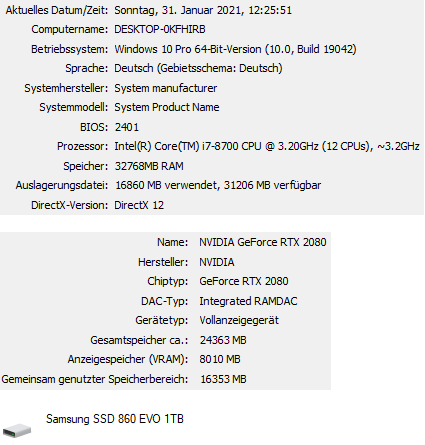
Copy link to clipboard
Copied
Set Preferences> Performance> Use GPU to Off, close all applications, and reboot your system. Open only LrC and try editing again. Also if you have any USB connected devices such as a phone remove them before rebooting.
