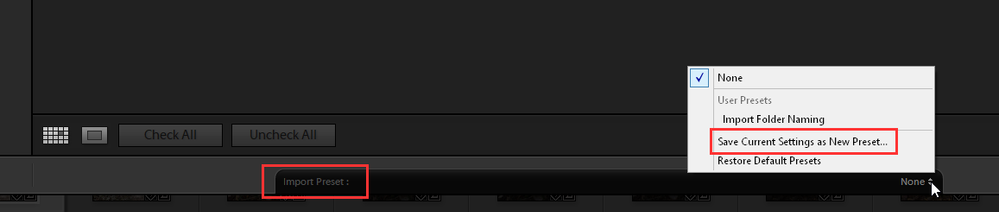Adobe Community
Adobe Community
- Home
- Lightroom Classic
- Discussions
- Re: Lightroom Import Destination Saved?
- Re: Lightroom Import Destination Saved?
Lightroom Import Destination Saved?
Copy link to clipboard
Copied
Hi
I want to have a destination saved for imports, currently i have tio click on Mac HD, then users, name, pictures, then file.
Is there no way to save this
thanks
Copy link to clipboard
Copied
Create an Import Preset. Its at the bottom of the import Dialog. Import preset save the Destination Location but not Source Location,
Copy link to clipboard
Copied
Thanks Bob,
It doesnt work, just reverts back to the old way
is there a step by step?
thanks
Copy link to clipboard
Copied
You make the changes to the Drive/Folder/Subfolder (Whatever) you want the images to be transferred to, Select the drop down for Presets and select "Save Current Settings as New Preset..". Give it a name and then Save it.
When go back into the Import dialog window and your desired drvie and folder are not selected then Click the Import Preset: section to Load that preset you just created.
Copy link to clipboard
Copied
It works for me. I have import presets for different destination folders and it changes the destination to that folder when I select the preset.
https://helpx.adobe.com/lightroom-classic/help/photo-video-import-options.html
https://digital-photography-school.com/import-and-export-presets-in-lightroom-classic-cc/