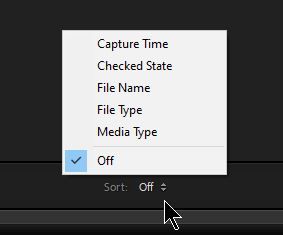Adobe Community
Adobe Community
Copy link to clipboard
Copied
Is there a setting or check box I'm missing? I would like lightroom to read my photo's in order taken on my cards. For some reason during import it's random which is frustrating when I want to edit and make a stack later. I'm using 10.2
Thanks for any help.
 1 Correct answer
1 Correct answer
After import, you have options to show the photos sorted in various ways - whatever order they happen to have been imported in, you don't have to see that - unless that is what you particularly want. For example, by capture time / edit time (when you last worked on each image) / colour label etc.
The only two cases where it may even matter in what order the photos were actually imported, are: when viewing a given folder- or collection-based view, with "added order" chosen as the sort sequence -
...Copy link to clipboard
Copied
After import, you have options to show the photos sorted in various ways - whatever order they happen to have been imported in, you don't have to see that - unless that is what you particularly want. For example, by capture time / edit time (when you last worked on each image) / colour label etc.
The only two cases where it may even matter in what order the photos were actually imported, are: when viewing a given folder- or collection-based view, with "added order" chosen as the sort sequence - rather than "capture order". Or: if as part of your import you are renaming the images and including an incrementing sequence number in that - then you may want to be sure it's chronological.
For those two cases, you might want to make sure "capture time" is chosen as the sorting option at the bottom of the import screen, when bringing new photos into the Catalog.
Copy link to clipboard
Copied
On import or the import dialog there are no option to set the sort order.
The sort order can be changed in the library. The setting can be changed in the toolbar under the grid view.
Gelöst: Can get sort by file name not by added order? - Adobe Support Community - 4151591
Why is Lightroom Importing my Images out of Order? | Photofocus
Copy link to clipboard
Copied
To 'see' photos in a Sorted Order in the Import dialog window: You could use the 'Sort' options at the base of the (Full-Size) Import dialog-
If you do not see this menu, you may be in the Minimized Import dialog.
Expand/Contract the Import window with the icon-