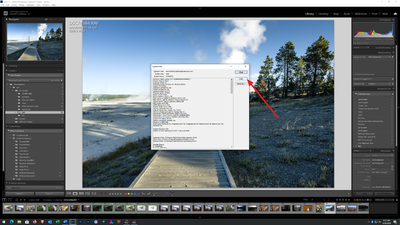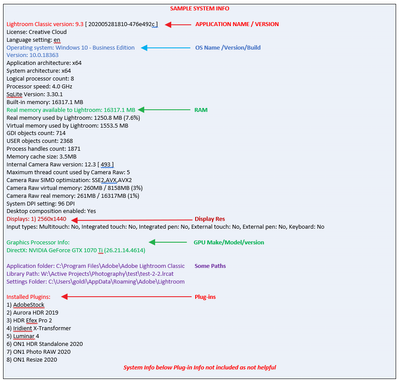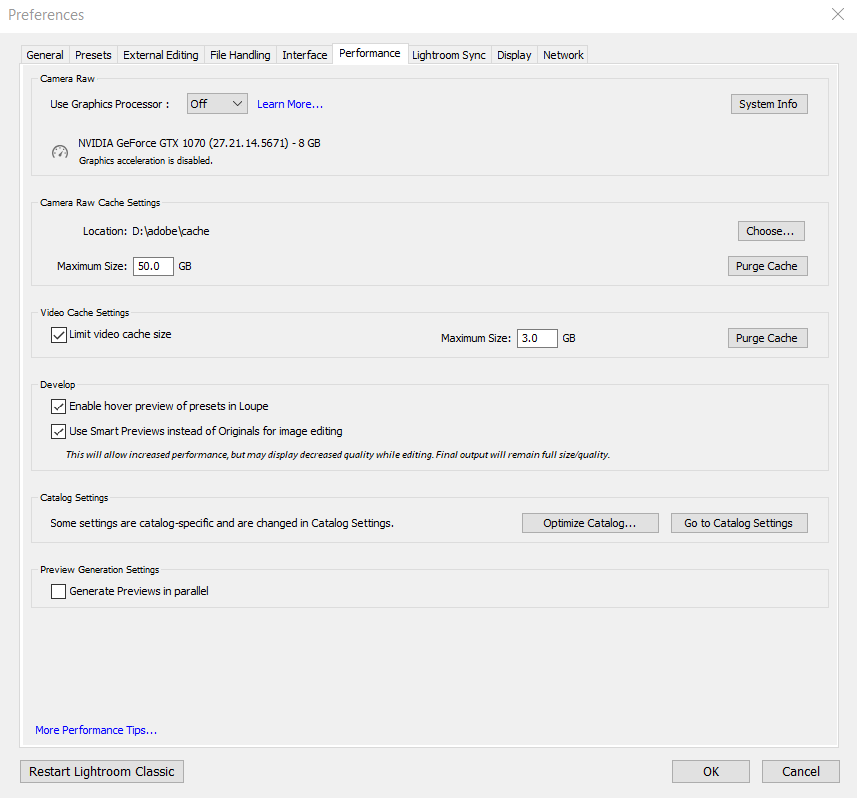Adobe Community
Adobe Community
lightroom is running very slow
Copy link to clipboard
Copied
my pc specs
ryzen 2700x 3200mhz 32gb ram gpu gtx 1070
i tried it installed on both ssd and hdd, with these i should be able to run it smooth, but its slow i followed bunch of things stated for performence tweaking nothing helped. i dont understand what else i could do to solve this issue. Can someone help? if anyone else has gone through with this with somewhat similar specs as i have.
Copy link to clipboard
Copied
1 More complete info
Please post your System Information as Lightroom Classic (LrC) reports it. In LrC click on Help, then System Info, then Copy. Past that information into a reply. Please present all information from first line down to and including Plug-in Info. Info after Plug-in info can be cut as that is just so much dead space to us non-Techs.
Copy link to clipboard
Copied
2. What hard drives do you have?
Copy link to clipboard
Copied
3. While (1) will show what hard drive your catalog is on. How much free space in % exists on that hard drive?
Copy link to clipboard
Copied
4. While (1) may show info about Camera RAW CACHE, It has never been obvious to me, so.. Where (what hard drive, what sort of hard drive) have you placed the Camera RAW CACHE.
And how large? /preferences/performance/
Copy link to clipboard
Copied
5. When does it slow down? In what module? Doing what?
Copy link to clipboard
Copied
thank you for replying i greatly appreciate it.
i genrally do most of heavy editing in PS, in lightroom i only do applying preset and some minor adjustments.
i have only one plugin installed because i know multiple plugins causes lightroom to slow down a lot.
1. thing it boots slow and often gets stuck saying lightroom not responding then it starts after a while.
2. while in development module it slows down while using spot removal tool, gradual filter or brush.
3. i have around 750gb of space free on the drive where its installed out of 1tb, its a wd 1tb 3.5 sata hard drive im not sure what you meant by what kind of drive. previously i had lightroom installed on kingston 500gb ssd.