 Adobe Community
Adobe Community
- Home
- Lightroom Classic
- Discussions
- Re: Lightroom is to small to see on my laptop
- Re: Lightroom is to small to see on my laptop
Lightroom is to small to see on my laptop
Copy link to clipboard
Copied
When I load my lightroom on my laptop it is too small to see or use.
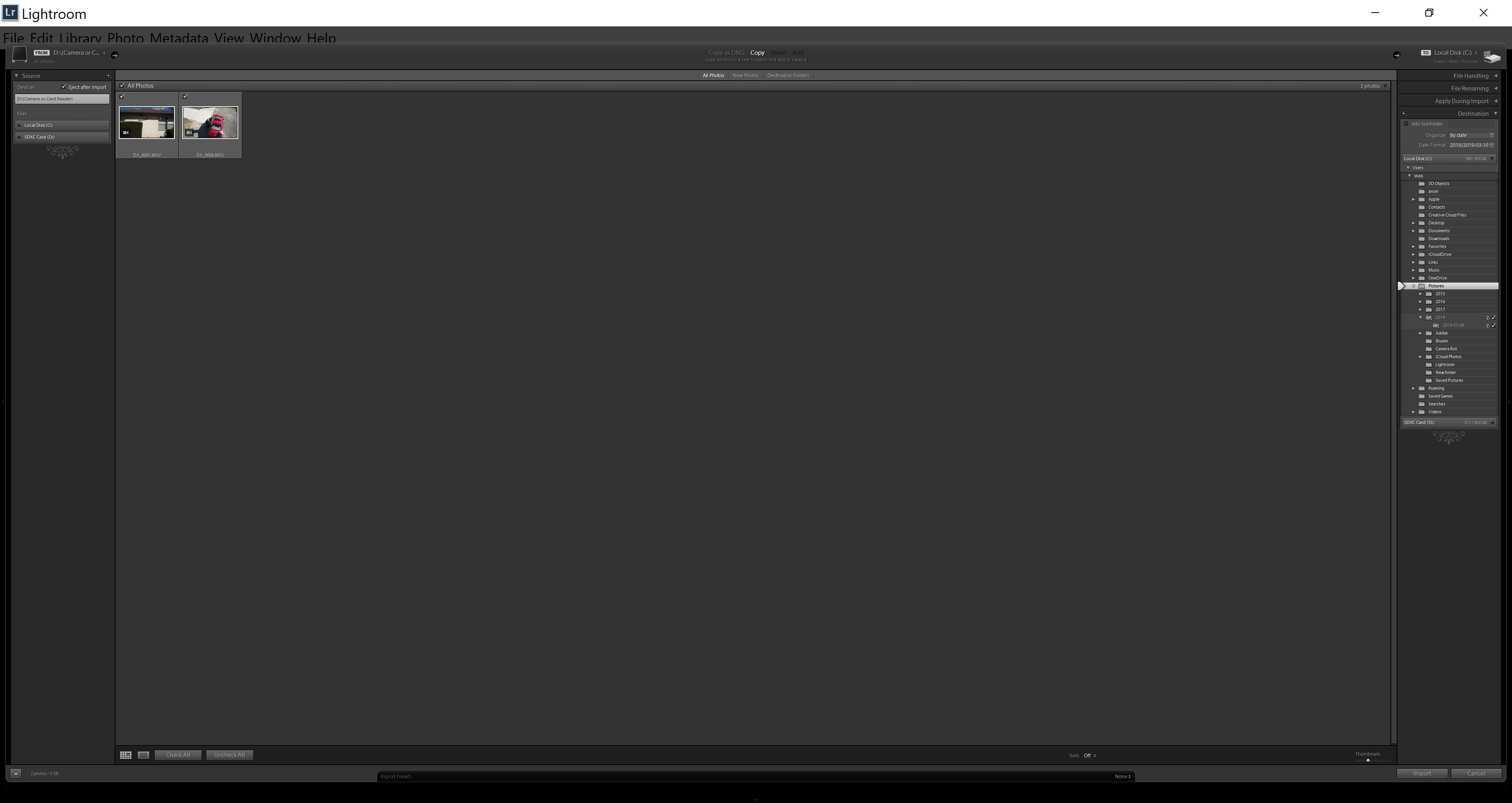
Does anyone have an idea how to change the size of the display on my screen. It doesn't help by changing my screen size of my display.
Copy link to clipboard
Copied
Go to Edit > Preferences > Interface, and try a larger font size.
Restart Lightroom for the change to take effect.
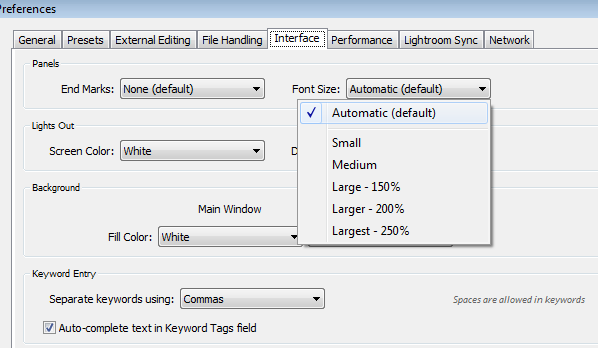
Copy link to clipboard
Copied
That didn't do anything. if anyone has another idea please submit your thoughts.
Copy link to clipboard
Copied
Did you restart Lightroom after changing the font size?
And what version of Lightroom are you running? (Help > About Adobe Photoshop Lightroom)
Copy link to clipboard
Copied
I am running version 4.4.1 on windows 10.
I did restart lightloom and no change, tried small, large, and auto.
Copy link to clipboard
Copied
When Lightroom 4 was released, high resolution monitors were not common, so it has limited options for font size. (your monitor resolution seems to be 3840 x 2160) The current version – Lightroom Classic – has two more options, Larger and Largest.
You can reduce the monitor resolution, but that's not ideal, because images will appear less sharp, and you risk over sharpening them.
Try increasing the interface scaling in Windows, not sure where it is on Windows 10, possibly Control panel > Display.
Copy link to clipboard
Copied
Copy link to clipboard
Copied
If you want to change the size of the thumbnails, use the slider on the lower right corner of your screen.
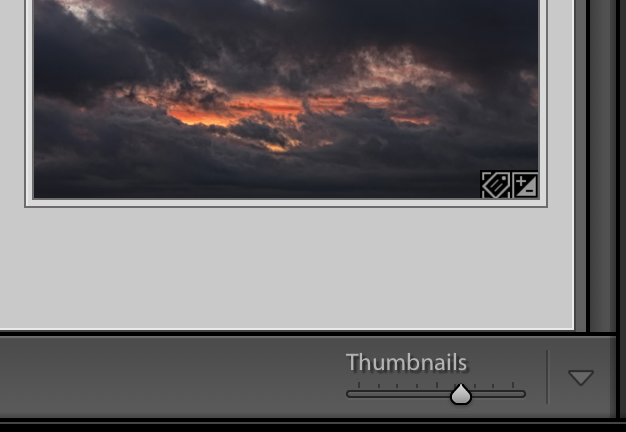
Copy link to clipboard
Copied
Looks like your laptop has a high resolution screen (4K perhaps?) and that you have set the screen resolution to the native screen resolution. Set it much lower.
Copy link to clipboard
Copied
I right clicked the LR icon -> Properties -> Compatibility -> Change high DPI settings and then ticked "Override high DPI scaling behaviour. Scaling performed by System (Enhanced)." as per
