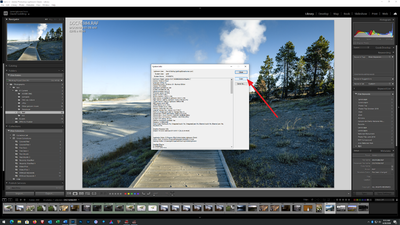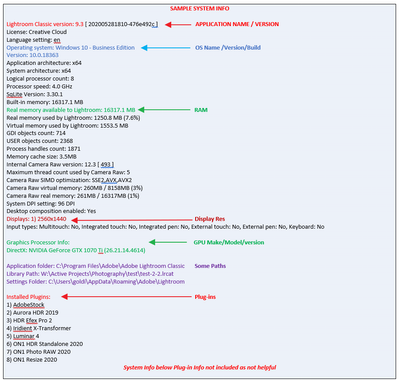Adobe Community
Adobe Community
Lightroom is unusable
Copy link to clipboard
Copied
Recently lightroom has become unusable and its very frustrating. Ive used Lightroom for the past couple of years now and it is amazing to organise my work.
When in Develop and i change to either the brush or healing tool it takes so much time to just do one sequence. If i have about 50 photos to go through, it would end up taking 10 times longer than it should be.
I hope a solution it created soon.
Copy link to clipboard
Copied
So we have no idea what version you're running, the OS and as such, impossible to help you in a user to user forum (Adobe isn't here).
At the very least, try resetting your preferences and optimizing your catalog.
https://helpx.adobe.com/lightroom-classic/help/setting-preferences-lightroom.html
Copy link to clipboard
Copied
Brushing slowing down? Try turning OFF the GPU (Preferences->Performance->Set Use Graphics Processor to OFF)
And then also provide the following basic details:
Copy link to clipboard
Copied
Thank you, Seems to be working well when i turn off the GPU
Copy link to clipboard
Copied
Please post your System Information as Lightroom Classic (LrC) reports it. In LrC click on Help, then System Info, then Copy. Paste that information into a reply. Please present all information from first line down to and including Plug-in Info. Info after Plug-in info can be cut as that is just so much dead space to us non-Techs.
Copy link to clipboard
Copied
Hi,
I solved all my performance issues with reducing the resolution of my display.
Brushing, spot healing or even scrolling through images was very laggy. The book module was not usable at all. I searched the net and tried almost everything (even de-installing my Wacom drivers, reducing smart preview resolution etc.)
I am running a 4K Dell Display via Displayport on a Mac Mini M1 16GB. Usually, I use a scaled resolution 2550x1440 or 3008x1692 which works fine for all my apps except LrC. Switching GPU-acceleration on/off did not have an effect for me. Going back to "standard resolution" in the monitor settings solved my issues. Not ideal but at least a work around.
LrC : 10.2 no plugins / OS Big Sur 10.16.0 / M1 Mini 16GB
Copy link to clipboard
Copied
This has been reported before. As you say, not ideal, but it works.